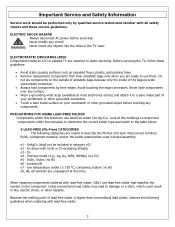Polaroid FLM 3732 Support Question
Find answers below for this question about Polaroid FLM 3732 - 37" LCD TV.Need a Polaroid FLM 3732 manual? We have 1 online manual for this item!
Question posted by andresibarria on April 30th, 2013
I Search Channels In My Flm 3732 Polaroid And They Come Out Blury, In Any Other
tv flm 3732 polaroid< i search channels and the image come out blury in any other tv the image is perfect what am i doing wrong? th input is coaxial cable diretly to the tv< it ask hrc or std ?
Current Answers
Related Polaroid FLM 3732 Manual Pages
Similar Questions
Just Bought Used And Need To Know How To Search For Channels
(Posted by kpettig61 2 years ago)
Polaroid Tv Flm-3732 Not Powering On
We had a power surge the other day and ever since then when i turn it on the blue light flickers and...
We had a power surge the other day and ever since then when i turn it on the blue light flickers and...
(Posted by scolwell03 10 years ago)
Polaroid Flm 3701 Lcd Tv.
I have a polaroid FLM 3701 LCD TV. Recently an electrical storm knocked it out. no power it would n...
I have a polaroid FLM 3701 LCD TV. Recently an electrical storm knocked it out. no power it would n...
(Posted by thewinspector 10 years ago)
Why Does My Tv Go Off After About 1 Hour
bought tv about 4 years ago now after its been on about an hour it goes of and wont come back on aga...
bought tv about 4 years ago now after its been on about an hour it goes of and wont come back on aga...
(Posted by kathscattergood 11 years ago)
Polaroid Tlu-03711c Lcd Tv... No Power!
Hi I'm currently having problems trying to figure out what is wrong with my LCD TV as it has no powe...
Hi I'm currently having problems trying to figure out what is wrong with my LCD TV as it has no powe...
(Posted by colingardiner 11 years ago)