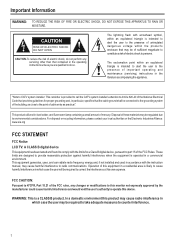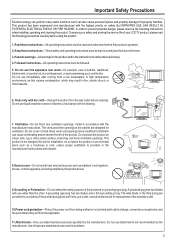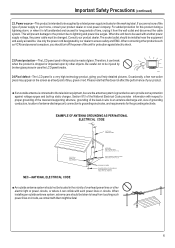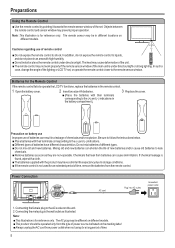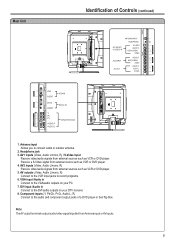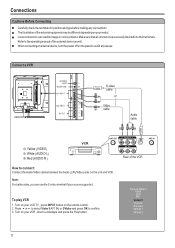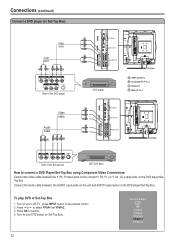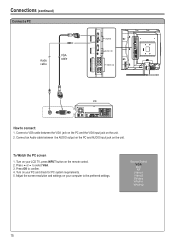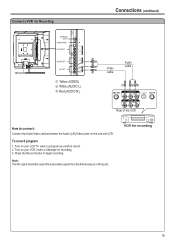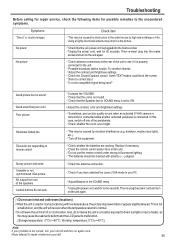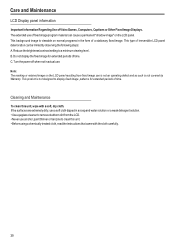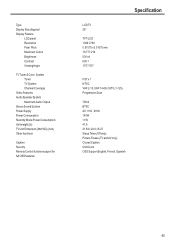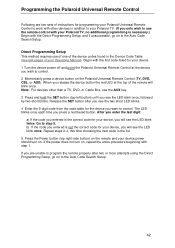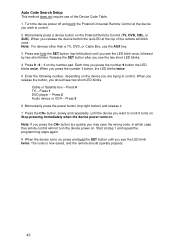Polaroid FLM-2601 Support Question
Find answers below for this question about Polaroid FLM-2601 - Widescreen LCD HDtv Monitor.Need a Polaroid FLM-2601 manual? We have 1 online manual for this item!
Question posted by priscillaconn8 on March 7th, 2017
Hooking The Polaroid Flm2601 To Verizon Fios
first of all I would like to know how I can get sound and a picture to this TV and also how do I hook up to cable
Current Answers
Related Polaroid FLM-2601 Manual Pages
Similar Questions
Ipad Hook Up
I have an I pad and I'm wondering if I can hook it up to the tv and watch videos and things and how ...
I have an I pad and I'm wondering if I can hook it up to the tv and watch videos and things and how ...
(Posted by birdog77jt 4 years ago)
I Have A Polaroid Flm2601 Deri Remote. And I Cant Get A Picture.?
My question is I can;t seen to get a picture with my polaoid flm2601 remote deri comtrol I,m useing ...
My question is I can;t seen to get a picture with my polaoid flm2601 remote deri comtrol I,m useing ...
(Posted by lawyerlee25 9 years ago)
Picture Not Being Displayed But Sound Is Heard On Polaroid Hdtv Monitor.
Went to turn on monitor heard sound waited for picture but nothing appeared??
Went to turn on monitor heard sound waited for picture but nothing appeared??
(Posted by ashlmacd11 11 years ago)
Does 15.4' Widescreen Lcd Tv, Model:tla-01511c Support Pal System In India?
LCD TV model TLA-01511C brought from USA; now I am in INDIA and would like to use this wide-screen T...
LCD TV model TLA-01511C brought from USA; now I am in INDIA and would like to use this wide-screen T...
(Posted by veerabhadramt 13 years ago)
Connecting Pc
I can't figure out what i am doing wrong in trying to connect my Aspire One netbook to my TV-Polaroi...
I can't figure out what i am doing wrong in trying to connect my Aspire One netbook to my TV-Polaroi...
(Posted by gayle61 13 years ago)