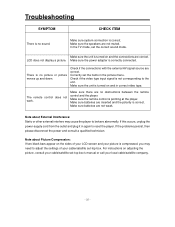Polaroid FLM-153B Support Question
Find answers below for this question about Polaroid FLM-153B.Need a Polaroid FLM-153B manual? We have 1 online manual for this item!
Question posted by Cynthiagreen1370 on August 20th, 2014
Is Polaroid Flm-153b Tv Made In 2006 Analog Or Digital?
Antenna was installed but no channels will show.
Current Answers
Related Polaroid FLM-153B Manual Pages
Similar Questions
Wat Kind Of Colored Cords Do U Need For A Polaroid Flm-3201 Tv
(Posted by jmarshona 9 years ago)
How To Put In Colored Cords For A Flm-3201 42 Inch Polaroid Tv
(Posted by jmarshona 9 years ago)
Polaroid Tv Flm-3732 Not Powering On
We had a power surge the other day and ever since then when i turn it on the blue light flickers and...
We had a power surge the other day and ever since then when i turn it on the blue light flickers and...
(Posted by scolwell03 10 years ago)
Polaroid Flm-3701 Tv Base
Looking for the base stand for our FLM-3701 TV so it can sit on a table. We have it mounted on the w...
Looking for the base stand for our FLM-3701 TV so it can sit on a table. We have it mounted on the w...
(Posted by Chickybebba 10 years ago)
Polaroid Flm 3701 Lcd Tv.
I have a polaroid FLM 3701 LCD TV. Recently an electrical storm knocked it out. no power it would n...
I have a polaroid FLM 3701 LCD TV. Recently an electrical storm knocked it out. no power it would n...
(Posted by thewinspector 10 years ago)