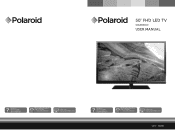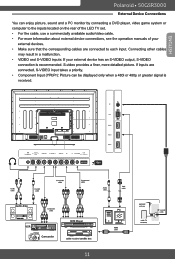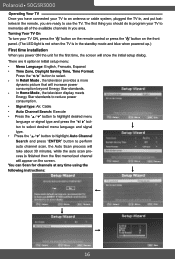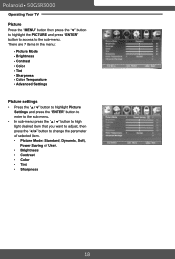Polaroid 50GSR3000 Support Question
Find answers below for this question about Polaroid 50GSR3000.Need a Polaroid 50GSR3000 manual? We have 1 online manual for this item!
Question posted by Fatenfunny on August 13th, 2017
No Backlight 50gsr3000
on my 50" Polaroid tv (model 50GSR3000) I lose my screen but still have sound. HDMI port 3 went out first then the other 2 shortly after. Any help would be great
Current Answers
Related Polaroid 50GSR3000 Manual Pages
Similar Questions
Polaroid Goes Black After Power On.
Polaroid 50gsr3000 powers up and screen flashes and the goes blank. Led lights are not lit and I can...
Polaroid 50gsr3000 powers up and screen flashes and the goes blank. Led lights are not lit and I can...
(Posted by pjtessy 6 years ago)
Plaroid Flat Screen Tv Model Tla-01911c
I cannot program my polaroid remote control to turn off a no signal on my polaroid flat screen tv. W...
I cannot program my polaroid remote control to turn off a no signal on my polaroid flat screen tv. W...
(Posted by roxiemccarty 10 years ago)
What Is The Remote Code For A Flat Screen Polaroid Tv Model # 1913-tdxb Remote R
(Posted by sray 12 years ago)
Codes For Model# Tlac-02255
I have a flat screen tv, model #TLAC-02255 and my provider is att-uverse. What is the code to progra...
I have a flat screen tv, model #TLAC-02255 and my provider is att-uverse. What is the code to progra...
(Posted by marvec 12 years ago)