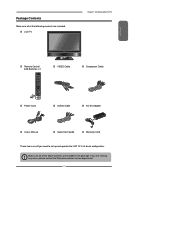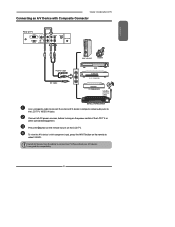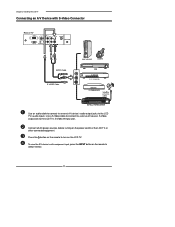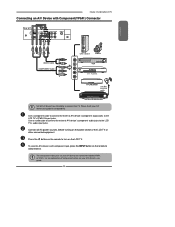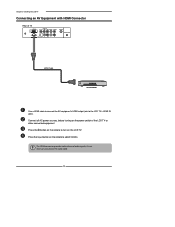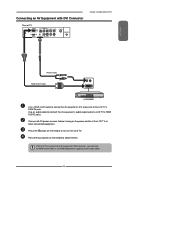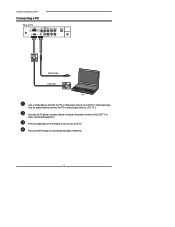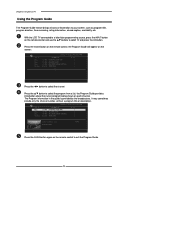Polaroid 1913 TDXB Support Question
Find answers below for this question about Polaroid 1913 TDXB - 19" LCD TV.Need a Polaroid 1913 TDXB manual? We have 1 online manual for this item!
Question posted by lisaqgomez on May 9th, 2011
Wrong Power Cord Used.
appears board was burned but not sure if entire tv is ruioned. can i purchase that single item? it is labeled proview D-19ODTLTA DATE 2007/07/05 bar code pp71b20907c012545 / 52-860-abo19odtlta . and if so how much or where can i purchase it?
Current Answers
Related Polaroid 1913 TDXB Manual Pages
Similar Questions
Polaroid Flm 3701 Lcd Tv.
I have a polaroid FLM 3701 LCD TV. Recently an electrical storm knocked it out. no power it would n...
I have a polaroid FLM 3701 LCD TV. Recently an electrical storm knocked it out. no power it would n...
(Posted by thewinspector 10 years ago)
Polaroid Tlu-03711c Lcd Tv... No Power!
Hi I'm currently having problems trying to figure out what is wrong with my LCD TV as it has no powe...
Hi I'm currently having problems trying to figure out what is wrong with my LCD TV as it has no powe...
(Posted by colingardiner 11 years ago)
Where Can I Find A Replacement For The Power Cord?
Where Can I purchased a replacement cord for this model tv?
Where Can I purchased a replacement cord for this model tv?
(Posted by wfritz 11 years ago)
I Am Trying To Locate A Power Cord And Ac-dc Adapter For My Tv.
(Posted by wesliej 11 years ago)