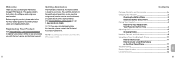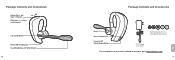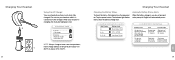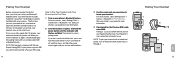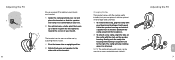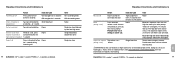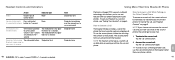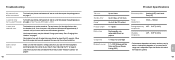Plantronics Voyager PRO HD Support Question
Find answers below for this question about Plantronics Voyager PRO HD.Need a Plantronics Voyager PRO HD manual? We have 1 online manual for this item!
Question posted by Sptim on October 29th, 2013
Voyager Pro Won't Charge
The person who posted this question about this Plantronics product did not include a detailed explanation. Please use the "Request More Information" button to the right if more details would help you to answer this question.
Current Answers
Related Plantronics Voyager PRO HD Manual Pages
Similar Questions
Why Does My Plantronics Voyager Pro Headset Keep Disconnecting
(Posted by jaangeib 10 years ago)
Plantronics Voyager Pro Charge Indicator
When I plug the blue tooth into the charger, the red light flashes for a second or two and then goes...
When I plug the blue tooth into the charger, the red light flashes for a second or two and then goes...
(Posted by ritablackwood 10 years ago)
Voyager Pro Invisible So Samsung Galaxy S3
I have a Voyager PRO BT300 and it worked fine on my older phone. I bought Samsung galaxy S3 and he i...
I have a Voyager PRO BT300 and it worked fine on my older phone. I bought Samsung galaxy S3 and he i...
(Posted by gnovakarsenal 11 years ago)
My Voyager Pro Hd Is 'chirping' In My Ear.
my voyager PRO HD is "chirping" in my ear and the manual does not address that issue. what does tha...
my voyager PRO HD is "chirping" in my ear and the manual does not address that issue. what does tha...
(Posted by sandradean60 11 years ago)