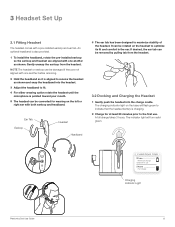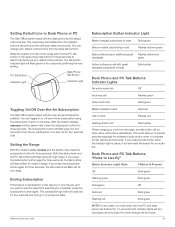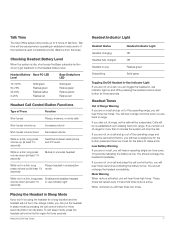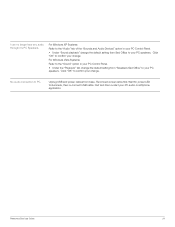Plantronics Savi Office Support Question
Find answers below for this question about Plantronics Savi Office.Need a Plantronics Savi Office manual? We have 3 online manuals for this item!
Question posted by bab2ra on May 20th, 2014
Savi Office Will Not Charge
The person who posted this question about this Plantronics product did not include a detailed explanation. Please use the "Request More Information" button to the right if more details would help you to answer this question.
Current Answers
Related Plantronics Savi Office Manual Pages
Similar Questions
Plantronics Voyager 104 Not Charging… I Think
I have a Plantronics voyager 104. It worked great the first time I used it. I don't think the headse...
I have a Plantronics voyager 104. It worked great the first time I used it. I don't think the headse...
(Posted by floydaceiv 1 year ago)
Plantronics Voyager 104 Not Charging - I Think
I have a Plantronics voyager 104. It worked great the first time I used it. I don't think the headse...
I have a Plantronics voyager 104. It worked great the first time I used it. I don't think the headse...
(Posted by floydaceiv 1 year ago)
Can I Use My Plantronics Savi Office Wo1a On A Apple Mac?
(Posted by toni73010 11 years ago)
Savi W710 Headset
I just purchased a Savi W710 headset. Is it okay to keep the headset in the headset cradle when I am...
I just purchased a Savi W710 headset. Is it okay to keep the headset in the headset cradle when I am...
(Posted by dmburton 11 years ago)
Plantronics Savi Office Savi Office Wo200
will this headset model work with a computer to use skype and is it compatible with the nortel phone...
will this headset model work with a computer to use skype and is it compatible with the nortel phone...
(Posted by tstelcom 12 years ago)