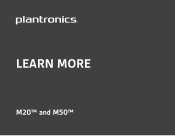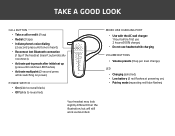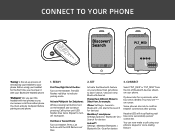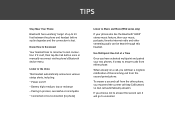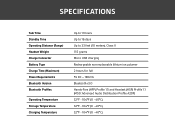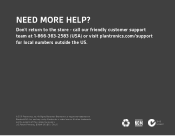Plantronics M20 Support Question
Find answers below for this question about Plantronics M20.Need a Plantronics M20 manual? We have 1 online manual for this item!
Question posted by cgirald on November 20th, 2016
Plantronics M20 Dont Hang The Call With The Button
I have my Plantronics M20 but dont take or hang the call with the button and neither can make a recall.
Current Answers
Answer #1: Posted by Troubleshooter101 on January 14th, 2017 10:46 AM
What version of the software are you using? Version 4.2.1 was just released, and should clear up some issues with headset integration. If your client has not prompted you to upgrade, you can access the installer directly through the plantronics
Thanks
Please respond to my effort to provide you with the best possible solution by using the "Acceptable Solution" and/or the "Helpful" buttons when the answer has proven to be helpful. Please feel free to submit further info for your question, if a solution was not provided. I appreciate the opportunity to serve you!
Troublshooter101
Related Plantronics M20 Manual Pages
Similar Questions
How To Pair My M20 When It Was Already Paired To Another Phone Before,
The light doesn't flash red and blue, it is not new out of the box, was already paired to anotherpho...
The light doesn't flash red and blue, it is not new out of the box, was already paired to anotherpho...
(Posted by clouie 11 years ago)
How Do I Reset My Plantronics M20 On A New Blackberry?
(Posted by chantalvoisard 11 years ago)
I Have A Driod Bionic And My Plt-m20 Will Not Reconnect.
(Posted by chrisedghill1 11 years ago)
Does The M20 Headset Sound An Alert For A Received Text Message In Real Time?
Does the m20 headset sound an alert for an incoming text message in realtime? I'm able to hear a ton...
Does the m20 headset sound an alert for an incoming text message in realtime? I'm able to hear a ton...
(Posted by georgedo 11 years ago)