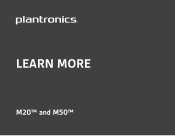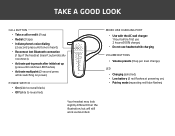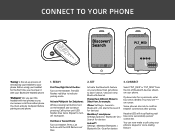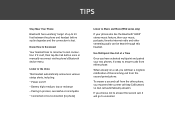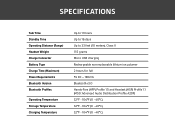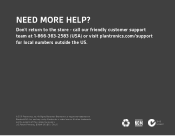Plantronics M20 Support Question
Find answers below for this question about Plantronics M20.Need a Plantronics M20 manual? We have 1 online manual for this item!
Question posted by rosplotte on June 24th, 2014
How To Pair Bluetooth M20 To 2nd Phone
The person who posted this question about this Plantronics product did not include a detailed explanation. Please use the "Request More Information" button to the right if more details would help you to answer this question.
Current Answers
Answer #1: Posted by waelsaidani1 on June 24th, 2014 4:41 AM
How to pair or connect your Plantronics M20 Bluetooth Headset to your Mobile Phone
- Start with the M20 headset turned off for pairing.
First Time - Out of the Box: Now turn on the headset. The LED flashes red/blue on the M20 to indicate pairing mode.
To Activate Multipoint (for 2nd phone): While pressing Call button, now turn on the headset and continue pressing Call button until LED flashes blue twice. Repeat to turn off multipoint.
To Pair New or Second Phone: Now turn on headset. Press Call button until the LED flashes red/blue on the M20.
- Turn on your phone’s Bluetooth feature.
Activate the Bluetooth feature on your phone, then get phone to: add / search / discover new Bluetooth devices.
Phones Have Different Menus to Select from, for example:
iPhone: Settings > General >Bluetooth > On (starts the search for devices)
BlackBerry® smartphone: Settings/options > Bluetooth: On > Search for devices
Android™: Settings > Wireless & Networks > Bluetooth: On > Scan for devices See your phone’s user guide for more information.
- Confirm Connection.
Select “PLT_M20” from the list of Bluetooth devices shown on your phone. If phone asks for a passcode, enter four zeros (0000). You may see **** on screen. Some phones also ask to confirm headset connection after pairing. Headset LED on M20 will stop flashing red/blue once successfully paired/connected.
You are now paired and ready to make a call using your phone’s keypad or voice-dialing feature.
Related Plantronics M20 Manual Pages
Similar Questions
Lost Pairing Of M20.will Not Pair Again With My Samsung Galaxy S2 Phone.
(Posted by mr8206 11 years ago)
How To Pair My M20 When It Was Already Paired To Another Phone Before,
The light doesn't flash red and blue, it is not new out of the box, was already paired to anotherpho...
The light doesn't flash red and blue, it is not new out of the box, was already paired to anotherpho...
(Posted by clouie 11 years ago)
How Do I Pair My M155 To A 2nd Phone?
My M155 is paired with my work phone. I am trying to pair my m155 on my personal phone (Verizon 3G I...
My M155 is paired with my work phone. I am trying to pair my m155 on my personal phone (Verizon 3G I...
(Posted by coachaj1 11 years ago)
I Cant Pair The 975 To The 2nd Phone.
Hello im turning the 975 by pressing the two buttons and i still cant connect it to the 2nd phone. ...
Hello im turning the 975 by pressing the two buttons and i still cant connect it to the 2nd phone. ...
(Posted by royhensav 12 years ago)