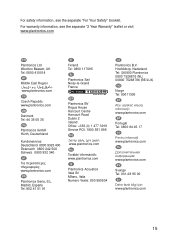Plantronics DISCOVERY 925 Support Question
Find answers below for this question about Plantronics DISCOVERY 925.Need a Plantronics DISCOVERY 925 manual? We have 1 online manual for this item!
Question posted by breception on November 12th, 2014
My Plantronics Headset Will Not Charge, It Appears To Have A Faulty Battery.
How do I replace the battery and where can I get a new one from?
Current Answers
Related Plantronics DISCOVERY 925 Manual Pages
Similar Questions
Battery Replacement
Cab you replace the battery on a Voyager 520, as it is no longer charging?
Cab you replace the battery on a Voyager 520, as it is no longer charging?
(Posted by xranger95 1 year ago)
What Does A Fast Flashing Light Mean? Why Isn't My Marque 2 Headset Charging?
(Posted by motoman278 9 years ago)
Plantronics Discovery 925 For Samsung Galaxy S3
Is plantronics discovery 925 compatible with samsung galaxy s3?
Is plantronics discovery 925 compatible with samsung galaxy s3?
(Posted by soeeiphyo 11 years ago)