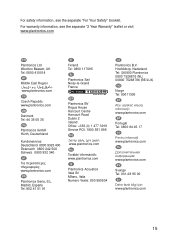Plantronics DISCOVERY 925 Support Question
Find answers below for this question about Plantronics DISCOVERY 925.Need a Plantronics DISCOVERY 925 manual? We have 1 online manual for this item!
Question posted by clb3cKa on February 14th, 2014
How To Reset Plantronics Discovery 925
The person who posted this question about this Plantronics product did not include a detailed explanation. Please use the "Request More Information" button to the right if more details would help you to answer this question.
Current Answers
Related Plantronics DISCOVERY 925 Manual Pages
Similar Questions
Plantronics Discovery 925 For Samsung Galaxy S3
Is plantronics discovery 925 compatible with samsung galaxy s3?
Is plantronics discovery 925 compatible with samsung galaxy s3?
(Posted by soeeiphyo 11 years ago)
Plantronic Discovery 975+nokia 3806, Paired But Won;t Connect
as described, searching and pairing is not a problem, but when trying to connect, always failed/ Tri...
as described, searching and pairing is not a problem, but when trying to connect, always failed/ Tri...
(Posted by mgp 11 years ago)