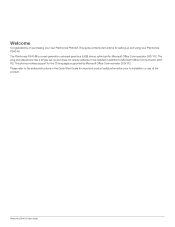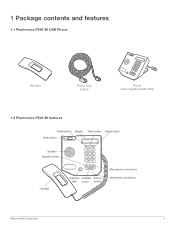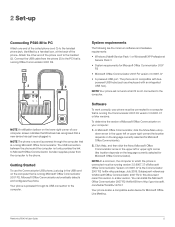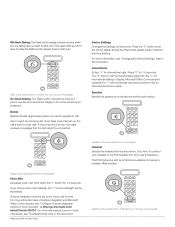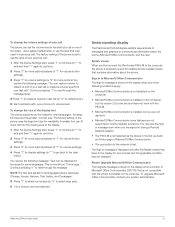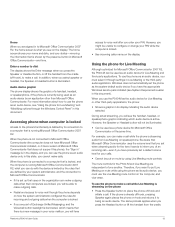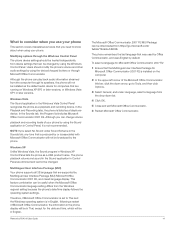Plantronics Calisto P540 Support Question
Find answers below for this question about Plantronics Calisto P540.Need a Plantronics Calisto P540 manual? We have 1 online manual for this item!
Question posted by dlima2 on August 30th, 2012
'1' Button Not Illuminating When There Is A New Voicemail.
Hi,
My phone is connected to my email account on Microsoft Outlook 2010. When there is a new voicemail, I get the email confirming the same, however, the red light on the "1" button which usually illuminates doesn't any more. Any ideas how to fix that? I have tried 3 different phones (owned by other staff and their lights illuminate when they recieve new messages). When I connect these to my port the light doesn't show up.
Thanks!
Current Answers
Answer #1: Posted by HeadsetsDirect on September 4th, 2012 2:48 PM
Based on what you have described and after consulting with other associates, it was concluded that the problem seems to be that Microsoft Lync isn't recognizing the voice mail coming to your station (since the other three phones work fine elsewhere) and passing it on to your phone. You need to contact your IT department and have them correct the problem with the Lync software.
http://www.headsetsdirect.com/
Related Plantronics Calisto P540 Manual Pages
Similar Questions
Plantronics Voyager 4200 Will Not Charge Or Respond. Stuck On Red Light?
My Plantronics Voyager 4200 headset had stopped working all of a sudden. It's stuck on a red light. ...
My Plantronics Voyager 4200 headset had stopped working all of a sudden. It's stuck on a red light. ...
(Posted by kellyciguk 2 years ago)
My Headset Won't Charge. It Just Shows Red Lights. Nothing Blue
no matter what I do it won't work
no matter what I do it won't work
(Posted by auntiemaureenfavorite 7 years ago)
M55 Wont Turn On Only Flashes Blinking Red Light When Connected To Charger
m55 wont turn on, I connected it to the charger and it is flashing a red light, any suggestions???
m55 wont turn on, I connected it to the charger and it is flashing a red light, any suggestions???
(Posted by kraldo 9 years ago)
Have A Plantronics M100 Bluetooth Headset That The Red Light Is Blinking Really
fast when it is charging
fast when it is charging
(Posted by danpkv0 10 years ago)