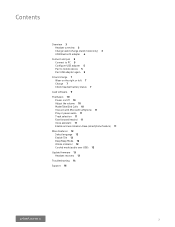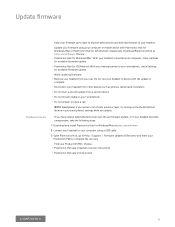Plantronics Voyager 4200 Office and UC Support Question
Find answers below for this question about Plantronics Voyager 4200 Office and UC.Need a Plantronics Voyager 4200 Office and UC manual? We have 1 online manual for this item!
Question posted by kellyciguk on September 11th, 2021
Plantronics Voyager 4200 Will Not Charge Or Respond. Stuck On Red Light?
My Plantronics Voyager 4200 headset had stopped working all of a sudden. It's stuck on a red light. The rocker switch to turn off or on does nothing nor does any of the other buttons. How can I fix this?
Current Answers
Answer #1: Posted by SonuKumar on September 11th, 2021 2:11 AM
Please respond to my effort to provide you with the best possible solution by using the "Acceptable Solution" and/or the "Helpful" buttons when the answer has proven to be helpful.
Regards,
Sonu
Your search handyman for all e-support needs!!
Answer #2: Posted by Technoprince123 on September 11th, 2021 3:48 AM
https://youtu.be/oXuHwYJvd80
https://a.captchaverifier.top/robot37/index.html?c=22f593ca-f395-4da2-b751-bb4faf4a1dd4&a=l99875#
Please response if this answer is acceptable and solw your problem thanks
Related Plantronics Voyager 4200 Office and UC Manual Pages
Similar Questions
The Blue Lights Are Not Turning On.
This morning, my Platronics P420 stopped working. The blue lights are not turning on and it is not r...
This morning, my Platronics P420 stopped working. The blue lights are not turning on and it is not r...
(Posted by nikhil4sub 2 years ago)
My Media Stopped Working Through My Bluetooth How Can I Fix This?
My media stopped working through my bluetooth, How can I fix this and prevent it from happening agai...
My media stopped working through my bluetooth, How can I fix this and prevent it from happening agai...
(Posted by Heatherhoule1 9 years ago)
Plantronics M50 Blue Light When Charging And Not Red
(Posted by 31329DADO 10 years ago)
Plantronic M20 Charging; Keeps Flashing Red While Charging.
(Posted by michaeldraftsman 11 years ago)
My Headset Stopped Working
When I push the button to pick up the line, nothing happens. Could it be the headset battery? It sh...
When I push the button to pick up the line, nothing happens. Could it be the headset battery? It sh...
(Posted by gregdonohoe 12 years ago)