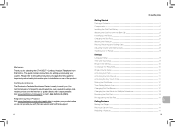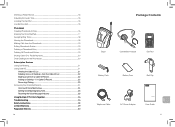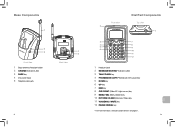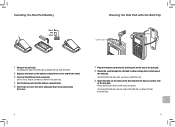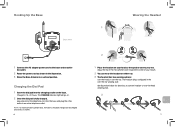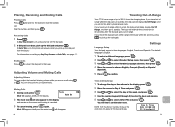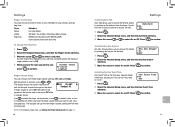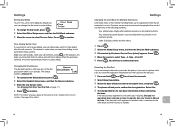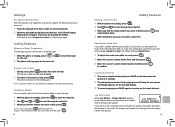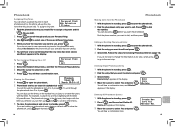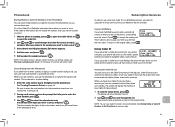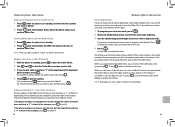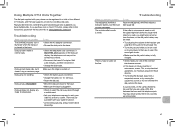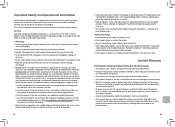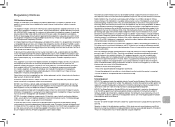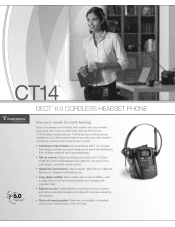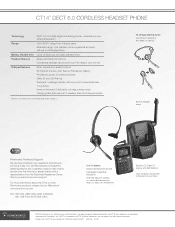Plantronics CT14 Support Question
Find answers below for this question about Plantronics CT14.Need a Plantronics CT14 manual? We have 2 online manuals for this item!
Question posted by MELISSAGLANC on July 7th, 2011
Transfering Calls
CAN YOU TRANSFER CALLS WITH THE CT14? AND HOW
Current Answers
Related Plantronics CT14 Manual Pages
Similar Questions
Headset Turns Itself Off And Then Back On It While On A Call
new consisten problem - headset turns itself off and then back on it while on a call. Do I do factor...
new consisten problem - headset turns itself off and then back on it while on a call. Do I do factor...
(Posted by walkingyourtalk 2 years ago)
Why I Cannot Transfer Call To Bluetooth Plantronics M1100
(Posted by gummmoren 9 years ago)
Plantronics Ct14 Belt Clip Removal
I just purchased a Plantronics CT14 cordless headset phone today, and I cannot remove thebelt clip. ...
I just purchased a Plantronics CT14 cordless headset phone today, and I cannot remove thebelt clip. ...
(Posted by Anonymous-114679 10 years ago)
Plantronics Ct14 Dect Cordless Headset Telephone
Does the Plantronics CT 14 have "speaker phone" capability. If so, how do I get it to work?
Does the Plantronics CT 14 have "speaker phone" capability. If so, how do I get it to work?
(Posted by jackievoelkl 11 years ago)