Plantronics CS50 Support Question
Find answers below for this question about Plantronics CS50.Need a Plantronics CS50 manual? We have 3 online manuals for this item!
Question posted by lisabarta2000 on January 13th, 2013
Compatibility
Is the plantronics CS50 usb compatibility with Avaya softphone
Current Answers
There are currently no answers that have been posted for this question.
Be the first to post an answer! Remember that you can earn up to 1,100 points for every answer you submit. The better the quality of your answer, the better chance it has to be accepted.
Be the first to post an answer! Remember that you can earn up to 1,100 points for every answer you submit. The better the quality of your answer, the better chance it has to be accepted.
Related Plantronics CS50 Manual Pages
Product Sheet - Page 1
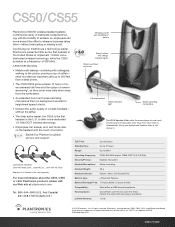
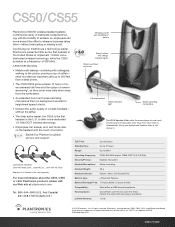
...
Battery Recharge Time: 1.5 hours (80%) / 3 hours (100%)
Compatibility:
Most office or PBX-based telephones
Wearing Styles:
Convertible: over-the-ear, over-the-head, behind-the-head (with the touch of a button. Continuing our tradition as a technology leader, Plantronics presents CS55 as the first headset in . CS50/CS55 Benefits • Mobile multi-tasking-conferring with...
User Guide - Page 3


...
Base
AC Charger
Software
PerSono Suite Software CD
3
REGISTER YOUR PRODUCT ONLINE
Visit www.plantronics.com/productregistration to register your CS50-USB product online so we can provide you with CS50-USB
13
Headset Controls
14
Base Indicator Lights
15
Troubleshooting for CS50-USB
15
Subscription
18
System Reset
18
Battery Replacement
19
Technical Assistance
20
Warranty
20...
User Guide - Page 4


... Lifter Jack Status Indicator Light (green)
AC Charging Jack
Telephone Cord Jack Speaking Volume Headset Docking CradMleajor Adjust
Front:
Listening Volume/Mute
Call Control Button Talk Indicator Light
Rear:
Speaker
Battery Cover
0
0
...Switch (On = up position) (Off = down position)
Stand Pegs
Back and Side
Subscription Button Access Hole (paperclip required)
USB Connector
Front
Base -
User Guide - Page 5


... recommended separation distance is powered on base will illuminate while charging and will go completely off , the CS50-USB will not charge, and the headset standby time will charge via the USB connection.
Gently press down on the headset to ensure that causes noise or interference problems, see "Positioning" on page 7.
3
The optional AC charger...
User Guide - Page 6


...."
2. INSTALLING PerSono Suite SOFTWARE
Plantronics PerSono Suite software provides the link between your CS50-USB headset and compatible softphone applications on your softphone is not currently supported by PerSono Suite, please refer to page 11.
1. Using CS50/60-USB with PerSono Suite.
: No headset detected : Headset detected, no radio link to base : Headset detected, and radio link to...
User Guide - Page 7


... link at www.plantronics.com/SoftphoneCompatibility for more than 2 seconds. Pressing the call control button on the headset to toggle between calls: Some softphones support a feature known as streaming audio on the headset. To answer a call: Press the call control button on the headset will ring with PerSono Suite Check the PerSono Suite compatibility list at...
User Guide - Page 8


... seconds to indicate mute is on .
ADJUSTING VOLUME, INITIATING FLASH
Minor Adjust
Major Adjust
TRAVELING WITH CS50-USB
Gently push side-to-side to disassemble
Disassembled unit
Rock the headset volume control back and forth to the softphone user documentation. To adjust the listen or speak volume of the audio device on the computer...
User Guide - Page 9


... light flashes slowly Solid green light
TROUBLESHOOTING FOR CS50-USB
Problem
I plugged everything in but the indicator lights won't come on. when on and not in one direction for more than 2 seconds
Making/answering/ ending calls
Short key press
Mid tone
Low battery
Return headset
warning (5 minutes of to charging cradle
talk time...
User Guide - Page 10


... your softphone until the noise disappears. See page 18.
• Headset battery needs to base unit until the headset is fully charged.
• Headset may be continuously charged.
• CS50-USB may need to three hours until the distortion disappears.
• If the distortion is too low.
replace the battery with the base unit. Call Plantronics at...
User Guide - Page 11


...USB charger first, then the AC charger (if used ) from some fault conditions (refer to Troubleshooting page), you wish to use a replacement headset with the base unit, then the units must be re-subscribed as follows:
1
2
3
Return the headset... button and the listening volume/mute button for 5 seconds.
Call Plantronics at the connection. Pinch both sides of the battery cover and lift...
User Guide - Page 12


... 1. Visit www.plantronics.com for this limited warranty.
The termination on an interface may not cause harmful interference, and 2.
Plantronics, the logo design, CS50, PerSono Suite and ... also ready to provide reasonable protection against harmful interference in response to a compatible jack that electrical surges, typically lighting transients, are designed to assist you believe...
User Guide - Page 3


... Charger
Software
PerSono Suite software CD
3 REGISTER YOUR PRODUCT ONLINE
Visit www.plantronics.com/productregistration to register your CS60-USB product online so that we can provide you with CS60-USB
13
Headset controls
14
Base indicator lights
15
Troubleshooting for CS60-USB
15
Subscription
18
System reset
18
Battery replacement
19
Maintenance
20
Please...
User Guide - Page 4


... Lifter Jack Status indicator light (green)
AC Charging Jack
Telephone Cord Jack Speaking Volume Headset docking cradlMeajor Adjust
Front:
Listening Volume/Mute
Call Control Button Talk Indicator Light
Rear:
Speaker
Battery Cover
0
0...switch (On = up position) (Off = down position)
Stand pegs
Back and side
Subscription button access hole (paperclip required)
USB connector
Front
Base -
User Guide - Page 6


...INSTALLING PerSono Suite SOFTWARE
Plantronics PerSono Suite software provides the link between your CS60-USB headset and compatible softphone applications on the same computer.
8
0
0
9 PerSono Suite software provides the ability to answer. Initiate a call from headset if radio link is off (green light on radio link, then press again.
Using CS50/60-USB with MOC.
incoming •...
User Guide - Page 7


...than 2 seconds. You can receive notification of the base is pointing towards your softphone is the default setting intended to other audio sources, such as "flash". The... between the headset and the base will ring with PerSono Suite Check the PerSono Suite compatibility list at www.plantronics.com/SoftphoneCompatibility for the most current information on the headset will significantly...
User Guide - Page 8


... adjust the listen or speak volume of the softphone, please refer to easily disassemble the CS60-USB for more than 2 seconds. MUTING A BaCsAeL-LT, op View INITIATING SMAHReTaB dsUeTtTMOuNte
CS55
CS50
Front:
Indicator Lights Talking (Green) Power (Red) Charging (Amber)
Charging Cradle
Telephone To mute headset, briefly press the listening volume/mute button straight...
User Guide - Page 9


... hibernation mode.
• If using a USB hub, check that the AC power supply is correctly connected and that the hub can supply 250 mA to charge the headset.
• If using the AC charger,... warning Move closer to a working wall outlet and that the AC charger is the model supplied by Plantronics.
15
when on . call will be suspended. 1 tone will be re-established if within 15 minutes...
User Guide - Page 10


...softphone until the headset is available to music does not work with my softphone.
• Check compatibility list on headset. If the volume is caused by pressing the call control button.
• Unplug the USB...volume on www.plantronics.com/ SoftphoneCompatibility to unmute the microphone. Solution
• Headset may require reset. See page 12.
• Headset microphone boom aligned...
User Guide - Page 11


The status indicator light will then illuminate. The headset indicator light will then flash.
2. Disconnect the USB charger first, then the AC charger (if used ) from the AC charging jack for 5 seconds.
4.
Call Plantronics at the connection. Once you wish to use a replacement headset with the base unit, then the units must be re-subscribed...
User Guide - Page 12


....com/support for technical support including frequently asked questions, compatibility and accessibility information.
Microsoft and Windows are either registered trademarks or trademarks of Plantronics, Inc. D492,667;
All rights reserved.
GBR
SOUND INNOVATION
www.plantronics.com
© 2006 Plantronics, Inc. Unplug the unit from the computer and the AC charger from the...
Similar Questions
I Need A Manual For A Cs60 Headset-what Is The Difference Between A Cs 50 And A
I can't seem to find a CS 60 manual on the web so I'm wondering if they are basicallythe same CS 50?
I can't seem to find a CS 60 manual on the web so I'm wondering if they are basicallythe same CS 50?
(Posted by rcshipton26 9 years ago)
Is This Headset Compatible With My Verizon Lg Octane Phone?
(Posted by babygxoxo 11 years ago)
Compatability Of Headsets
Will a CS70N headset work on a CS70VT unit.
Will a CS70N headset work on a CS70VT unit.
(Posted by steve56859 12 years ago)
My Computer Doesn't Recognize My Plantronics Cs50-usb
Sometimes when I log on to my computer the green light on the Plantronics base turns off and my comp...
Sometimes when I log on to my computer the green light on the Plantronics base turns off and my comp...
(Posted by jpaukert78 12 years ago)

