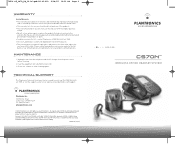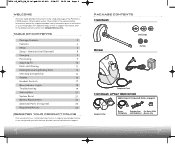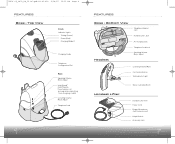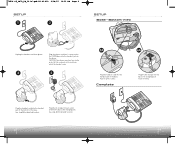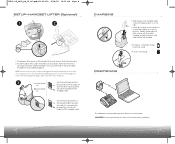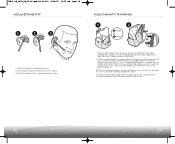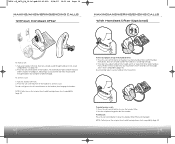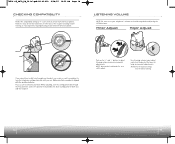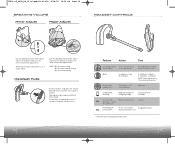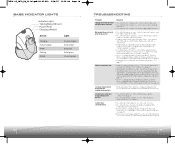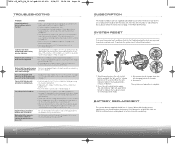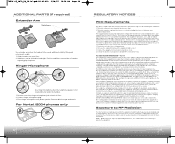Plantronics CS70 Support Question
Find answers below for this question about Plantronics CS70.Need a Plantronics CS70 manual? We have 1 online manual for this item!
Question posted by steve56859 on January 12th, 2012
Compatability Of Headsets
Will a CS70N headset work on a CS70VT unit.
Current Answers
Related Plantronics CS70 Manual Pages
Similar Questions
C620 Headset Works On Mac?
I have mac, need to find out how c620 works.. regards
I have mac, need to find out how c620 works.. regards
(Posted by mushira 10 years ago)
Headset Cuts Off
Every 60 seconds the headset cuts off. This unit was working fine on anothre phone, but now does not...
Every 60 seconds the headset cuts off. This unit was working fine on anothre phone, but now does not...
(Posted by kevinglenn 11 years ago)
Will This Headset Work With The Rim 9300 From Att
Will this headset work with the RIM 9300 from ATT
Will this headset work with the RIM 9300 from ATT
(Posted by Anonymous-37633 12 years ago)