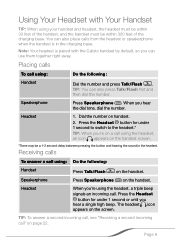Plantronics CALISTOPRO Support Question
Find answers below for this question about Plantronics CALISTOPRO.Need a Plantronics CALISTOPRO manual? We have 1 online manual for this item!
Question posted by drballi on January 20th, 2013
Earpiece Won't Keep A Charge.
Is there a battery in the Calistopro D150 earpiece? How do I change it?
Current Answers
Related Plantronics CALISTOPRO Manual Pages
Similar Questions
Ml20 Charge
My Plantronics ML20 will not charge anymore. I plug it in and the indicator light flashes once and g...
My Plantronics ML20 will not charge anymore. I plug it in and the indicator light flashes once and g...
(Posted by Rickhart 8 years ago)
Plantronics Explorer 390 Has Not Worked Well And Will Not Charge Nor Pair
(Posted by ma1jh2 8 years ago)
How Do I Remove The Battery Out Of The Phone?
How do I remove the back off my phone to replace the battery?
How do I remove the back off my phone to replace the battery?
(Posted by 55greenwoods 10 years ago)
Where Can I Buy A New Battery, Calisto Pro Series D150 Locally? I'm In The 9131
(Posted by wdurrant 11 years ago)
Opening The Battery Door On The Telephone Set
Will you please advise how to open the battery door on the telephone set of the Calisto Pro d-150?
Will you please advise how to open the battery door on the telephone set of the Calisto Pro d-150?
(Posted by michaeldziak 11 years ago)