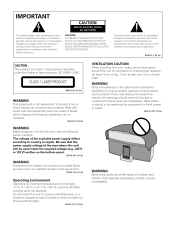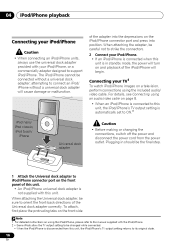Pioneer XW-NAV1-K Support Question
Find answers below for this question about Pioneer XW-NAV1-K.Need a Pioneer XW-NAV1-K manual? We have 1 online manual for this item!
Current Answers
Related Pioneer XW-NAV1-K Manual Pages
Similar Questions
The Cd Won't Eject
Hi. I have a Second Hand Pioneer XW-NAV1K-K that won't eject the CD. It pops it out and I have to ca...
Hi. I have a Second Hand Pioneer XW-NAV1K-K that won't eject the CD. It pops it out and I have to ca...
(Posted by mihaela0105 1 year ago)
Tuning Without Remote Control
I have lost the remote control for the XW-NAV1-K. How do I tune station now?
I have lost the remote control for the XW-NAV1-K. How do I tune station now?
(Posted by sven85624 2 years ago)
Disc Will Not Eject On Panasonic Xw- Nav1-k How To Repair?
(Posted by ejosie 10 years ago)
How Do I Go To Another Folder On A Pioneer Xw-nav1k-k While Using Usb?
i have a Flash Disk with lots of music and organized in folders. i can play some music but i can't g...
i have a Flash Disk with lots of music and organized in folders. i can play some music but i can't g...
(Posted by bryanjerly 11 years ago)
Where In Australia Can I Buy Xw-nav1-k Remote Control.
Lost my remote for the Pioneer XW-NAV1-K Want to buy another remote either new or secondhand.
Lost my remote for the Pioneer XW-NAV1-K Want to buy another remote either new or secondhand.
(Posted by arthurvaneigen 11 years ago)