Pioneer XDV-P90 Support Question
Find answers below for this question about Pioneer XDV-P90 - DVD Changer - External.Need a Pioneer XDV-P90 manual? We have 1 online manual for this item!
Question posted by Jloveusmc on March 14th, 2014
Green Wire
Where does the green wire from the main harness gets connected to
Current Answers
There are currently no answers that have been posted for this question.
Be the first to post an answer! Remember that you can earn up to 1,100 points for every answer you submit. The better the quality of your answer, the better chance it has to be accepted.
Be the first to post an answer! Remember that you can earn up to 1,100 points for every answer you submit. The better the quality of your answer, the better chance it has to be accepted.
Related Pioneer XDV-P90 Manual Pages
Owner's Manual - Page 1
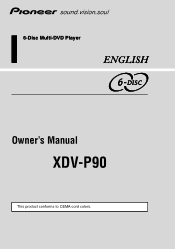
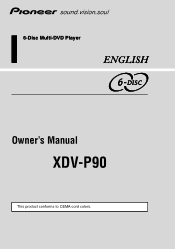
6-Disc Multi-DVD Player
ENGLISH
Owner's Manual
XDV-P90
This product conforms to nCeEwMcAocrdorcdocloorlso.rs.
Owner's Manual - Page 4
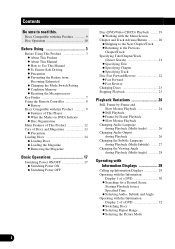
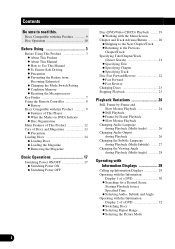
...Return 20 -
Preventing the Battery from a Specified Time - Switching Power OFF
Disc (DVD/Video CD/CD) Playback ........ 19 - Specifying Title - Frame-by -Frame and Slow Motion Playback ...24
- Selecting the Picture Mode
1 About This Manual - Disc Organization Main Features of This Product 12 Care of This Player - Switching Power ON - Loading Discs ...
Owner's Manual - Page 5


... Setting for a Desired Scene, Starting Playback from a Specified Time
- Installing the DVD Player Unit Installing the Remote Sensor 75
Appendix 77
Index 77 Specifications 78
2 Selecting...with the Information
Display 2 of a Video CD 36 - Setting Subtitles and Assist
Subtitles ON/OFF - Connecting the Power Cord - Connection Diagram
Transportation of a Video CD 33
- Searching for a Desired ...
Owner's Manual - Page 7
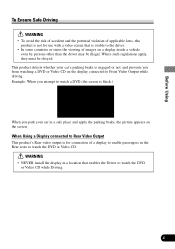
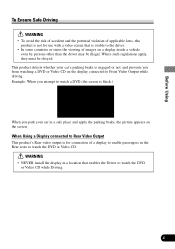
... the Driver to watch the DVD
or Video CD while Driving.
4 Before Using
To Ensure Safe Driving
WARNING • To avoid the risk of accident and the potential violation of applicable laws, this
product is not for connection of images on the screen. This product detects whether your car's parking brake is engaged or...
Owner's Manual - Page 12


...played back on this product due to use certain functions. • Playback of some DVD-Video discs, you purchased the application software.) • Playback of CD-TEXT discs is ... This Player
Compatible with this player.
Note: • With some DVD-Video discs may not be possible with DVD, Video CD and CD Formats
DVD, Video CD and CD discs that have not been finalized is not possible...
Owner's Manual - Page 14


... contents are divided into titles which are divided into chapters. Title 1 Chapter 1 Chapter 2
Title 2
Chapter 1
Chapter 2
DVD
Video CD and CD On CDs and Video CDs, the contents are in mind when using the Search function. With video material, a single work (movie etc.) usually corresponds to a single title, with different scenes corresponding to one...
Owner's Manual - Page 15


... copyright protection technology that is possible.
You can enjoy different kinds of repeat play back DVDs, Video CDs (PBC compatibility) and CDs.
"Dolby" and the double-D symbol are trademarks of...recorded on a DVD as the AVM-P9000R)
You can switch between multiple audio systems recorded on a DVD as desired. Slow motion playback is prohibited.
12 Before Using
Main Features of This ...
Owner's Manual - Page 21


... indicator goes out. Depending on the connection method, the picture on the rear display.
• Regardless of whether the head unit is not DVD, if you switch power to this product ON with the POWER button, you switch power to this product OFF after switching to DVD video display, the display shows that power...
Owner's Manual - Page 22


... • The way to the instructions provided with the Menu Screen
When DVDs offering menu or Video CDs featuring the PBC (Playback Control) function start playback from the location ... joystick. Pressing either of these buttons again lets you left off previously. Basic Operations
Disc (DVD/Video CD/CD) Playback
Press the PLAY/PAUSE (6) button.
Working with the disc. The playback mark...
Owner's Manual - Page 26


... the
STOP (7) button, that location on the disc is memorized enabling playback from that point when you play the disc again. • The playback stop DVD or Video CD playback (during disc selection. • After a desired disc is selected. Basic Operations
Changing Discs Press the DISC UP/DOWN buttons. Note: • Empty...
Owner's Manual - Page 29


VD
Video CD
...different systems (Dolby Digital, DTS etc.).
If this product's optical digital outputs are not
connected, DTS audio will not be output, so select an audio setting other than DTS. ...system as "Dolby D" and "5.1ch" indicate the audio system recorded on the
DVD.
With DVDs featuring multi-audio recordings, you can switch between languages/audio systems may not be ...
Owner's Manual - Page 33


...Search
Even without using the informa- To select 10, press buttons 1 and 0 in order.
VD
Video CD
CD
1 Move the joystick left/right to input the desired number. To select 23, press ... press the 10 button.
Operating with Information Displays
Operating with the Information Display 1 of a DVD
This display lets you can start playback from a specified title or chapter. tion display 2.
Note...
Owner's Manual - Page 64


... is a surround system delivering multi-channel audio from multiple angles, letting you must connect this unit's optical digital output jacks to the optical digital input jacks of a DTS... With DVDs featuring chapters, you must connect this system. A regular display has an aspect ratio of a TV screen. This system is an international video image compression standard.
Some DVDs feature ...
Owner's Manual - Page 65


... inappropriate for example, one disc contains three separate movies, they were purchased. You can be skipped. Using menu displays provided by Video CDs with PBC lets you enjoy playback of a DVD is not possible unless it 's possible to the transmission (output) of sound quality. Playback of simple interactive software and software with...
Owner's Manual - Page 66


... switch ON/OFF operations. Do not route wiring in the electrical system, be sure to disconnect the · battery cable before beginning installation. • Refer to each product's manual for details on the ignition switch, the red lead of both products and connect cords that get hot, such as the gear shift, handbrake...
Owner's Manual - Page 68
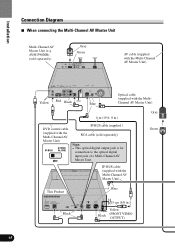
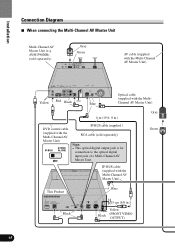
...)
Gray Green
AV cable (supplied with the Multi-Channel AV Master Unit)
Yellow Red Black
Blue
Optical cable (supplied with the MultiChannel AV Master Unit)
6 m (19 ft. 8 in.)
Gray
DVD control cable (supplied with the Multi-Channel AV Master Unit)
Green
Blue This Product
Black
15 cm (5/8 in.)
Yellow Black (FRONT VIDEO
OUTPUT)
65...
Owner's Manual - Page 72


... sensor (supplied with the CD-R7)
RCA cable (sold separately)
To audio inputs
RCA cable (sold separately)
To video input
Display with RCA input jacks
Connecting a rear display Instead of the car). Installation
7 When connecting the display with RCA input jacks
IP-BUS
STAND ALONE
This Product
Black
Audio outputs
Left (White)
15 cm...
Owner's Manual - Page 73
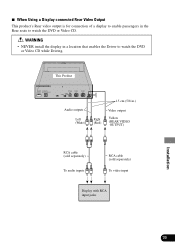
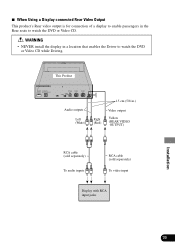
... (Red)
Video output
Yellow (REAR VIDEO OUTPUT)
RCA cable (sold separately)
To audio inputs
RCA cable (sold separately)
To video input
Display with RCA input jacks
Installation
70
7 When Using a Display connected Rear Video Output This product's Rear video output is for connection of a display to enable passengers in the Rear seats to watch the DVD or Video CD.
Owner's Manual - Page 75
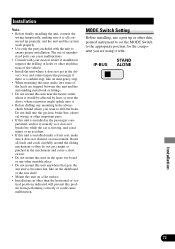
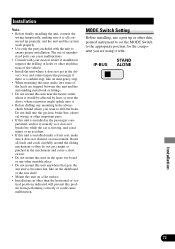
...; Install the unit where it does not get caught or pinched in the passenger compartment, anchor it securely so it does not break free while the car is moving, and cause injury or an ... • Before finally installing the unit, connect the
wiring temporarily, making sure it is all leads and cords carefully around the sliding mechanism so they do not get in the driver's way and cannot injure ...
Owner's Manual - Page 81


... .... 14.4 V DC (10.8 - 15.1 V allowable) Grounding system Negative type Max. DVD-Video, Video CD, Compact disc Signal format
Sampling frequency: 44.1/48/96 kHz Number of channels 2 (stereo... (D) mm [10-7/8 (W) × 3-1/2 (H) × 8 (D) in.]
Weight 2.9 kg (6.4 lbs)
Video
Output level 1000 mVp-p/75 Ω (±0.2 V)
Appendix
Note: • Specifications and the design are subject...
Similar Questions
Can't Find Red Wire In Harness To Turn On Off With Key
Can't find red wire in harness to turn on off with key
Can't find red wire in harness to turn on off with key
(Posted by xlvray 1 year ago)
Where Is Power Button On Pioneer Dvd Player For Car Avh-p1400dvd
(Posted by coisexyc 9 years ago)
Dvd Player Wont Play Videos While Car Is Moving
(Posted by pelwacky2 9 years ago)

