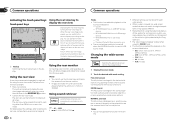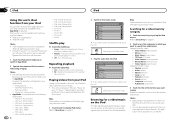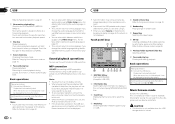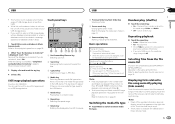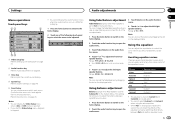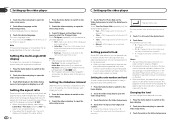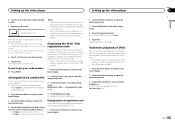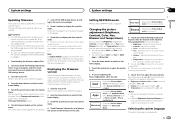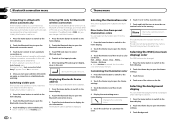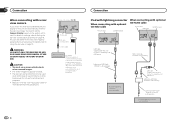Pioneer AVH-X1600DVD Support Question
Find answers below for this question about Pioneer AVH-X1600DVD.Need a Pioneer AVH-X1600DVD manual? We have 1 online manual for this item!
Question posted by xlvray on May 29th, 2022
Can't Find Red Wire In Harness To Turn On Off With Key
Current Answers
Answer #1: Posted by SonuKumar on May 29th, 2022 10:23 PM
https://www.youtube.com/watch?v=-bF3uzzaT30&t=59
What is the red wire on a Pioneer car stereo?
The red wire is for the 12 volt ignition, which can be attached to the stereo. The yellow wire is the 12 volt battery wire, which should also be attached to the stereo for power.
check if its broken or removed
Please respond to my effort to provide you with the best possible solution by using the "Acceptable Solution" and/or the "Helpful" buttons when the answer has proven to be helpful.
Regards,
Sonu
Your search handyman for all e-support needs!!
Related Pioneer AVH-X1600DVD Manual Pages
Similar Questions
My car is in park and I cant get the dvd to play on my pioneer avh x1600 dvd and I cant get the back...
Just bought this VSX-D601 used Audio/Video receiver. I have a LG HD 1080p TV. Cant get the TV sound ...