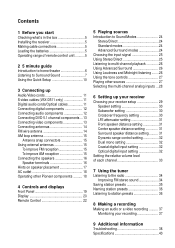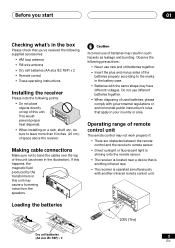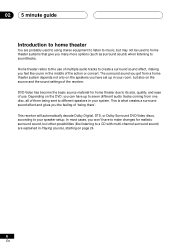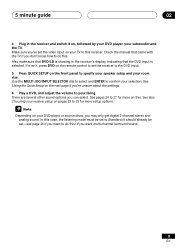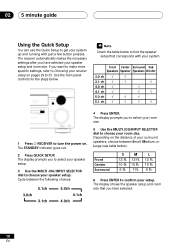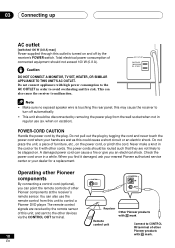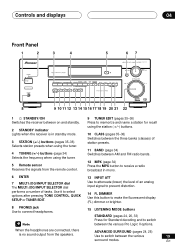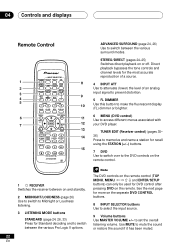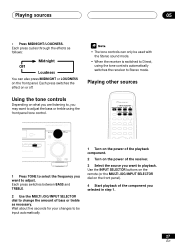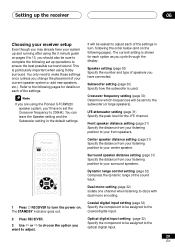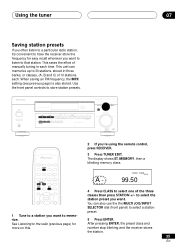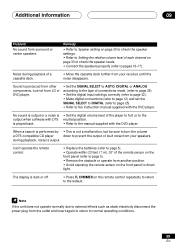Pioneer VSX-D511 Support Question
Find answers below for this question about Pioneer VSX-D511 - Audio/Visual Receiver.Need a Pioneer VSX-D511 manual? We have 1 online manual for this item!
Question posted by rgwhiskers on June 13th, 2012
Lost Remote
can i use a directv remote to control my vsx-d5511 receiver
Current Answers
Related Pioneer VSX-D511 Manual Pages
Similar Questions
How Do You Reset The Vsx- D511 Receiver?
Any help on how to reset the pioneer vsx-D511 receiver?
Any help on how to reset the pioneer vsx-D511 receiver?
(Posted by kylecook2015 5 years ago)
Remote Control Volume
The original remote will not change the volume to the Amp. The remote will change inputs, and other ...
The original remote will not change the volume to the Amp. The remote will change inputs, and other ...
(Posted by nicholsrandy2900 7 years ago)
Remote Control For Pioneer Htz-77dv
1. Remote Control Spoil and where to look for replacement?2. How to adjust volume in the DVD player,...
1. Remote Control Spoil and where to look for replacement?2. How to adjust volume in the DVD player,...
(Posted by alanliew2633 9 years ago)
Standby Light And Remote Control
The standby light goes on and off, affecting the remote control wuthout any reason. Why? What shall ...
The standby light goes on and off, affecting the remote control wuthout any reason. Why? What shall ...
(Posted by zungar 10 years ago)
Pioneer Htp-2920 Home Theater SystemConnect To Cable Box Or Tv?
I hooked up htp2920 as instructed. I hooke the cables from the pioneer system directly to tv., not...
I hooked up htp2920 as instructed. I hooke the cables from the pioneer system directly to tv., not...
(Posted by mmorris3 13 years ago)