Pioneer VSX-92TXH Support Question
Find answers below for this question about Pioneer VSX-92TXH.Need a Pioneer VSX-92TXH manual? We have 1 online manual for this item!
Question posted by tyricarmstead on March 9th, 2013
How Do You Watch Tv While Listening To Music
How do you watch tv while listening to music
Current Answers
There are currently no answers that have been posted for this question.
Be the first to post an answer! Remember that you can earn up to 1,100 points for every answer you submit. The better the quality of your answer, the better chance it has to be accepted.
Be the first to post an answer! Remember that you can earn up to 1,100 points for every answer you submit. The better the quality of your answer, the better chance it has to be accepted.
Related Pioneer VSX-92TXH Manual Pages
Owner's Manual - Page 4
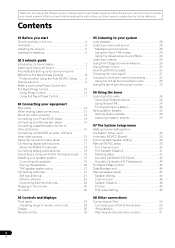
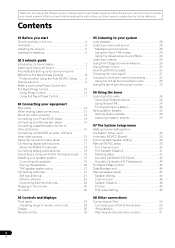
...
Listening...Listening ...02 5 minute guide
Introduction to home theater 7 Listening to Surround Sound 7 Automatically setting up for ...TV and DVD player 14 Connecting your Blu-ray disc player 14 Connecting a satellite/cable receiver or other set-top box 15 Connecting a DVD/HDD recorder, VCR and other video sources 16 Using the component video jacks 16 Connecting digital audio...Listening to your...
Owner's Manual - Page 5


... XM Menu 53
Using SIRIUS Radio 53 Connecting your SIRIUS Connect Tuner 53 Listening to SIRIUS Radio 54 Saving channel presets 54 Using the SIRIUS Menu 55
...System off 80 Controls for TVs 81 Controls for other components 81 Operating other Pioneer components with this unit's sensor 82
13 Additional information
Troubleshooting 83 Power 83 No sound 83 Other audio problems 84 Video 85 ...
Owner's Manual - Page 8
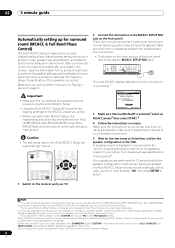
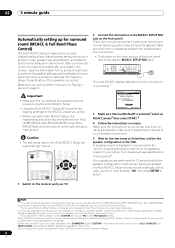
...at your listening area, taking into account ambient noise, speaker size and distance, and tests for more on the receiver and your TV.
When...front panel door to access the MCACC SETUP MIC jack:
SPEAKERS
AUDIO PARAMETER VIDEO (TUNE)
PHONES
(ST)
ENTER
(ST)
TUNER...headphones should be disconnected and the iPod, HOME MEDIA GALLERY (VSX-94TXH only), XM or SIRIUS Radio function should not be...
Owner's Manual - Page 9


...your TV, make sure that the VIDEO 1 input is displayed on the playback component (for... you excellent surround sound from the listening position. You can simply use the...TV CONTROL
TV VOL
INPUT SELECT
TV CH
VOL
ANT
REC INFO
MUTE
MPX
REC STOP MEMORY
CD DVD
DVR2 DVR1
CD-R TV HOME MEDIA GALLERY i Pod
XM RADIO HDMI
BD
TV CTRL
SIRIUS ZONE2/3 TUNER RECEIVER
AUDIO...
Owner's Manual - Page 12
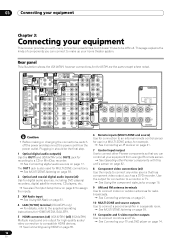
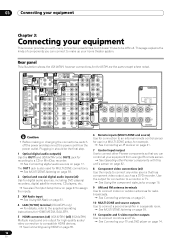
... connectors (x4) (VSX-92TXH) (x5) (VSX-94TXH) Multiple inputs and one output for high-quality audio/ video connection to compatible...TV.
See Using the component video jacks on page 16.
9 AM and FM antenna terminals Use to connect other Pioneer components with many connection possibilities, but it doesn't have to be the final step.
1 Optical digital audio output(s) Use the OUT1 and (VSX...
Owner's Manual - Page 17
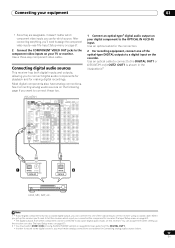
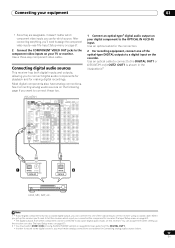
...on page 60 to hear audio from other components can be connected to any spare digital audio inputs on this receiver. When you to the DIGITAL OUT1 or (VSX-94TXH only) OUT2 (OUT1... it doesn't matter which component video inputs you connected the component to (see The Input Setup menu on page 67.
2 Connect the COMPONENT VIDEO OUT jacks to the component video inputs on your TV or monitor. L L
...
Owner's Manual - Page 20
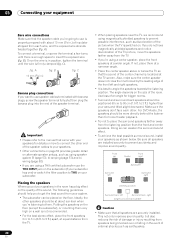
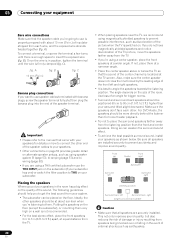
...listening position than your speakers for home theater playback.
• Try not to 3 ft.) higher than the front and center speakers. To connect a terminal, unscrew the terminal a few turns until the wire is switched on your subwoofer.
• When placing speakers near the TV...big effect on the size of the sound. For DVD-Audio, the speakers should help you put your speakers as ...
Owner's Manual - Page 21


...and the same distance from your listening position (see Connecting external antennas below ).
L
C
R
VSX-94TXH
MULTI-ZONE & SOURCE /REC SEL OUT1 ZONE3
OUT2
LAN (10/100)
OPTICAL
IN 1 (TV/SAT)
IN 2 (BD)
...
SURROUND BACK
XM
PR
PR
ASSIGNABLE 14
DIGITAL
(VIDEO/GAME 1) ASSIGNABLE 1 3
COMPONENT VIDEO
S-VIDEO
IN VIDEO
R
L
AUDIO
1
2
12 V TRIGGER
(DC OUT 12V/
TOTAL 50 mA MAX)
RS-232C...
Owner's Manual - Page 29


... suited to movie sources, this allows you to music sources1
• XM HD Surround - Allows you...be selected with the HOME MEDIA GALLERY input (VSX-94TXH only). 2 XM HD Surround can ...TV SURROUND - For more on this ). mode will be selected.
• You can select (according to make home theater audio sound more on this , refer to your setup
• 2 Pro Logic IIx MOVIE+THX - Listening...
Owner's Manual - Page 31


...DVD player. 5 When the HDMI option in Setting the Audio options on page 36, either of which you find there... to the TV).
SURR
SHIFT PHASE MCACC S.DIRECT
RECEIVER
• While listening to the source component.
With other than PCM. Listening to your ...See Auto playback on page 45 to hook up for example, watching movies from the Speaker B in the Surround Setup (speaker setting...
Owner's Manual - Page 36
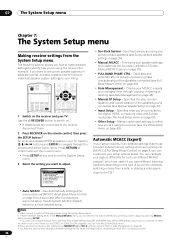
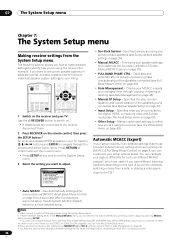
...Specifies what you've connected to the digital, HDMI, component video and S-video inputs (see Full Band Phase Control... you have separate calibration settings for example, watching movies from the System Setup menu
The following...your TV. Specifies the size, number, distance and overall balance of source (for the same listening position...iPod, HOME MEDIA GALLERY (VSX-94TXH only), XM or SIRIUS...
Owner's Manual - Page 52
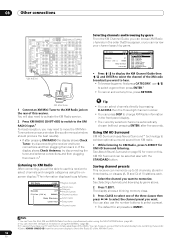
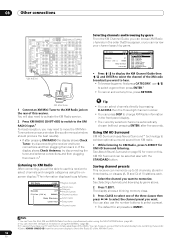
... connections and then plugging them back in .
You can narrow your TV switched on page 92 for XM HD Surround listening. XM Radio
-55dB A
Decades
A1
Fifties (50's)
XM005
Remy ...DIGITAL
(VIDEO/GAME 1) ASSIGNABLE 1 3
COMPONENT VIDEO
S-VIDEO
IN VIDEO
R
L
AUDIO
1
2
12 V TRIGGER
(DC OUT 12V/
TOTAL 50 mA MAX)
RS-232C MULTI CH IN
VSX-94TXH
SATELLiTE RADiO
SATELLiTE RADiO
XM Mini...
Owner's Manual - Page 53


...ASSIGNABLE 14
DIGITAL
(VIDEO/GAME 1) ASSIGNABLE 1 3
COMPONENT VIDEO
S-VIDEO
IN VIDEO
R
L
AUDIO
1
2
12 V TRIGGER
(DC OUT 12V/ TOTAL... including 100 % commercialfree music, plus compatible SIRIUS tuner...connections
08
4 Press ENTER. Listening to channel presets You will... SIRIUS Connect tuner.1
VSX-94TXH
MULTI-ZONE & SOURCE /REC SEL OUT1 ZONE3
OUT2
LAN (10/100)
OPTICAL
IN 1 (TV/SAT)
IN 2...
Owner's Manual - Page 59


...
DIGITAL
(VIDEO/GAME 1) ASSIGNABLE 1 3
COMPONENT VIDEO
S-VIDEO
IN VIDEO
R
L
AUDIO
1
2
12 V TRIGGER
(DC OUT 12V/
TOTAL 50 mA MAX)
IR receiver
CD DVD
DVR2 DVR1
TV SAT
SYSSTOEUMROCFEF
CD-R i Pod
SLEEP
SR+...the sub zone amplifier as the tone controls or Midnight listening) or any surround modes with the VSX-92TXH. Only digital audio sources (the input source must select ZONE 2 in ...
Owner's Manual - Page 61


...ZONE2 L
AUDIO PHONO
IN
CD
OUT
IN
MONITOR MONIOUT TOR
OUT
DVD/LD IN
BD IN
TV/SAT
IN...
(VIDEO/GAME 1) ASSIGNABLE 1 3
COMPONENT VIDEO
S-VIDEO
IN VIDEO
R
L
AUDIO
1
2
12 V TRIGGER
(DC ...components on page 69.1
5 When you select an input function. Use to set the listening...VSX-94TXH only), XM and SIRIUS Radio functions simultaneously using the 12 volt trigger
You can connect components...
Owner's Manual - Page 62
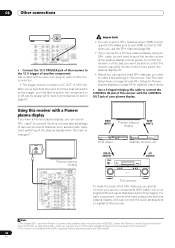
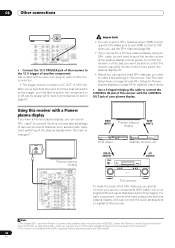
...display
MULTI-ZONE & SOURCE /REC SEL OUT1 ZONE3
OUT2
LAN (10/100)
OPTICAL
IN 1 (TV/SAT)
IN 2 (BD)
IN 3 (DVR/ VCR 1) IN 4 (CD-R)
14 ASSIGNABLE IN...VSX-94TXH
MASTER VOLUME
This receiver
To make a few settings in the receiver. 08
Other connections
12V TRIGGER
OUT DVR/ VCR 1 IN
OUT DVR/ VCR 2 IN
VIDEO
R
L
AUDIO
SUB W.
Using this receiver with the CONTROL OUT jack of another component...
Owner's Manual - Page 66


... the HDMI Control function, the audio and video output from the HDMI connection are properly displayed. Synchronized amp mode operations
By connecting a component to this receiver with an HDMI... (such as HDMI Control-compatible connected components in effect.
• By pressing GENRE when listening to a plasma display or while you are watching a TV programme, the power for this unit's...
Owner's Manual - Page 72


...audio sources include ultra-low bass tones.
You shouldn't have any problems using the Video Parameter menu. h.Only when listening to 0 dB, which is limited by spreading the center
Width)
channel between
components... each setting.1
4 Press RETURN to 2-channel sources in Neo:6 Music mode. g.Only when listening to confirm and exit the menu. Depending on this with
an ...
Owner's Manual - Page 73


...TV CTRL
SIRIUS ZONE2/3 TUNER RECEIVER
1 Select the source you have no effect on the recorded signal.
• Some digital sources are output at the HDMI output. Tune to record. Tip
• If you want to record) to watch...connections, see ZONE Audio Setup on the source component or the monitor ...
11
Setting What it 's possible to listen to a different analog source than the ...
Owner's Manual - Page 92


...watching experience. When you . Some Dolby Digital Surround EX soundtracks are missing the digital flag that lack spaciousness and envelopment. Neural Surround employs psychoacoustic frequency domain processing which may be selected. This expands the listening position and creates-with superior localization of audio in all 5.1 encoded music...any home theatre component can manually ...
Similar Questions
Pioneer Vsx 92txh
Hi I buy pioneer vsx 92txh I have no microphone to run the setup what I do to run the setup of my re...
Hi I buy pioneer vsx 92txh I have no microphone to run the setup what I do to run the setup of my re...
(Posted by naddkhan70 8 years ago)
How Can I Listen To Music While Watching Tv On My Pioneer Vsx 1022
(Posted by alcraz 10 years ago)
Pioneer Vsx 1021 K How To Watch Tv And Listen To Music Simultaneously
(Posted by minnidaBlu 10 years ago)
How Do I Get My Powered Subwoofer To Work With New Pioneer Vsx 521 Receiver?
I have an oler subwoofer where you have to hook up the speakers to it and then the wires come out to...
I have an oler subwoofer where you have to hook up the speakers to it and then the wires come out to...
(Posted by tomir 12 years ago)
Can I Listen To Music On Headphones While Someone Watches Tv
(Posted by howardweil 12 years ago)

