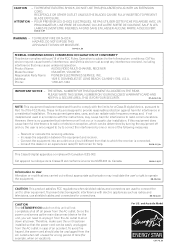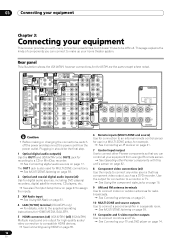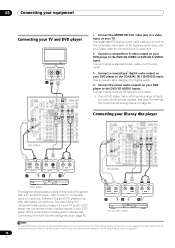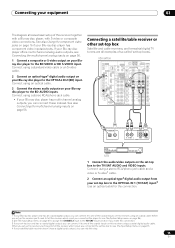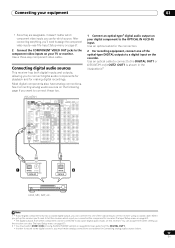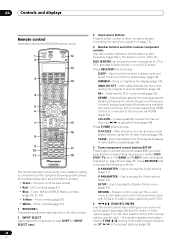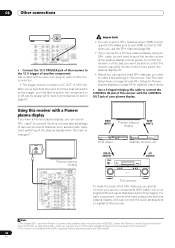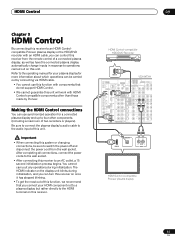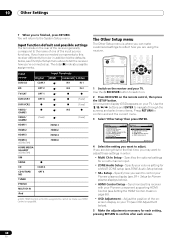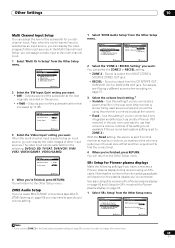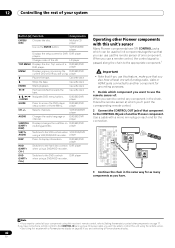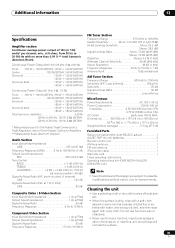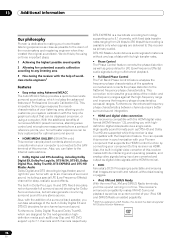Pioneer VSX-92TXH Support Question
Find answers below for this question about Pioneer VSX-92TXH.Need a Pioneer VSX-92TXH manual? We have 1 online manual for this item!
Question posted by naddkhan70 on February 4th, 2016
Pioneer Vsx 92txh
Hi I buy pioneer vsx 92txh I have no microphone to run the setup what I do to run the setup of my receiver thank
Current Answers
Answer #1: Posted by TommyKervz on February 7th, 2016 12:58 PM
Please download the owners manual on the link below for setup reference.
Related Pioneer VSX-92TXH Manual Pages
Similar Questions
Pioneer Vsx 1022-k Can I Turn Off Receiver And Look At Tv
(Posted by yushhitan 10 years ago)
Does The Pioneer Vsx-1021-k 7.1 Home Theater Receiver Actually Receive Tv Video
signal from an antennae
signal from an antennae
(Posted by codre 10 years ago)
How Do I Get My Powered Subwoofer To Work With New Pioneer Vsx 521 Receiver?
I have an oler subwoofer where you have to hook up the speakers to it and then the wires come out to...
I have an oler subwoofer where you have to hook up the speakers to it and then the wires come out to...
(Posted by tomir 12 years ago)
Manual Pioneer Vsx-1021-k 7.1 Home Theater Receiver, Glossy Black
(Posted by augallaes 12 years ago)