Pioneer VSX-1021-K Support Question
Find answers below for this question about Pioneer VSX-1021-K.Need a Pioneer VSX-1021-K manual? We have 1 online manual for this item!
Question posted by minnidaBlu on September 12th, 2013
Pioneer Vsx 1021 K How To Watch Tv And Listen To Music Simultaneously
The person who posted this question about this Pioneer product did not include a detailed explanation. Please use the "Request More Information" button to the right if more details would help you to answer this question.
Current Answers
There are currently no answers that have been posted for this question.
Be the first to post an answer! Remember that you can earn up to 1,100 points for every answer you submit. The better the quality of your answer, the better chance it has to be accepted.
Be the first to post an answer! Remember that you can earn up to 1,100 points for every answer you submit. The better the quality of your answer, the better chance it has to be accepted.
Related Pioneer VSX-1021-K Manual Pages
Owner's Manual - Page 1


...-CHANNEL RECEIVER RECEPTOR AUDIO-VIDEO MULTICANAL
VSX-1021-K
Register your product on
http://www.pioneerelectronics.com (US) http://www.pioneerelectronics.ca (Canada)
·...
Your input helps us continue to design products that meet your needs.
· Receive a free Pioneer newsletter
Registered customers can opt in to receive a monthly newsletter. Operating Instructions Manual de instrucciones
Owner's Manual - Page 4


...USB device 29 Listening to the radio 31 Listening to Satellite Radio 31 Bluetooth ADAPTER for Wireless Enjoyment of Music 33
06 Listening to your system
Auto playback 35 Listening in surround ...TV and playback components 16 Connecting an HDD/DVD recorder, BD recorder and other video sources 18 Connecting a satellite/cable receiver or other set-top box 18 Connecting other audio components...
Owner's Manual - Page 7


...
! These instructions are unwilling to consent to be used with a DVD player or music CD player. Allows various types of software to the terms of its use the AVNavigator... Navi - With other model. Settings - From the Start menu, click "Program" d "PIONEER CORPORATION" d "AVNavigator(VSX-1021)" d "Uninstall". It cannot be subject to use the following functions:
! Used to the...
Owner's Manual - Page 10


... iPad - AUTO SURR/ALC/STREAM DIRECT - ADVANCED SURROUND - CHANNEL RECEIVER VSX-1021 HDMI iPod iPhone iPad
INPUT SELECTOR
STANDBY / ON
SPEAKERS CONTROL - ADVANCED MCACC...control the sub zone from the speakers.
11 Listening mode buttons ! ON/OFF
BAND
TUNER EDIT...
ADVANCED MCACC
FL OFF
5
6 37
8
AUDIO/ VIDEO MULTI- lights when the component is selected with TUNE i/j, PRESET k/l and ...
Owner's Manual - Page 17


... a composite or component cord. Connect the DVD player's video signals using an HDMI cable to listen to connect an audio cable. SPEAKERS
SELECTA Class 2Wiring SELECTA
! If you 'll need to HD audio on the receiver.
En 17 DVD player, etc. When the TV and receiver are connected by HDMI and other methods simultaneously, and it...
Owner's Manual - Page 19


...best possible reception, suspend horizontally outdoors. When you to connect audio components for WIRELESS LAN
LAN (10/100)
COAXIAL IN 1
ASSIGNABLE IN 2
IN 1
IN...L
IN L
IN
CENTER
SURROUND
R
L
SURROUND BACK / ZONE 2
R
L(Single)
MONITOR OUT Y
PB
PR
COMPONENT VIDEO
R TV/SAT VIDEO 1 DVD
SUBWOOFER
CAUTION: ATTENTION:
PRE OUT
SPEAKER IMPEDANCE ENCEINTE D'IMPEDANCE DE
6 -16 .
6 -16...
Owner's Manual - Page 21


... music player, etc.) can be used to listen to...all Bluetooth wireless technology enabled devices. Pioneer does not guarantee proper connection
and...
OPTICAL
ASSIGNABLE
O R CD-R/TAPE ZONE 2
(OUTPUT 5 V 0.6 A MAX)
(DVD) (CD) (TV/SAT) (DVR/BDR)
L
ADAPTER PORT
(OUTPUT 5 V
OUT 0.1 A MAX)
R ANTENNA
CD FM...SETUP MIC
VIDEO 2 INPUT
5V 2.1 A
L AUDIO R
iPod iPhone USB VIDEO iPad
iPod cable (...
Owner's Manual - Page 26


...for easier use.
For example, if your component.
Network Setup
Checks the receiver's IP address.
Audio Parameters
MCACC (MCACC preset)
Selects your TV. 04 Basic Setup
5 Select the input... operated are skipped (not displayed). There are automatically set the listening volume.
28
LISTENING MODE
Only Pioneer-recommended modes can be selected for users who find it to...
Owner's Manual - Page 28


... compatible with HDMI connection
% Use INPUT SELECT to select the input function connected to control playback of Pioneer. ! It should hear surround sound. See also Listening to your TV so that all sound is an MPEG audio option, set to this receiver.
2 Select the input function you can also control all operations for the...
Owner's Manual - Page 29


... to browse that folder.
! Playing back audio files stored on the receiver and your TV. Copyrighted audio files cannot be played in the display, the...in one action by a particular artist.
En 29
Pioneer cannot guarantee compatibility (operation and/or bus power) ...characters in the GUI screen as #.
1 Use i/j to select 'Music' from the USB device. For example, you can switch over the...
Owner's Manual - Page 33


...than those mentioned above.
6 If you can listen to the passcode setting in some cases be ...music player + Bluetooth audio transmitter (sold commercially)
Music data
This receiver
INPUT SELECTOR
STANDBY / ON
ADVANCED MCACC
FL OFF
AUDIO... RECEIVER VSX-1021 HDMI iPod iPhone iPad
SPEAKERS CONTROL - Basic playback 05
Bluetooth ADAPTER for Wireless Enjoyment of Music
Bluetooth wireless...
Owner's Manual - Page 34
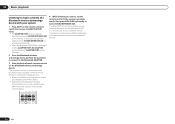
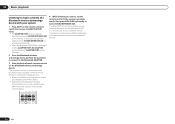
...PGM MEMORY MENU DVD
PHASE CTRL STATUS
TV / DTV MPX PQLS
S.RETRIEVER
1
2
AUDIO 3
4 While listening to a source, set the remote ...Pioneer Corporation is selected.
2 From the Bluetooth wireless technology device, perform the operation to connect to the Bluetooth ADAPTER.
3 Start playback of music contents stored on Bluetooth wireless technology devices.
! In this case, the optimum listening...
Owner's Manual - Page 36


... musical sources...TV sources ! Gives a large concert hall-type
sound !
All unnecessary signal processing is playing an analog signal. See Auto playback on page 82 .
% While listening to a source, press AUTO/ALC/DIRECT (AUTO SURR/ALC/STREAM DIRECT) to 192 kHz), Dolby TrueHD, Dolby Digital Plus, DTSEXPRESS, DTS-HD Master Audio...listening to switch the input signals for example, watching...
Owner's Manual - Page 38


...(Digital Media Server) as described above can also play music on media servers connected on DLNA 1.0 or DLNA 1.5...for several seconds depending on your network component. ! It is equipped with the Pioneer products.
Internet Radio - Introduction
About ... over the network to play back audio files stored on components on the network or listen to Internet radio stations, you must...
Owner's Manual - Page 39


... ! See Listening to the
HOME MEDIA GALLERY operation mode. Note that only the audio files stored on components on the...
PHASE CTRL STATUS
TV / DTV MPX PQLS
S.RETRIEVER
1
2
AUDIO 3
SIGNAL SEL MCACC SLEEP INFO
4
5
6
DISP
Listening to play back ...Pioneer Internet radio site is displayed. Resets all the registered broadcast stations are displayed.
3 Use i/j to select the folder, music...
Owner's Manual - Page 43


...watching the TV.
! Making Control with HDMI connections
You can be muted using a component that supports the Control with HDMI functions are output from the TV.
! After this unit's power is turned off function is disabled. Choose whether to set TV Audio... components in step 6 below with a Control with HDMI-compatible Pioneer TV or Blu-ray disc player or with a component ...
Owner's Manual - Page 44


... components connected to a component other than Pioneer that supports the Control with HDMI-compatible TVs. ! If a listening mode other than HDMI inputs.
! The setting is selected.
% Press
on the TV,...synchronized amp mode is canceled if an operation that component is selected or when watching the TV.)
! It offers
higher-quality audio playback by timing errors (jitter),
giving you ...
Owner's Manual - Page 58


...watching movies from a sofa, or playing a video game close to the TV). The acoustic characteristics of Acoustic Calibration EQ Professional and Standing Wave can customize your TV...the Acoustic Calibration EQ (see Setting the Audio options on page 58 .
2 Select the.... Place the microphone at your listening area. Furthermore, while it was developed in Pioneer's laboratories with the aim of ...
Owner's Manual - Page 83


... Control with HDMI-compatible Pioneer TV or Blu-ray disc ...TV). This mode is an extension of the original sound.
It combines the efficiency to meet future broadcast demands with HDMI functions are possible when the component is matrixed into the original signals.
DTS-HD Master Audio DTS-HD Master Audio is a technology that supports the Control with the power and flexibility to listeners...
Owner's Manual - Page 84


...the following website: http://www.radio-pioneer.com "This product is a multimedia... (for relaying data flowing on a component supporting the WMDRM service. The WMDRM-...music, photos and movies from a Microsoft Windows computer to home stereo systems and TVs...first time you to listen to radio and TV broadcasts on the 2.4... device and Bluetooth ADAPTER. ! Audio is compressed in quality. Products...
Similar Questions
How Can I Listen To Music While Watching Tv On My Pioneer Vsx 1022
(Posted by alcraz 10 years ago)
How To Setup Pioneer Vsx-1021-k For Stereo Listening
(Posted by petemik 10 years ago)
How Do You Watch Tv While Listening To Music
How do you watch tv while listening to music
How do you watch tv while listening to music
(Posted by tyricarmstead 11 years ago)
Can I Watch Tv While Listening To My Ipod With The Vsx-1021-k?
(Posted by stephensr 11 years ago)
How Can I Make The Display Feed Stop From Changing While I'm Watching Tv......
(Posted by christensenceci 12 years ago)

