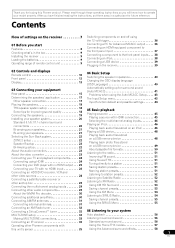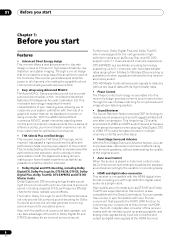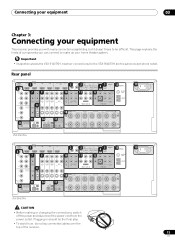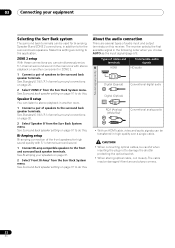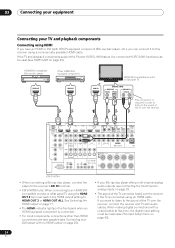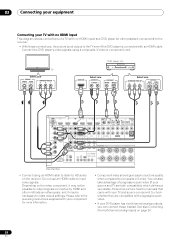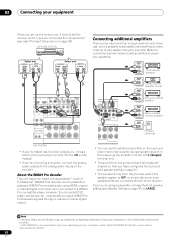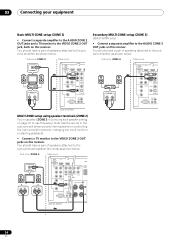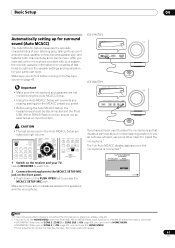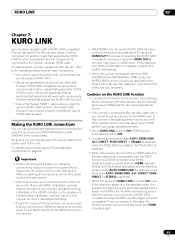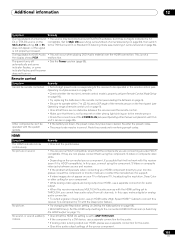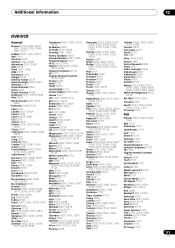Pioneer VSX-9040TXH Support Question
Find answers below for this question about Pioneer VSX-9040TXH - 110 Watt x 7 Direct Energy Amplification Receiver.Need a Pioneer VSX-9040TXH manual? We have 1 online manual for this item!
Question posted by yatzkoseniors on November 24th, 2016
How Can I Connect Panasonic Vcr Without Hdmi To Pioneer 9040txh?
Current Answers
Answer #1: Posted by BusterDoogen on November 24th, 2016 9:14 PM
I hope this is helpful to you!
Please respond to my effort to provide you with the best possible solution by using the "Acceptable Solution" and/or the "Helpful" buttons when the answer has proven to be helpful. Please feel free to submit further info for your question, if a solution was not provided. I appreciate the opportunity to serve you!
Related Pioneer VSX-9040TXH Manual Pages
Similar Questions
I can't get my sub woofer to play. My sub is an Orbitsound with a left and right input connection, t...
how do i connect my laptop to my pioneer reciever vsx-80 txv
On the PlayStation 4, for some reason my picture keeps cutting in and out. It seems to be getting mo...