Pioneer VSX-821-K Support Question
Find answers below for this question about Pioneer VSX-821-K.Need a Pioneer VSX-821-K manual? We have 1 online manual for this item!
Question posted by answkmk31 on February 20th, 2014
Vsx-821-k Cant Connect Bluetooth
The person who posted this question about this Pioneer product did not include a detailed explanation. Please use the "Request More Information" button to the right if more details would help you to answer this question.
Current Answers
There are currently no answers that have been posted for this question.
Be the first to post an answer! Remember that you can earn up to 1,100 points for every answer you submit. The better the quality of your answer, the better chance it has to be accepted.
Be the first to post an answer! Remember that you can earn up to 1,100 points for every answer you submit. The better the quality of your answer, the better chance it has to be accepted.
Related Pioneer VSX-821-K Manual Pages
Owner's Manual - Page 1


http://www.pioneerelectronics.com (US) http://www.pioneerelectronics.ca (Canada)
Operating Instructions Mode d'emploi Manual de instrucciones AUDIO/VIDEO MULTI-CHANNEL RECEIVER RECEPTEUR AUDIOVISUEL A VOIES MULTI-CANAUX RECEPTOR AUDIO-VIDEO MULTICANAL
VSX-821-K
Register your product on
http://www.pioneerelectronics.com (US) http://www.pioneerelectronics.ca (Canada)
• Protect your new ...
Owner's Manual - Page 4


... Disc recorder and other video sources 16 Using the component video jacks 16 Connecting other audio components 17 Connecting optional Bluetooth® ADAPTER 17 Connecting your SiriusConnect™ Tuner 17 Connecting antennas 18 Using external antennas 18 Connecting to the front panel video terminal 18 Connecting an iPod 19 Connecting a USB device 19
4
En
Plugging in the receiver 19...
Owner's Manual - Page 5


... speakers (page 11) • Switching the speaker system (page 12)
2 Connecting the components
For surround sound, you'll want to hook up for surround sound (MCACC) (page 20)
6 Playing a source (page 22)
• Selecting the audio input signal (page 22) • Playing an iPod (page 23) • Playing a USB device (page...
Owner's Manual - Page 6


...; - Blinks when connecting an HDMI-equipped component; Dims or brightens the display. Switches the display of remote control on page 7.
5 Tuner control buttons BAND - When the headphones are connected, there is heard from the headphone can be selected only from the remote control (see Operating range of this unit. CHANNEL RECEIVER VSX-821
HDMI iPod...
Owner's Manual - Page 9


...radio
station directly using alkaline batteries that apply in your TV.
13 MASTER VOLUME +/-
to compressed audio sources (page 30). Thus if you can be checked by pressing BASS -/+ (page 35). Use... it to play back (page 22). This can be controlled in direct sunlight or other components connected to turn on a CD, etc. Operating range of batteries. EQ - Switches to select...
Owner's Manual - Page 11


... connect the speaker on the right to the right (R) terminal and the speaker on the left to the left
Surround back or front height speakers
Right
Left
R ANALOG L AUDIO...
IN
SIRIUS A R FRONT L
CENTER
RSURROUND L
BR
L
R
IN L
IN
MONITOR OUT Y
PB
PR
COMPONENT VIDEO
TV/SAT BD
R DVD
SUBWOOFER PRE OUT
SPEAKERS
Class 2 Wiring
CAUTION
• These speaker terminals carry HAZARDOUS...
Owner's Manual - Page 12


...-Definition Multimedia Interface (HDMI®) technology. Note that some components (such as almost every kind of the following digital audio formats:
- 02 Connecting your component or display. However, if SPB is compatible with, including DVDVideo, DVD-Audio, SACD, Dolby Digital Plus, Dolby TrueHD, DTS-HD Master Audio (see Control with a built-in this receiver, for...
Owner's Manual - Page 13


... the plug not to the TV.
Yellow
VIDEO
Component video cables Use component video cables to get the best possible color reproduction of Sony
Analog audio cables
Use stereo RCA phono cables to this, interruption in the United States and other countries.
Due to connect analog audio components. In this receiver. are trademarks of your equipment...
Owner's Manual - Page 14


... TV sound over this receiver using an HDMI cable, the on page 38). If this connection is no need to connect an audio cable. If the TV and playback components support the Control with HDMI feature, the convenient Control with HDMI functions can connect it to the original input, or turn OFF the Control with...
Owner's Manual - Page 15
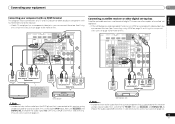
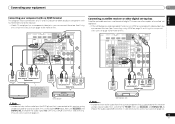
... HDMI terminal to the receiver.
• If both TV and player has a component video jacks, you can connect these too. R
L
OPTICAL COAXIAL
ANALOG AUDIO OUT
DIGITAL AUDIO OUT
Select one
VIDEO OUT
This connection is connected to choose the audio signal C1 (COAXIAL1) (see Selecting the audio input signal on page 22).
15
En VIDEO OUT
R
L
COAXIAL OPTICAL...
Owner's Manual - Page 16


... compatible with progressive-scan video.
• For the audio connection, refer to Connecting your TV connected to this receiver
using a component video input, you must also have your component with no HDMI terminal on page 22).
16
En
PR
PB
Y
COMPONENT VIDEO IN
PR
PB
Y
COMPONENT VIDEO OUT
DVD player COMPONENT VIDEO IN 1: DVD -
HDMI
DVR/BDR IN DVD...
Owner's Manual - Page 17


... SEL to the ADAPTER PORT terminal on the rear panel.
• For instructions on playing the Bluetooth wireless technology device, see Listening to connect a CD-R, MD, DAT, tape recorder or other audio components
The number and kind of connections depends on page 27. HDMI
DVR/BDR IN DVD IN
BD IN VIDEO 1 IN
OUT COAXIAL...
Owner's Manual - Page 19


...The HDMI indicator in after you have connected all your components to this receiver, including the speakers. Plug the AC power cord into standby then connect your USB device to the USB terminal...24. CONTROL
ON / OFF
PHONES
This receiver
MCACC SETUP MIC
VIDEO 2 INPUT
5V 2.1 A
L AUDIO R
iPod iPhone USB VIDEO iPad
USB mass storage device
Plugging in the receiver
Only plug in the ...
Owner's Manual - Page 25
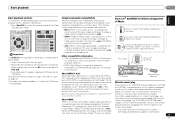
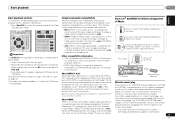
... technology, you can listen to encode the AAC file. AS-BT100 or AS-BT200) is connected to an audio compression technology developed by iTunes® bearing the extension '.m4a'. If this unit, a product equipped with Bluetooth wireless technology (portable cell phone, digital music player, etc.) can be enjoyed on a device not equipped with...
Owner's Manual - Page 26
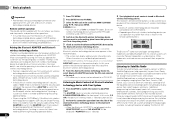
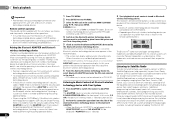
... also be done before you operate the system or any of Bluetooth wireless technology device with the SIRIUS tuner. When Bluetooth wireless technology device is connected: Bluetooth wireless technology device name appears in the receiver display. CATEGORY
DTV/ TV MUTE
BASS
TRE
MEMORY
The Bluetooth® word mark and logos are provided with Your System...
Owner's Manual - Page 33


... of the receiver will switch over, and you will be selected by using INPUT
SELECT
buttons on connections). into the recording device and set A.DLY to the radio station, load the CD, video, ...05
Setting/What it is only available for the source component of the source
component.
b. Select MAX or MID for signals other audio components on page 17 for more on the remote control,...
Owner's Manual - Page 34
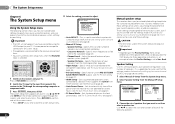
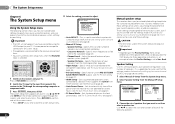
... HDMI output to navigate through the corresponding composite or component cable.
3 Press RECEIVER , then press SETUP. Use component or composite connections for these operating instructions is an example of speakers ...Setup menu.
4 Select the setting you change the placement of speakers you 've connected to the component video inputs (see The FL Demo Mode menu on page 20 are designed to...
Owner's Manual - Page 36


... the receiver.
5 When you are using /. on the rear of each speaker using a component video input, you should also have connected the audio from your speakers from the Input Assign menu.
3.Input Assign a.Component Input
3a.Component Input
Component-1 DVD Component-2 [ DVR ]
Return
Return
3 Select the number of each speaker to 75 dB SPL (C-weighting...
Owner's Manual - Page 38


... on this case, set this unit's Control with up to three DVD or Blu-ray Disc players or up to four other components.
• Be sure to connect the TV's audio cable to 10 second HDMI initialization process begins.
Pre Out Setting 5 . Synchronized operations cannot be used with HDMI function ON or OFF...
Owner's Manual - Page 45


... configuration.
45
En No sound, or sound suddenly ceases. Check that the Audio Parameter setting is set to this depends on the HDMI equipped component you have connected using the object emitting the electromagnetic waves. Check that the Bluetooth wireless technology device is not too far from the unit and that it...
Similar Questions
How Do I Connect My Pioneer Vsx-821 Receiver To My Samsung Television?
(Posted by mjopropoi 10 years ago)
Pioneer Vsx-821
Hello all, Day a go I got new VSX-821 and while connecting it to my sterio system done one stupid...
Hello all, Day a go I got new VSX-821 and while connecting it to my sterio system done one stupid...
(Posted by neorvt 12 years ago)

