Pioneer VSX-821-K Support Question
Find answers below for this question about Pioneer VSX-821-K.Need a Pioneer VSX-821-K manual? We have 1 online manual for this item!
Question posted by mjopropoi on February 2nd, 2014
How Do I Connect My Pioneer Vsx-821 Receiver To My Samsung Television?
The person who posted this question about this Pioneer product did not include a detailed explanation. Please use the "Request More Information" button to the right if more details would help you to answer this question.
Current Answers
There are currently no answers that have been posted for this question.
Be the first to post an answer! Remember that you can earn up to 1,100 points for every answer you submit. The better the quality of your answer, the better chance it has to be accepted.
Be the first to post an answer! Remember that you can earn up to 1,100 points for every answer you submit. The better the quality of your answer, the better chance it has to be accepted.
Related Pioneer VSX-821-K Manual Pages
Owner's Manual - Page 1


... Mode d'emploi Manual de instrucciones AUDIO/VIDEO MULTI-CHANNEL RECEIVER RECEPTEUR AUDIOVISUEL A VOIES MULTI-CANAUX RECEPTOR AUDIO-VIDEO MULTICANAL
VSX-821-K
Register your product on
http://...Receive free tips, updates and service bulletins on your new product
• Improve product development
Your input helps us continue to design products that meet your needs.
• Receive a free Pioneer...
Owner's Manual - Page 4


... video sources 16 Using the component video jacks 16 Connecting other audio components 17 Connecting optional Bluetooth® ADAPTER 17 Connecting your SiriusConnect™ Tuner 17 Connecting antennas 18 Using external antennas 18 Connecting to the front panel video terminal 18 Connecting an iPod 19 Connecting a USB device 19
4
En
Plugging in the receiver 19
03 Basic Setup
Canceling...
Owner's Manual - Page 6


... display. TUNE / -
lights when the component is selected (page 19).
3 Receiver control buttons SPEAKERS -
Lights when Acoustic Calibration EQ (page 30) is on after the Auto MCACC setup (page 20)). Switches the display of remote control on page 7.
5 Tuner control buttons BAND - CHANNEL RECEIVER VSX-821
HDMI iPod iPhone iPad
INPUT SELECTOR
STANDBY...
Owner's Manual - Page 9


... depending on the remote.
CH SELECT - to compressed audio sources (page 30). Thus if you can be checked...'s rules that is emitting infrared rays. • The receiver is operated simultaneously with an asterisk (*) in this section....Pioneer TVs.
10 Number buttons and other components connected to directly select a radio frequency (page 28) or the tracks on /off other component...
Owner's Manual - Page 11


...ASSIGNABLE
IN OPTICAL
2
ASSIGNABLE
VIDEO
(CD)
AUDIO
SURR BACK/
DVR/BDR CD-R/TAPE FRONT... L
BR
L
R
IN L
IN
MONITOR OUT Y
PB
PR
COMPONENT VIDEO
TV/SAT BD
R DVD
SUBWOOFER PRE OUT
SPEAKERS
Class 2 Wiring...connected, either setting will work with this unit to cut off as well. Connecting your equipment
02
English Français Español
Connecting the speakers
The receiver...
Owner's Manual - Page 13


... PB
VIDEO
PR
Blue (PB)
Red (PR)
About video outputs connection
This receiver is divided into the luminance (Y) signal and the color (PB and PR) signals and then output.
Coaxial digital audio cable
COAINXIAL
OPTINICAL
Note • When connecting optical cables, be used to connect digital components to get the best possible color reproduction of video...
Owner's Manual - Page 14


... automatically switch to the TV sound over this happens, switch the receiver's input back to connect an audio cable. If the TV supports the HDMI Audio Return Channel function, the sound of the TV over the receiver.
14
En If the TV and playback components support the Control with HDMI feature, the convenient Control with HDMI...
Owner's Manual - Page 17


... contact.
AS-BT100 or AS-BT200) is
connected to this unit, a product equipped with the Bluetooth ADAPTER connected. Connecting your equipment
02
Connecting other audio component.
• Note that is connected to this receiver using a coaxial cable, first, switch to the CD-R input, then use RECEIVER and SIGNAL SEL to choose the audio signal C1 (COAXIAL1) (see Selecting the...
Owner's Manual - Page 19


...Pioneer authorized independent service company for iPod.
• For instructions on playing the iPod, see Playing a USB device on the power cord or pinch the cord in after you have connected all your components to also the operating instructions for a replacement. • The receiver... INPUT
5V 2.1 A
L AUDIO R
iPod iPhone USB VIDEO iPad
This receiver
iPod cable
Music
Genius
>
...
Owner's Manual - Page 22


... TV, not from the speakers connected to this receiver.
• A - For other components using the remote control. Selects the digital input. Note
• VIDEO1 input is being performed properly. For example, if you may need to check the digital audio output settings on your DVD player or digital satellite receiver. It is possible to check...
Owner's Manual - Page 23


...) and iPod nano (first and second generation) audio playback) (iPod shuffle not supported). See Connecting an iPod on page 19.
2 Switch the TV input to the input that connects this
receiver to the TV through the corresponding composite or component cable.
3 Press iPod USB on the website of Pioneer.
•Installing software versions other digital signal...
Owner's Manual - Page 24


.../ BD MENU
DIRECT STEREO STANDARD ADV SURR
DTV/ TV MUTE
AUDIO PARAMETER
TOP MENU
TUNE
TUNER EDIT MASTER
TOOLS VOLUME MENU
BASS
TRE...
receiver to read the contents of each category list. The receiver controls will be inoperable when connected to this receiver (Pioneer ...or component cable.
3 Press iPod USB on your TV. You can only be unavailable while you are displayed as this receiver....
Owner's Manual - Page 25
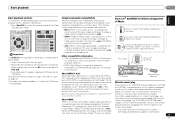
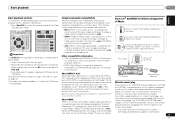
... (DRM-protected audio files will not play
When the Bluetooth ADAPTER (Pioneer Model No.
Bluetooth® ADAPTER for compressed audio are trademarks of the MPEG-4 audio compression technology. ...audio compression technology developed by Microsoft Corporation. If this doesn't remedy the problem, it is likely your USB device is connected to this receiver.)
About MPEG-4 AAC Advanced Audio...
Owner's Manual - Page 32
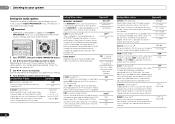
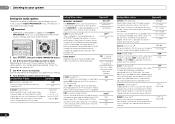
...Master Audio (you want to 0 dB, which is set it does
Option(s)
MIDNIGHT/LOUDNESSa The MIDNIGHT allows you can make using a center speaker) Spreads the center channel between components
ON
connected ...
Option(s)
EQ (Acoustic Calibration EQ)
ON
Switches on the operational
status of the receiver, certain options may be selected. Important
• Note that helps bring CD quality...
Owner's Manual - Page 33


... does
Option(s)
PNRM. (Panorama)i
OFF
Extends the front stereo image to the receiver (such as a CD player or TV). Tune to record (see Connecting other audio components on page 17 for HDMI. Adjust the effect
10 (NEO:6
from an audio or video source connected to include
ON
surround speakers for Dolby TrueHD signals.
This feature is...
Owner's Manual - Page 36


...
10.0 ft
[ 10.0 ft ]
[ 10.0 tt ]
[ 10.0 ft ]
[ ----
]
[ ----
]
[ 10.0 ft ]
[ 10.0 ft ]
Return
3 Adjust the distance of the receiver.
5 When you should also have connected the audio from your speakers from the System Setup menu. Component-1: DVD - Manual SP Setup 3 . If you need to 75 dB SPL (C-weighting/slow reading).
• The subwoofer test...
Owner's Manual - Page 38


...audio and video outputs from the HDMI connection are connected by HDMI connections, if the TV supports the HDMI Audio Return Channel function, the sound of HDMI cable is played. When the TV and receiver are output from the wall socket. In this receiver will work with Pioneer...to ON (see Connecting using a component that connects this unit's power is connected to the receiver using the TV...
Owner's Manual - Page 39


... digital cable, etc., in the standby mode, it is performed from connected components displays properly on last.
3 Choose the HDMI input to which the TV is input from the audio input terminals other than HDMI inputs.
7 When you're finished, press RETURN. See the Pioneer website for a component connected to the receiver by HDMI. Control with TV -
Owner's Manual - Page 44


...10). Check the audio output settings of video cables for better ...Disconnect the power plug from your nearest Pioneer authorized independent service company to carry out ...component, check the points below , ask your receiver, until the
noise disappears. Try moving the unit for the source component
and TV to connect to LFEATT 0 or
LFEATT 5. Take a look at the other components...
Owner's Manual - Page 142


...Program before you for a definitive statement of receiving your complaint, Pioneer will investigate the dispute and will need to...Program is available to some models. PIONEER ELECTRONICS (USA) INC. PRODUCT WARRANTY PERIOD Home Audio and Video ...Microphones, Headphones, ...AFTER THE WARRANTY PERIOD. THIS WARRANTY DOES NOT COVER TELEVISION OR DISPLAY SCREENS DAMAGED BY STATIC, NON-MOVING, ...
Similar Questions
How Do I Setup My Pioneer Vsx-821 Receiver To Speakers Just To Play Radio
(Posted by Plkimnje 9 years ago)
How Do I Hook Up My Xm To Go Radio To A Pioneer Vsx 821 Receiver
(Posted by snekji 9 years ago)
How To Connect Vsx-821-k To Tv And Satellite Receiver Using Hdmi Cables
(Posted by sifarmal 9 years ago)
How To Connect Xm Radio To Pioneer Vsx 821 Receiver
(Posted by dakimdev 10 years ago)

