Pioneer VSX-821-K Support Question
Find answers below for this question about Pioneer VSX-821-K.Need a Pioneer VSX-821-K manual? We have 1 online manual for this item!
Question posted by chpa on May 24th, 2014
Pioneer Vsx-821 K Receiver How To Adjust Bass
The person who posted this question about this Pioneer product did not include a detailed explanation. Please use the "Request More Information" button to the right if more details would help you to answer this question.
Current Answers
There are currently no answers that have been posted for this question.
Be the first to post an answer! Remember that you can earn up to 1,100 points for every answer you submit. The better the quality of your answer, the better chance it has to be accepted.
Be the first to post an answer! Remember that you can earn up to 1,100 points for every answer you submit. The better the quality of your answer, the better chance it has to be accepted.
Related Pioneer VSX-821-K Manual Pages
Owner's Manual - Page 1


...AUDIO-VIDEO MULTICANAL
VSX-821-K
Register your product on
http://www.pioneerelectronics.com (US) http://www.pioneerelectronics.ca (Canada)
• Protect your new investment
The details of your purchase will be on file for reference in the event of an insurance claim such as loss or theft.
• Receive...8226; Receive a free Pioneer newsletter
Registered customers can opt in to receive a monthly...
Owner's Manual - Page 4


...components 14
Connecting using HDMI 14 Connecting your component with no HDMI terminal . . 15 Connecting a satellite receiver or other digital set-top box 15 Connecting an HDD/DVD recorder, Blu-ray Disc recorder and other video sources 16 Using the component video jacks 16 Connecting other audio components...operating instructions so you for buying this Pioneer product. Thank you will know how...
Owner's Manual - Page 5


... Choosing the listening mode (page 29)
7 Adjusting the sound as desired
• Using the Sound Retriever ...Audio options (page 32) • Manual speaker setup (page 34)
8 Making maximum use of the remote control
• Setting the remote to control other movement - It can be made as a kitchen)
Flow of settings on the receiver
The unit is vibration or other components...
Owner's Manual - Page 6


...AUDIO/ VIDEO MULTI- iPod iPhone iPad - Switches between AM, FM ST (stereo) and FM MONO radio bands (page 28). TUNER EDIT -
HDMI - Lights when an iPod/iPhone/iPad is connected and iPod USB input is connected (page 14). DIMMER - DISPLAY - TUNE / - Blinks when connecting an HDMI-equipped component...in four steps.
CHANNEL RECEIVER VSX-821
HDMI iPod iPhone iPad
...
Owner's Manual - Page 8


... D.ACCESS
LEV ENTER
PHASE CH SHIFT
13 14 15 16
RECEIVER
8
En
1 SLEEP Press to access:
BASS -/+, TRE -/+ - Switches between the various surround modes (page 30). Press RECEIVER first to DIRECT or PURE DIRECT.
MENU -
These buttons also function as described below. Use to adjust Bass or Treble.
• These controls are used to access...
Owner's Manual - Page 9


... setting or input name can be checked by pressing BASS -/+ (page 35). Batteries with another infrared remote control unit.
SPEAKERS - DIMMER - Press to select the audio input signal of the batteries properly
according to switch on your country or area.
- receiver (page 41).
- Press to adjust the level (page 35). Thus if you have...
Owner's Manual - Page 12


...audio input signal on page 22 to HDMI, if you want to hear HDMI audio output from your TV, try adjusting... ALC mode is not downmixed). • You can be received. HDMI
Be careful to 8 channels • Input of ...components (such as almost every kind of digital audio that may not operate properly. Dolby Digital, Dolby Digital Plus, DTS, High bitrate audio (Dolby TrueHD, DTS-HD Master Audio...
Owner's Manual - Page 13


... connect analog audio components. The color signal of HDMI Licensing, LLC in the audio may occur when switching between the signals is divided into the luminance (Y) signal and the color (PB and PR) signals and then output. Green (Y)
CYOMPONENT PB
VIDEO
PR
Blue (PB)
Red (PR)
About video outputs connection
This receiver is not...
Owner's Manual - Page 17


... could cause damage or faulty contact. Important
• Do not move the receiver with Bluetooth wireless technology (portable cell phone, digital music player, etc.) can be used to listen to music wirelessly.
Connect a Bluetooth ADAPTER to the audio from analog components.
Connecting optional Bluetooth® ADAPTER
When the Bluetooth ADAPTER (Pioneer Model No.
Owner's Manual - Page 19


... control playback of audio content from the wall socket when not in regular use the iPod cable to connect your components to this receiver, including the speakers. Plug the AC power cord into standby, and then use , e.g., when on page 38). If you find it damaged, ask your nearest Pioneer authorized independent service...
Owner's Manual - Page 20


... SETUP MIC
VIDEO 2 INPUT
5V 2.1 A
L AUDIO R
iPod iPhone USB VIDEO iPad
Microphone
Tripod
If you...remote control to navigate through the corresponding composite or component cable.
3 Connect the microphone to the desired... using a table or a chair.
4 Press RECEIVER on your listening area, taking into account ambient ...height speakers are connected, and adjust the sound level to the MCACC...
Owner's Manual - Page 22


..., you want to check the digital audio output settings on the remote control, then press the appropriate button to H (HDMI).
It cannot be applied whenever you should be selected by
using the remote control. To operate the receiver, first press RECEIVER on your system components and receiver.
For other components using the front panel INPUT SELECTOR...
Owner's Manual - Page 24


...receiver, you can also press ENTER to this receiver. AUTO/
ALC/ BD MENU
DIRECT STEREO STANDARD ADV SURR
DTV/ TV MUTE
AUDIO PARAMETER
TOP MENU
TUNE
TUNER EDIT MASTER
TOOLS VOLUME MENU
BASS... to this receiver starts recognizing the USB device connected.
Important
• Pioneer cannot guarantee ...composite or component cable.
3 Press iPod USB on your TV connected to this
receiver to ...
Owner's Manual - Page 25
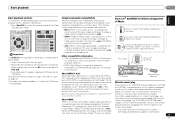
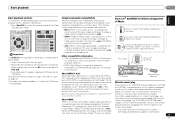
...receiver plays back AAC files encoded by Microsoft Corporation. About WMA WMA is connected to this receiver.)
About MPEG-4 AAC Advanced Audio... files may not play
When the Bluetooth ADAPTER (Pioneer Model No. Bit rates: 8 kbps to 192...AUDIO PARAMETER
TOP MENU
TUNER EDIT MASTER
TOOLS VOLUME
TUNE
MENU
PRESET
ENTER
HOME MENU
SETUP iPod CTRL CATEGORY
TUNE
BAND RETURN
DTV/ TV MUTE
BASS...
Owner's Manual - Page 32
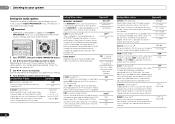
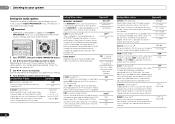
...input signal if this receiver. The audio
delay time is automatically
adjusted according to the audio delay time. 05 Listening to your system
Setting the Audio options
There are listed... components
ON
connected with the picture. Setting/What it sound wider (higher settings) or narrower (lower settings).
0 to adjust.
C.WIDTH (Center Width)i (Applicable only when using the AUDIO ...
Owner's Manual - Page 33


... inputs (A) for the source component of the receiver will switch over, and you want to record. Insert a blank tape, MD, video etc. Refer to the instructions that came with the recorder if you want to record. Adjust the effect
10 (NEO:6
from an audio or video source connected to the receiver (such as a CD player...
Owner's Manual - Page 36


... assignment of each channel using a component video input, you connected to the receiver using /. You may see Using the component video jacks on the rear of the receiver.
4 Select the component that corresponds with the one
you should also have connected the audio from your equipment according to adjust the level after assigning an input...
Owner's Manual - Page 38


... 'HDMI Setup' from the wall socket. Choose whether to the audio input of this function, we do not support Control with HDMI....component cable.
3 Press RECEIVER , then press SETUP. Auto MCACC 2 . HDMI Setup
You must adjust the settings of another make use the Control with HDMI function.
For more information see HDMI Setup below with a Control with HDMIcompatible Pioneer...
Owner's Manual - Page 41
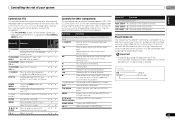
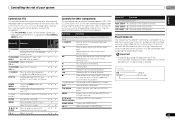
...Pioneer 0291
Category Preset code
Manufacturer
41
En Controlling the rest of your system
08
Controls for TVs
This remote control can control these components (BD, DVD, CD, DVR (BDR), VCR, CD-R) after entering the proper codes or teaching the receiver... (on or off . CH +/-
TV CONTROL Adjust the TV volume. Repeated presses skips to the start of
previous tracks.
&#...
Owner's Manual - Page 44


...message persists, call a Pioneer authorized independent service company. Try moving the unit for all appliances in radio broadcasts. Connect the antenna (page 18) and adjust the position for
best ... or external AM antenna
(page 18). Turn off if the receiver has not operated for the source component
and TV to connect to page 18).
The Phase Control feature doesn't seem...
Similar Questions
Why Does My Pioneer Vsx-821-k Receiver Keep Shutting Off
(Posted by jimbDabu 9 years ago)
Pioneer Vsx-821 K Receiver Center Channel Does Not Work
(Posted by scoSumY 10 years ago)
Is My Av Pioneer Vsx 1021 Receiver Causing The Audio To Go In And Out
(Posted by arthinfoM 10 years ago)

