Pioneer VSX-821-K Support Question
Find answers below for this question about Pioneer VSX-821-K.Need a Pioneer VSX-821-K manual? We have 1 online manual for this item!
Question posted by rogekarl on September 14th, 2014
How To Adjust Bass And Treble On A Pioneer Vsx-821
The person who posted this question about this Pioneer product did not include a detailed explanation. Please use the "Request More Information" button to the right if more details would help you to answer this question.
Current Answers
There are currently no answers that have been posted for this question.
Be the first to post an answer! Remember that you can earn up to 1,100 points for every answer you submit. The better the quality of your answer, the better chance it has to be accepted.
Be the first to post an answer! Remember that you can earn up to 1,100 points for every answer you submit. The better the quality of your answer, the better chance it has to be accepted.
Related Pioneer VSX-821-K Manual Pages
Owner's Manual - Page 1


...-CHANNEL RECEIVER RECEPTEUR AUDIOVISUEL A VOIES MULTI-CANAUX RECEPTOR AUDIO-VIDEO MULTICANAL
VSX-821-K
Register your product on
http://www.pioneerelectronics.com (... development
Your input helps us continue to design products that meet your needs.
• Receive a free Pioneer newsletter
Registered customers can opt in to receive a monthly newsletter. http://www.pioneerelectronics.com (US) http://...
Owner's Manual - Page 4


...finished reading the instructions, put them away in a safe place for buying this Pioneer product. Thank you for future reference. Please read through these operating instructions so you... Clearing all the remote control settings 40 Controls for TVs 41 Controls for other audio components 17 Connecting optional Bluetooth® ADAPTER 17 Connecting your SiriusConnect™ Tuner 17 Connecting...
Owner's Manual - Page 5


...page 11) • Switching the speaker system (page 12)
2 Connecting the components
For surround sound, you'll want to hook up for surround sound (MCACC) (page 20)
...• Selecting the audio input signal (page 22) • Playing an iPod (page 23) • Playing a USB device (page 24) • Choosing the listening mode (page 29)
7 Adjusting the sound as desired...
Owner's Manual - Page 6


...HDMI-equipped component; Lights ... and displays
Chapter 1:
Controls and displays
Front panel
1
23
4
MCACC
5 26
7
AUDIO/ VIDEO MULTI- HDMI - iPod iPhone iPad - The listening mode, sound volume, Pre ...
8 STANDBY/ON
9 PHONES jack Use to connect headphones. CHANNEL RECEIVER VSX-821
HDMI iPod iPhone iPad
INPUT SELECTOR
STANDBY /ON
SPEAKERS
DIMMER
DISPLAY
BAND
TUNER EDIT
...
Owner's Manual - Page 8


...adjust Bass or Treble.
• These controls are used to find radio frequencies and PRESET / can be used to access the System Setup menu (page 34). Off). Press BD first to DIRECT or PURE DIRECT.
Press to control a component...ENTER Use the arrow buttons when setting up surround sound (page 34) or Audio parameters (page 32).
4 INPUT SELECT Use to select the input source (...
Owner's Manual - Page 9


...adjusted by selecting an input source.
• The Pre Out setting may or may not be controlled in four steps.
The brightness can be checked by pressing BASS -/+ (page 35). Press to select the audio input signal of the component...• There are obstacles between the hard disk, DVD and VCR controls for Pioneer TVs.
10 Number buttons and other excessively hot place, such as
leakage and ...
Owner's Manual - Page 12


...8226; If the video signal does not appear on your TV, try adjusting the resolution settings on the front panel to hear HDMI audio output from the speakers connected to a value between 6 Ω and ... the power into
standby. Press repeatedly to bend the cables over the top of digital audio that some components (such as shown in this unit may not work properly. • When an HDMI...
Owner's Manual - Page 13


... device connected to this unit's HDMI OUT terminal during playback, or disconnecting/ connecting the HDMI cable during playback, may be used to connect digital components to connect analog audio components. When you should connect the red plugs to R (right) terminals and white plugs to the composite video terminals.
HDMI, the HDMI Logo and...
Owner's Manual - Page 17


...Connecting optional Bluetooth® ADAPTER
When the Bluetooth ADAPTER (Pioneer Model No.
AS-BT100 or AS-BT200) is
connected to /from digital components (like an MD) to this unit, a product ... steps below to connect a CD-R, MD, DAT, tape recorder or other audio components
The number and kind of component you will need to activate your SiriusConnect™ Tuner
To receive SIRIUS Satellite...
Owner's Manual - Page 19


... 2 INPUT
5V 2.1 A
L AUDIO R
iPod iPhone USB VIDEO iPad
USB mass storage device
Plugging in the receiver
Only plug in after you have connected all your components to also the operating instructions for... to two-channel audio using the controls of audio content from the wall socket when not in regular use the iPod cable to connect your nearest Pioneer authorized independent service company...
Owner's Manual - Page 20


...then
press ENTER.
CONTROL
ON / OFF
PHONES
MCACC SETUP MIC
VIDEO 2 INPUT
5V 2.1 A
L AUDIO R
iPod iPhone USB VIDEO iPad
Microphone
Tripod
If you cancel the Auto MCACC setup at ear level using... connected, and adjust the sound level to the desired level. • See below ). Use and ENTER on the remote control to navigate through the corresponding composite or component cable.
3 ...
Owner's Manual - Page 22


... other components using the input function buttons.
When H (HDMI) or C1/O1/O2 (digital) is selected and the selected audio input is not provided, A (analog) is an analog audio connection, you will be selected. However, if the ARC at HDMI Setup is set to a multichannel listening mode if you want to adjust the volume...
Owner's Manual - Page 23


... ASIRIUS
R
IN
TUNER
IN 2
(DVR/
BDR)
IN
MONITOR OUT Y
PB
PR
COMPONENT VIDEO
TV/SAT BD
L IN R
DVD
Audio
DVR/BDR CD-R CD
TV
BD DVD
RECEIVER
SIGNAL SEL 0
A
Playing an iPod
...8226; This system is playing an analog signal. See Connecting an iPod on the website of Pioneer.
•Installing software versions other digital signal formats, set the signal input to each terminal, ...
Owner's Manual - Page 24


... STANDARD ADV SURR
DTV/ TV MUTE
AUDIO PARAMETER
TOP MENU
TUNE
TUNER EDIT MASTER
TOOLS VOLUME MENU
BASS
TRE MEMORY
PRESET
ENTER
PRESET
HDD DVD...connects this
receiver to the TV through the corresponding composite or component cable.
3 Press iPod USB on your iPod by playlist...the receiver and your TV connected to this receiver (Pioneer shows in one action by a particular artist.
After...
Owner's Manual - Page 25
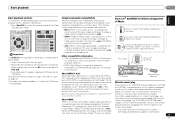
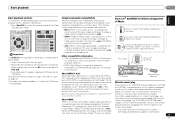
...extension '.wma'. If this receiver.)
About MPEG-4 AAC Advanced Audio Coding (AAC) is incompatible. The file format and extension...
HOME MENU
SETUP iPod CTRL CATEGORY
TUNE
BAND RETURN
DTV/ TV MUTE
BASS
TRE
MEMORY
HDD 1
DVD 2
VCR 3
DISP
S.RETRIEVER SB CH CH... Media® Player may not play
When the Bluetooth ADAPTER (Pioneer Model No. Bit rates: 16 kbps to
iPod USB. •...
Owner's Manual - Page 32
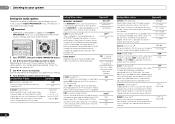
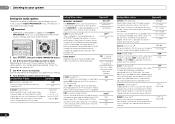
... Digital Plus, Dolby TrueHD, DTS-HD and DTS-HD Master Audio (you can adjust the sound to match the presentation of Acoustic
Calibration EQ.
By...audio sources include ultra-low bass tones.
Channel 2 is used to get good bass and treble from front speakers
F.PCM (Fixed PCM)
OFF
This is useful if you can make using a center speaker) Spreads the center channel between components...
Owner's Manual - Page 33


... balance, tone (bass, treble, loudness), and surround effects have any time by
using MIDNIGHT button. Adjust the effect
10 (NEO:6
from the top will be able to operate other components using the remote ... include
ON
surround speakers for a 'wraparound' effect. You can make an audio or a video recording from an audio or video source connected to the receiver (such as a CD player or TV...
Owner's Manual - Page 36


... ft ]
[ ----
]
[ ----
]
[ 10.0 ft ]
[ 10.0 ft ]
Return
3 Adjust the distance of each channel using a component video input, you should also have connected the audio from the Input Assign menu.
3.Input Assign a.Component Input
3a.Component Input
Component-1 DVD Component-2 [ DVR ]
Return
Return
3 Select the number of a different component). Select between BD, DVD, TV (TV/SAT...
Owner's Manual - Page 38


... Pioneer made Control with HDMI-compatible components and components of other makes that connects this receiver will need to connect an audio cable.
When using a component that...adjust the settings of this unit. The System Setup menu appears on your TV.
System Setup
1 . You will work with components of other components.
• Be sure to connect the TV's audio cable to the audio...
Owner's Manual - Page 44


...component is connected correctly (refer to
Connecting your equipment on page 10). Check the audio output settings of the source component... Connect the antenna (page 18) and adjust the position for
best reception. Route any..., call a Pioneer authorized independent service company. Refer
to the highest frequency setting.
Noise during this component, check the points...
Similar Questions
Pioneer Vsx-821
Hello all, Day a go I got new VSX-821 and while connecting it to my sterio system done one stupid...
Hello all, Day a go I got new VSX-821 and while connecting it to my sterio system done one stupid...
(Posted by neorvt 12 years ago)

