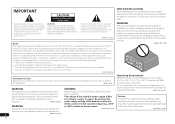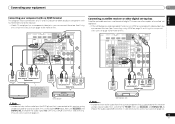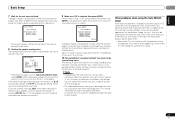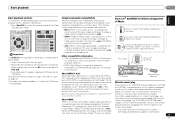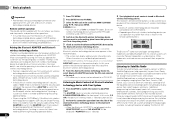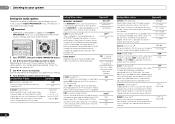Pioneer VSX-821-K Support Question
Find answers below for this question about Pioneer VSX-821-K.Need a Pioneer VSX-821-K manual? We have 1 online manual for this item!
Question posted by bridgewaterbernadette on September 30th, 2012
I Have A Media Receiver,pro-ro4u, For My Plasma Tv. It Making A Loud Humming Noi
noise. do I need this receiver for the
tv or is there anyother way to hook up and get my picture
Current Answers
Related Pioneer VSX-821-K Manual Pages
Similar Questions
Pioneer Vsxd811s Av Receiver System Hanged On Tv/sat Mode And Not Changing Volum
Pioneer Vsxd811s av receiver system hanged on tv/sat mode and not changing volume level?Av receiver ...
Pioneer Vsxd811s av receiver system hanged on tv/sat mode and not changing volume level?Av receiver ...
(Posted by aprashant25 3 years ago)
Pioneer Vsx-821-k Can't Watch Tv Without Receiver On?
(Posted by buddtndth 10 years ago)
Receiver Changing To Tv/sat
I have the Pioneer VSX-821-k receiver. I have a samsung series 7100 hooked up to it. When I connecte...
I have the Pioneer VSX-821-k receiver. I have a samsung series 7100 hooked up to it. When I connecte...
(Posted by VirgilWilkerson 10 years ago)
How Do I Connect The Surround Sound Receiver, The Blu Ray Player, Tv & Cable Box
None of the pictures in the owner's manual cover all 4 devices. When I connect them, I receive a mes...
None of the pictures in the owner's manual cover all 4 devices. When I connect them, I receive a mes...
(Posted by mjhyde 11 years ago)