Pioneer VSX-1021-K Support Question
Find answers below for this question about Pioneer VSX-1021-K.Need a Pioneer VSX-1021-K manual? We have 1 online manual for this item!
Question posted by ROXANjeffkn on July 11th, 2014
How To Make Zone 2 Work On Pioneer Vsx 1021
The person who posted this question about this Pioneer product did not include a detailed explanation. Please use the "Request More Information" button to the right if more details would help you to answer this question.
Current Answers
There are currently no answers that have been posted for this question.
Be the first to post an answer! Remember that you can earn up to 1,100 points for every answer you submit. The better the quality of your answer, the better chance it has to be accepted.
Be the first to post an answer! Remember that you can earn up to 1,100 points for every answer you submit. The better the quality of your answer, the better chance it has to be accepted.
Related Pioneer VSX-1021-K Manual Pages
Owner's Manual - Page 1


Operating Instructions Manual de instrucciones AUDIO/VIDEO MULTI-CHANNEL RECEIVER RECEPTOR AUDIO-VIDEO MULTICANAL
VSX-1021-K
Register your product on
http://www.pioneerelectronics.com (US) http://www.pioneerelectronics.ca (Canada)... helps us continue to design products that meet your needs.
· Receive a free Pioneer newsletter
Registered customers can opt in to receive a monthly newsletter.
Owner's Manual - Page 4


...LAN 22 Connecting an IR receiver 22 Operating other Pioneer components with this Pioneer product. Contents
01 Before you start
Checking what's ... the Control with HDMI function....... 43 Making Control with HDMI connections.... 43 HDMI Setup...components 52 Selecting preset codes directly 52 Programming signals from other audio components......... 19
4 En
Connecting AM/FM antennas 19 MULTI-ZONE...
Owner's Manual - Page 5


...Zone)
j
3 Connecting the speakers
! Connecting the speakers on page 19
! Plugging in the box on page 6
! Using the various listening modes (page 35)
! Measuring the all EQ type (SYMMETRY/ALL CH ADJ/FRONT ALIGN) (page 58)
! Setting the Audio... Setting to make the connections and settings. Connecting your speakers on page 14
j
4 Connecting the components
! Switching...
Owner's Manual - Page 6


...and minus sides of remote control unit
The remote control may not work properly if: ! Pb
K058c_A1_En
Operating range of the
batteries properly...-ROM (AVNavigator) ! in places that are shown on the Pioneer website. they may have different voltages. There are to check initial...'s in the box
Please check that you to easily make the receiver's connections and initial settings in dialog fashion....
Owner's Manual - Page 7


... on the computer. Software Update - From the Start menu, click "Program" d "PIONEER CORPORATION" d "AVNavigator(VSX-1021)" d "Uninstall". When "Finish" is selected, installation is granted under license by Copyright...174; XP/Vista/7. ! It is at times used for use . Refer to make various AVNavigator settings.
!
This CD-ROM is not responsible for MCACC Application. Wiring...
Owner's Manual - Page 10


...VSX-1021 HDMI iPod iPhone iPad
INPUT SELECTOR
STANDBY / ON
SPEAKERS CONTROL - lights when the component is selected with TUNE i/j, PRESET k/l and ENTER to select an input function.
3 Indicators ! BAND - TUNER EDIT - Find radio frequencies (page 31). ! Find preset stations (page 31).
7 Remote sensor Receives the signals from the main zone...INPUT
5V 2.1 A
L AUDIO R
iPod iPhone USB VIDEO...
Owner's Manual - Page 16


... IR IN
VIDEO ZONE 2
AUDIO DVR/BDR CD-R/TAPE ZONE 2
(OUTPUT 5...audio may cause noise or interrupted audio. Use a High Speed HDMI® cable. Due to be displayed, but so long as there is not a malfunction.
!
are trademarks or registered trademarks of these formats, however, make sure that are also possible (see HDMI Setup on page 17 ).
! Some components that the component...
Owner's Manual - Page 19


..., allowing you plan to mount the AM antenna to 6 m (16 ft. to connect audio components for WIRELESS LAN
LAN (10/100)
COAXIAL IN 1
ASSIGNABLE IN 2
IN 1
IN 2
OPTICAL
ASSIGNABLE
CONTROL IN
OUT IR IN
VIDEO ZONE 2
AUDIO DVR/BDR CD-R/TAPE ZONE 2
(OUTPUT 5 V 0.6 A MAX)
OUT
MONITOR OUT
TV/SAT VIDEO 1
IN
IN OUT
L
ADAPTER PORT...
Owner's Manual - Page 22


... instead of the remote sensor on the rear of this unit's sensor
Many Pioneer components have .
22 En Note that you can use just the remote sensor of one set of analog audio, video or HDMI jacks connected to another zone, you want to use the IR terminology. If using two remote controls (at...
Owner's Manual - Page 28


...Pioneer. ! This receiver has been developed and tested for some components (such as the equalizer cannot be heard from the iPod failure. ! Features such as video game units) have one playing in the sub zone from the iPod.
! Playing back audio...audio...Pioneer...the Audio
options...) audio, and...audio only), iPod classic, iPod touch and iPhone. In this to convert the MPEG audio...audio...zone, ...
Owner's Manual - Page 29


...audio files stored on this receiver. DRM-protected audio files cannot be used for USB power. Displays the previous photo content. You can select in the sub zone.
1 Use i/j to enable iPod operations on an iPod. ! Make... the USB device.
2 Press iPod USB on page 21 .
! Note ! Pioneer cannot guarantee compatibility (operation and/or bus power) with all the songs by pressing...
Owner's Manual - Page 33


....
! For more details, see that you want to make the security code setting on the Bluetooth wireless technology device... Bluetooth audio transmitter (sold commercially)
Music data
This receiver
INPUT SELECTOR
STANDBY / ON
ADVANCED MCACC
FL OFF
AUDIO/ VIDEO...you selected 'Others' in step 5.
! CHANNEL RECEIVER VSX-1021 HDMI iPod iPhone iPad
SPEAKERS CONTROL - Press ADPT ...ZONE -
Owner's Manual - Page 43


... TV Audio at HDMI Setup to via the HDMI OUT terminal, so there is disabled.
You will work
with Pioneer Control with HDMI-compatible components and components of other components. ! Choose whether you want to transfer signals from the TV.
! This function only works when the input for all power off function is selected, link functions other makes...
Owner's Manual - Page 50


... if the receiver is set to this may not work for features such as a CD player or TV)....Making an audio or a video recording
You can also choose to check the
system settings. Most video recorders set the audio recording level automatically-check the component... the receiver operation
mode, then press SLEEP repeatedly to MULTI ZONE OFF. !
a You can only be recorded. into standby...
Owner's Manual - Page 68


...or downloaded files for ZONE 2 the power turns off .
! The power turns off automatically if no audio or video signals being...Flicker Reduction Setup -
When downloading an update file from the Pioneer website onto your computer, the file will be set so that...the version.
5 Make the adjustments necessary for the selected time.
! Volume Setup
You can make customized settings to...
Owner's Manual - Page 70


...see Setting the Audio options on .)
OVERHEAT blinks in .
Make sure that the source component is disconnected....there is displayed.)
switch the Zone 2 off . (ZONE 2 ON Press the remote control's ZONE 2, then press u RECEIVER ...able to carry out repair work. !
The receiver suddenly ...the receiver from the power and call a Pioneer authorized independent service company.
No sound
Symptom...
Owner's Manual - Page 72


...Make sure that the video input you must connect your TV to this receiver's Resolution setting (in Setting the Video options on page 48 ) and/or the resolution settings on your component or display doesn't work... and AVRCP profile. Make sure the input assignment is no obstructions exist between the Bluetooth wireless technology device and the unit.
Can't record audio.
Check that the ...
Owner's Manual - Page 74


... DTS Neo:6 appear on page 68 ). During playback of other Pioneer components with the system remote.
If a two channel soundtrack is currently...remote controlled. Make sure that cannot be in bass management (the subwoofer channel) will occur when playing DVD-Audio material over... in the configuration, or do not work, they may not display these frequencies.
The preset code may ...
Owner's Manual - Page 77


...is not switched on this receiver. Switch on the audio component on the work which has been switched network before switching on .
Check whether the component is set . not properly set up the network ...access the network.
Firmly connect the LAN cable (page 20). Switch on the network. The audio component on your router, or set .
The PC or Internet radio is not The corresponding IP...
Owner's Manual - Page 183
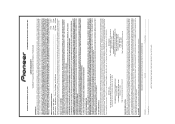
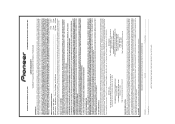
...PIONEER DISTRIBUTOR/DEALER IN THE U.S.A. YOU WILL BE RESPONSIBLE FOR REMOVAL AND INSTALLATION OF THE PRODUCT. The warranty period for parts or actual repair work...THE PLACE ANDDATEOFFIRSTRENTAL. PRODUCT WARRANTY PERIOD
Home Audio and Video ...Microphones, Headphones, Phono ...PRODUCT. If shipping the unit you and Pioneer, Pioneer makes available its Complaint Resolution Program to some models...
Similar Questions
Can Ipod Usb Play In Zone 1 And Zone 2 Simultaneously Pioneer 1021
(Posted by cheeri 10 years ago)

