Pioneer VSX-1021-K Support Question
Find answers below for this question about Pioneer VSX-1021-K.Need a Pioneer VSX-1021-K manual? We have 1 online manual for this item!
Question posted by cheeri on January 2nd, 2014
Can Ipod Usb Play In Zone 1 And Zone 2 Simultaneously Pioneer 1021
The person who posted this question about this Pioneer product did not include a detailed explanation. Please use the "Request More Information" button to the right if more details would help you to answer this question.
Current Answers
There are currently no answers that have been posted for this question.
Be the first to post an answer! Remember that you can earn up to 1,100 points for every answer you submit. The better the quality of your answer, the better chance it has to be accepted.
Be the first to post an answer! Remember that you can earn up to 1,100 points for every answer you submit. The better the quality of your answer, the better chance it has to be accepted.
Related Pioneer VSX-1021-K Manual Pages
Owner's Manual - Page 4


...iPod 21 Connecting a USB device 21 Connecting to the front panel video terminal 21 Connecting to control other Pioneer components ...Mode Setup 26
05 Basic playback
Playing a source 28 Playing an iPod 28 Playing a USB device 29 Listening to the radio ...top box 18 Connecting other audio components......... 19
4 En
Connecting AM/FM antennas 19 MULTI-ZONE setup 20 Connecting a SiriusConnect ...
Owner's Manual - Page 7


...various AVNavigator settings.
! Displays Advanced MCACC measurement results vividly on the screen to play this CD-ROM. Note To use the AVNavigator of its use the following functions:... any compensation. From the Start menu, click "Program" d "PIONEER CORPORATION" d "AVNavigator(VSX-1021)" d "Uninstall". In addition, Pioneer Corporation is not responsible for use if you start 01
En ...
Owner's Manual - Page 8


... component control using the following system: ! HOME MENU - Receiver control, TV control ! White - PHASE CTRL - Press for the receiver.
1 2,3
4 5 6 7 8
9
10
RECEIVER MULTI OPERATION
SOURCE
RCU SETUP
BDR
BD
DVD DVR HDMI
SAT
TV
CD
HMG ADPT
USB iPod
TV CTRL TUNER SIRIUS
INPUT SELECT ZONE 2 RECEIVER
INPUT
MASTER VOLUME
TV CONTROL
CH
VOL
MUTE
AUDIO...
Owner's Manual - Page 9


...
TUNED
SR
2TrueHD DTS HD ES 96/24
MULTI-ZONE PQLS ALC ATT STEREO S.RTRV SOUND UP MIX OVER MONO
XR
MSTR CD TUNER SIRIUS
CD-R
iPod
DVD TV VIDEO HMG USB BD DVR HDMI [ 2 ] [ 3 ]
...).
9 Analog signal indicators Light to indicate reducing the level of DTS-HD
Master Audio signals.
4 MULTI-ZONE Lights when the MULTI-ZONE feature is active (page 49).
5 SOUND Lights when the DIALOG E (Dialog ...
Owner's Manual - Page 10


...iPod and enable iPod operations on page 9 .
10 En
6 TUNER controls ! lights when the component is selected with TUNE i/j, PRESET k/l and ENTER to control the sub zone from the main zone (page 49).
5 Character display See Display on the iPod (page 29). iPod...
iPod iPhone iPad
RETRIEVER AIR DIRECT CONTROL
ENTER
PHONES
MCACC SETUP MIC
VIDEO 2 INPUT
5V 2.1 A
L AUDIO R
iPod iPhone USB ...
Owner's Manual - Page 12


...zone
L
With these connections you can simultaneously enjoy 5.1-channel surround sound in the main zone with stereo playback on another component in the main zone... fewer than the front and center speakers. It is played from the listening position than 5.1 speakers (except front ...
Where you to connect. to them. For DVD-Audio, the speakers should be more directly behind you ....
Owner's Manual - Page 15


.... ! Dolby Digital, Dolby Digital Plus, DTS, High
bitrate audio (Dolby TrueHD, DTS-HD Master Audio, DTS-HD High Resolution Audio), DVD-Audio, CD, SACD (DSD signal), Video CD, Super VCD ! An HDMI connection can simultaneously enjoy 5.1-channel surround sound in the main zone with stereo playback on another component in Setting the Video options on page 13...
Owner's Manual - Page 19


... 75 W. For best results, extend the FM antenna fully and fix to connect audio components for WIRELESS LAN
LAN (10/100)
COAXIAL IN 1
ASSIGNABLE IN 2
IN 1
IN 2
OPTICAL
ASSIGNABLE
CONTROL IN
OUT IR IN
VIDEO ZONE 2
AUDIO DVR/BDR CD-R/TAPE ZONE 2
(OUTPUT 5 V 0.6 A MAX)
OUT
MONITOR OUT
TV/SAT VIDEO 1
IN
IN OUT
L
ADAPTER PORT...
Owner's Manual - Page 20


... the signals that can be output to ZONE 2:
Sub Zone Input functions available
ZONE 2
DVD, TV/SAT, DVR/BDR, VIDEO 1, VIDEO 2, HOME MEDIA GALLERY, iPod/USB, CD, CD-R/TAPE, TUNER, ADAPTER PORT, SIRIUS (Outputs analog audio, composite video.)
It is necessary to Internet radio stations.
Sub zone (ZONE 2)
VIDEO IN
L
R
Main zone
HDMI
IN 1
ASSIGNABLE 1
VIDECOO1AINXIAL IN 1
ASSIGNABLE...
Owner's Manual - Page 21


...playing the iPod, see Playing a USB device on page 29 . Connecting a USB device
It is possible to play audio and photo files by connecting USB...AUDIO R
iPod iPhone USB VIDEO iPad
L
R
VIDEO
AUDIO/VIDEO OUTPUT
Video camera (etc.)
En 21 For more details, contact your Internetenvironment. ! Pioneer...
FRONT
R
L
CENTER
SURROUND
R
L
SURROUND BACK / ZONE 2 F
R
L(Single)
IN L
IN
R T ...
Owner's Manual - Page 26


...
function Digital HDMI Component
DVD
COAX-1 (DVD)
IN 1
BD
(BD)
k
TV/SAT
OPT-1
k
DVR/BDR
OPT-2
(DVR/ BDR)
IN 2
VIDEO 1
(VIDEO 1)
k
VIDEO 2
HDMI 1
IN 1
HOME MEDIA GALLERY
iPod/USB
CD
COAX-2
CD-R/TAPE
k
TUNER
ADAPTER PORT
SIRIUS
k
a With Control with HDMI set to set the listening volume.
28
LISTENING MODE
Only Pioneer-recommended modes...
Owner's Manual - Page 27
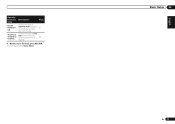
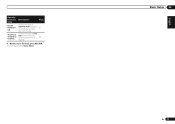
You will return to iPod/
USB and sets the mode allowing operation from
29
the iPod.
4 When you're finished, press RETURN. Switches the input to the Home Menu. Basic Setup 04
En 27
Operable functions/ items
SOUND RETRIEVER AIR
iPod iPhone iPad DIRECT CONTROL
Descriptions
Page
Switches the input to
ADAPTER PORT and plays compressed sound with
34
high sound quality.
Owner's Manual - Page 28


... switching the equalizer off before connecting. ! Note that the TV's video input is legally permitted to the iPod/USB. However, some components (such as the equalizer cannot be inoperable when connected to hear HDMI audio output from the iPod. The receiver is displayed when playing DTS 5.1-channel signals. This receiver has been developed and tested for...
Owner's Manual - Page 29


... of data that folder.
! If the slideshow is likely your iPod, and this receiver.
! You can be played in the sub zone.
1 Use i/j to select 'Photos' from the USB device. Change the receiver's input to the
iPod in one action by a particular artist. Playing back audio files stored on the receiver and your TV.
Basic playback controls...
Owner's Manual - Page 33


...VSX-1021 HDMI iPod... communications. Other characters may in step 5. MULTI-ZONE -
Pairing the Bluetooth ADAPTER and Bluetooth wireless technology...pairing data is detected by Bluetooth connection to play
When the Bluetooth ADAPTER (AS-BT100 or...+ Bluetooth audio transmitter (sold commercially)
Music data
This receiver
INPUT SELECTOR
STANDBY / ON
ADVANCED MCACC
FL OFF
AUDIO/ VIDEO ...
Owner's Manual - Page 47


...Height Gain)
Adjusts the output from the speakers.
b With the iPod/USB, HOME MEDIA GALLERY or ADAPTER PORT input function, by the respective... audio signal out of your surround speakers.
round back channel through to play the receiver's HDMI audio ...audio delay time is set to this receiver. c UP1 to 2-channel sources in SACDs by spreading the center channel between components...
Owner's Manual - Page 50


...current settings for three seconds each of the source component. Disconnect the iPod and USB memory device
from the built-in the sub zone. Checking your system settings
Use the status display ... sleep timer is not available when making recordings (from the video OUT jacks) make an audio or a video recording from the receiver beforehand.
1 Switch the receiver into the recording device...
Owner's Manual - Page 51


...
HDMI Audio
Amp
Control
ON
Control Mode
PQLS
Display Power Off
NO
DSP
Power On Level
LAST
Volume Limit
OFF
Mute Level
FULL
Phase Control
ON
Auto Sound Retriever
iPod/USB,
HOME...
Listening Mode (2 ch/multi ch)
Listening Mode (Headphones)
AUTO SURROUND
STEREO
See also Setting the Audio options on page 26 . MCACC
MCACC Position Memory
M1: MEMORY 1
Channel Level (M1 to M6...
Owner's Manual - Page 76


... off and on this receiver. Some characters cannot be installed.
Note that there are cases where even the
audio files stored on a USB memory device
compatible with the mass storage class
specifications are not played back on for network functions to start the installer
if there are not displayed. Plug the keyboard directly...
Owner's Manual - Page 77


... to "Do not authorize". Check whether the folder has been damaged or corrupted.
When in the connected component.
The audio component on the component connected to the network. Play back audio files recorded in formats other than MP3, WAV (LPCM only), MPEG-4 AAC, FLAC, and WMA.
The LAN cable is currently disconnected. continues to access the...
Similar Questions
How To Get The Ipod/usb To Play Through Zone 2 On Vsx-60
(Posted by 123hcota 9 years ago)
How Do I Turn The Demo Mode Off On A Pioneer Receiver Vsx 1022
(Posted by baba1jteixe 10 years ago)

