Pioneer VSX 818V Support Question
Find answers below for this question about Pioneer VSX 818V - AV Receiver.Need a Pioneer VSX 818V manual? We have 1 online manual for this item!
Question posted by richwr on November 28th, 2011
Humming Noise
My receiver emits a humming noise when switched on.
Current Answers
There are currently no answers that have been posted for this question.
Be the first to post an answer! Remember that you can earn up to 1,100 points for every answer you submit. The better the quality of your answer, the better chance it has to be accepted.
Be the first to post an answer! Remember that you can earn up to 1,100 points for every answer you submit. The better the quality of your answer, the better chance it has to be accepted.
Related Pioneer VSX 818V Manual Pages
Owner's Manual - Page 1
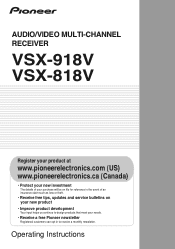
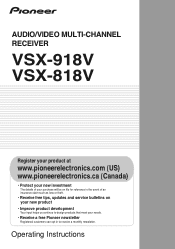
... AUDIO/VIDEO MULTI-CHANNEL RECEIVER
VSX-918V VSX-818V
Register your product at
www.pioneerelectronics.com (US) www.pioneerelectronics.ca (Canada)
• Protect your new investment
The details of your purchase will be on file for reference in the event of an insurance claim such as loss or theft.
• Receive free tips, updates and...
Owner's Manual - Page 2
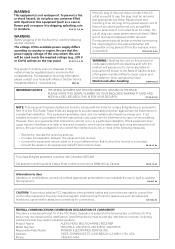
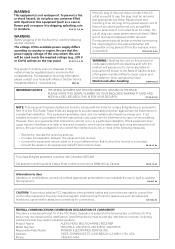
...norme NMB-003 du Canada. Product Name:
AUDIO/VIDEO MULTI-CHANNEL RECEIVER
Model Number:
VSX-918V-K, VSX-918V-S, VSX-818V-K, VSX-818V-S
Responsible Party Name:
PIONEER ELECTRONICS SERVICE INC.
D3-4-2-1-4_A_En
This ....
To prevent a fire
or shock hazard, do not place any interference received, including
interference that may not cause harmful interference, and (2) this product ...
Owner's Manual - Page 4


... Using Virtual Surround Back (VSB 33 Setting the AV options 34 Playing other video sources 15 Using the...placement 21 Speaker placement diagrams 22 Switching the speaker system 22
05 Listening to station ...receiver 6
Ventilation 6
04 Controls and displays
Front panel 23 Display 24 Remote control 26
Operating range of remote control 29
02 5 minute guide
Introduction to home theater...
Owner's Manual - Page 7


...
Surround Right (RS)
Center (C)
Surround Left (LS)
Listening position
3 Plug in and switch on the receiver, followed by your speakers as shown below for realistic surround sound, but also on page...get from the DVD player to the receiver.
2 Connect your TV to this . See Automatically setting up using a digital connection from a home theater system depends not only on page 30. Also...
Owner's Manual - Page 8


... MCACC 2.Manual MCACC 3.Manual SP Setup 4.Input Assign
: Exit
: Exit
Above: VSX-918V (left) and VSX-818V (right)
Try to establish the ambient noise level. 02 5 minute guide
Automatically setting up the microphone provided with your system, the receiver uses the information from the System Setup menu then press ENTER.
Use / / / and ENTER on the remote control...
Owner's Manual - Page 12
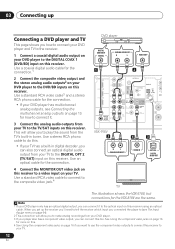
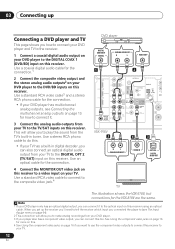
... component video jacks on page 16 if you want to use the component video outputs to connect this receiver to the DIGITAL COAX 1 (DVD/BD) input on your DVD player only has an optical digital...the sound from your DVD player to the TV/SAT inputs on this receiver using an optical
cable. Use a coaxial digital audio cable for the VSX-818V are the same. Use a standard RCA video cable3 and a stereo ...
Owner's Manual - Page 13
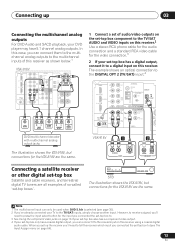
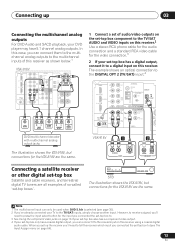
...
OPT 2
(TV / SAT)
OPT 1
(CD)
(ASSIGNABLE)
R
S P E AA K E R S
DVD/multi-channel decoder with multi-channel analog output jacks
VSX-918V
1
2
The illustration shows the VSX-918V, but connections for the VSX-818V are the same. Connecting up the receiver you'll need to press the input select button for the input you connected the set-top...
Owner's Manual - Page 14
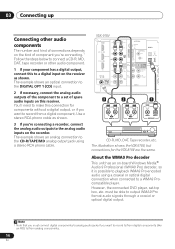
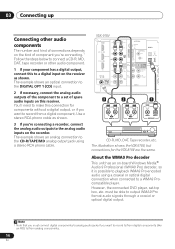
... connecting a recorder, connect the analog audio outputs to the analog audio inputs on the receiver as shown.
03 Connecting up
Connecting other audio components
The number and kind of connections...connect this to a digital input on the recorder. You'll need to make this connection for the VSX-818V are the same. However, the connected DVD player, set of spare audio inputs on -board Windows...
Owner's Manual - Page 15
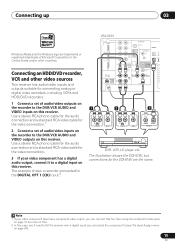
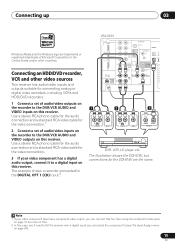
... of audio/video outputs on the recorder to the DVR/VCR AUDIO and VIDEO inputs on this receiver. Use a stereo RCA phono cable for the audio connection and a standard RCA video cable for the VSX-818V are trademarks or registered trademarks of Microsoft Corporation in the United States and/or other video sources...
Owner's Manual - Page 16
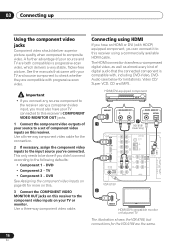
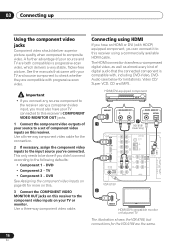
... video. HDMI/DVI-equipped component
HDMI OUT
1
ANALOG AUDIO OUT
R
L
DIGITAL AUDIO OUT COAXIAL OPTICAL
3
(VSX-818V model only)
HDMI
IN
R
IN
AUX L
CD
ANTENNA
FM UNBAL
DIGITAL IN
(DVD / BD) IN 1... illustration shows the VSX-818V, but connections for limitations), Video CD/ Super VCD, CD and MP3. Important
• If you connect any source component to the receiver using a component ...
Owner's Manual - Page 17


... be heard from a set -top boxes, and other AV devices. In this case, use with the connector on ...this system, make analog and/or digital connections as necessary. On the rear panel, you assigned in the illustration).
• Without this receiver).
About... from the HDMI OUT.
3 VSX-818V model only: To hear audio from your HDMI component through this receiver).
4 Assign the HDMI input...
Owner's Manual - Page 20
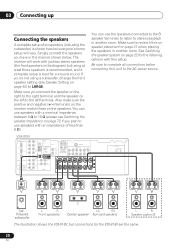
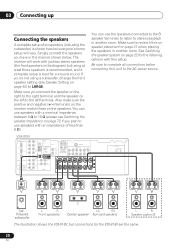
...Ω). Also make sure the positive and negative (+/-) terminals on the receiver match those on page 21 when placing the speakers in the diagram) ...Switching the speaker impedance on page 22 for the VSX-818V are the same.
20
En See Switching the speaker system on page 72 if you 're not using at least three speakers is recommended, and a complete setup is shown here but everyone's home...
Owner's Manual - Page 37
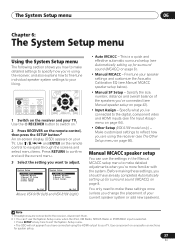
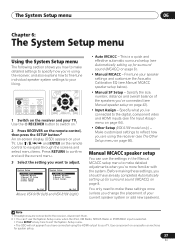
...-
System Setup
1.Auto MCACC 2.Manual MCACC 3.Manual SP Setup 4.Input Assign 5.Other Setup
System Setup
1.Auto MCACC 2.Manual MCACC 3.Manual SP Setup 4.Input Assign
: Exit
: Exit
Above: VSX-918V (left) and VSX-818V (...system.
RECEIVER INPUT SELECT
SOURCE
MULTI CONTROL TV CTRL
DVD
TV
DVR
CD-R
XM
SIRIUS
CD
FM
AM
PORTABLE iPod
RECEIVER
RECEIVER CONTROL ONE TOUCH
COPY
CH+
AV...
Owner's Manual - Page 44


...automatically. You can change the channel levels at low volumes. You may need to switch speakers.
The Auto setup will be output.
3c.Channel Level Test Tone [ Manual ... be output. :Cancel
4 Adjust the level of your speaker system, an important factor when setting up a home theater system.
1 Select 'Channel Level' from the Manual SP Setup menu...emitted.1
5 When you press ENTER.
Owner's Manual - Page 55


... connections
Caution
• Before making or changing the connections, switch off the receiver and reconnecting the iPod to the receiver. USB cable (for iPod connection)
This receiver
iPod
iPod Music > Extras > Settings > Shuffle Songs Backlight
MENU
Note 1 • This system is licensed for iPod.
2 Switch the receiver on the front panel of your iPod. However,
that will...
Owner's Manual - Page 59


...-GETXMSR (Canadian residents). XM Mini-Tuner and Home Dock required (each sold separately. Channels with frequent explicit language are ready to copy, decompile, disassemble, reverse engineer, hack, manipulate, or otherwise make available any technology or software incorporated in receivers compatible with the XM Satellite Radio System.
XM Ready® legal XM monthly service...
Owner's Manual - Page 60
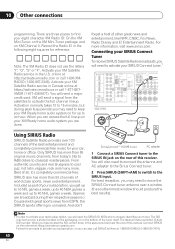
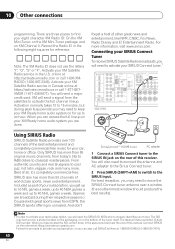
...VIDEO
LR
SURROUND
L CENTER R
VSX-918V
SIRIUS ★
Antenna
SIRIUS ★
SiriusConnect™ HOME tuner
AC adapter
1 Connect a...home audio system on the rear of world-class sports, news and entertainment.
Activate your XM Ready home audio system... your SIRIUS Connect Tuner
To receive SIRIUS Satellite Radio broadcasts, you...SIRIUS (SHIFT+AM) to switch to activate the full channel...
Owner's Manual - Page 64
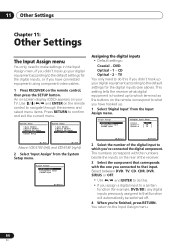
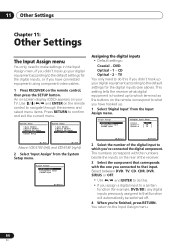
... be switched off....System Setup
1.Auto MCACC 2.Manual MCACC 3.Manual SP Setup 4.Input Assign
: Exit
: Exit
Above: VSX-918V (left) and VSX-818V (right)
2 Select 'Input Assign' from the Input Assign menu.
4.Input Assign
a.Digital Input b.Component Input c.HDMI Input
4a.Digital Input Setup
Coaxial Optical-1 Optical-2
DVD [ CD ] [ TV ]
:Return
:Finish
2 Select the number of the receiver...
Owner's Manual - Page 65


... that function will automatically be switched off .
• Make sure you have connected the audio from your TV connected to this system), you must tell the receiver which device it is not ...function will automatically be switched off
• VSX-818V model only: To hear audio from the component to the Input Assign menu.
:Return
2 Select the number of the receiver. For more on this...
Owner's Manual - Page 69


...this system. See the operating instructions for HDMI compatibility information). VSX-918V model only: HDCP ERR • Check whether or not the connected component is
shows in the receiver's ...audio. • VSX-818V model only: Since the HDMI audio signal is not a malfunction.
This receiver is set to HDMI AMP/THRU (refer to switch functions on both the receiver and your display ...
Similar Questions
I Am Looking For Slovak Or Czech Manual For Pioneer Vsx- 819h - K - Av Receiver
I am looking for Slovak or Czech manual for Pioneer VSX- 819H - K - AV Receiver
I am looking for Slovak or Czech manual for Pioneer VSX- 819H - K - AV Receiver
(Posted by lubourban 7 years ago)
Pioneer Vsx-818v Interface
I have a pioneer vsx-818v that sounds great but none of the lights on the receiver's interface work ...
I have a pioneer vsx-818v that sounds great but none of the lights on the receiver's interface work ...
(Posted by jalton15221 11 years ago)
Pioneer Htp-2920 Home Theater SystemConnect To Cable Box Or Tv?
I hooked up htp2920 as instructed. I hooke the cables from the pioneer system directly to tv., not...
I hooked up htp2920 as instructed. I hooke the cables from the pioneer system directly to tv., not...
(Posted by mmorris3 13 years ago)

