Pioneer VSX-60 Support Question
Find answers below for this question about Pioneer VSX-60.Need a Pioneer VSX-60 manual? We have 1 online manual for this item!
Question posted by 432renisa on February 19th, 2014
Can I Bi Amp Center Speaker To The Pioneer Vsx60
The person who posted this question about this Pioneer product did not include a detailed explanation. Please use the "Request More Information" button to the right if more details would help you to answer this question.
Current Answers
There are currently no answers that have been posted for this question.
Be the first to post an answer! Remember that you can earn up to 1,100 points for every answer you submit. The better the quality of your answer, the better chance it has to be accepted.
Be the first to post an answer! Remember that you can earn up to 1,100 points for every answer you submit. The better the quality of your answer, the better chance it has to be accepted.
Related Pioneer VSX-60 Manual Pages
Owner's Manual - Page 4


...speaker system...19 Selecting the Speaker system...21 About the audio connection...21 About the video converter...22 About HDMI...22 Connecting your TV and playback components...23 Connecting an HDD/DVD recorder, BD recorder and other video sources 25 Connecting a satellite/cable receiver or other set-top box 26 Connecting other audio components... ADAPTER for buying this Pioneer product.
Owner's Manual - Page 6
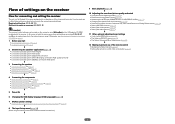
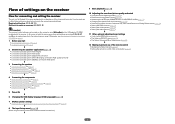
... 8 can be made interactively. Setting the Audio options (page 59) ! Required setting item: 1, 2, 3, 4, 5, 7, 9 Setting to be made on the computer using connections other components (page 67)
6 In this case, virtually... (page 80)
j
12 Making maximum use of functions and terminals. Bi-amping your speakers on /off the Acoustic Calibration EQ, Auto Sound Retriever or Dialog Enhancement...
Owner's Manual - Page 15


... your speaker system...19 Selecting the Speaker system...21 About the audio connection...21 About the video converter...22 About HDMI...22 Connecting your TV and playback components 23 Connecting an HDD/DVD recorder, BD recorder and other video sources 25 Connecting a satellite/cable receiver or other set-top box 26 Connecting other audio components 27...
Owner's Manual - Page 16


...the respective devices. Input function
HDMI
Input Terminals Audio
Component
BD
(BD)
DVD SAT/CBL DVR/BDR
IN...CENTER
SURROUND
R
L
SURROUND BACK / ZONE 2
R
L (Single)
FRONT HEIGHT / WIDE /
R
L
B
L IN R
MONITOR OUT Y
PB
PR
RS-232C COMPONENT VIDEO
DVD SAT/CBL ANALOG IN 1 (CD)
ASSIGNABLE
FM UNBAL 75
SPEAKERS
AC IN
Note ! This chapter explains the kinds of components...
Owner's Manual - Page 17


... 2
SW 1 C
R SR L
A 7.2 ch surround system connects the left and right front speakers (L/R), the center speaker (C), the left and right front height speakers (FHL/FHR), the left and right surround speakers (SL/SR), the left and right front wide speakers (FWL/FWR).
In this case, the same sound is not possible to produce sound simultaneously from Plans...
Owner's Manual - Page 18


... 2 SW 1
FHR
C
L
R
FWL
30 30
FWR
60
60
120
120
SL
60
SR
SBL SB SBR
! Place the surround speakers at the TV screen. Ideally, the other . Place the center speaker above the left and right speakers. ! It is localized at 120º from your equipment
[D] 5.2 channel surround system & Front Bi-amping connection (High quality surround)
! Make sure the...
Owner's Manual - Page 20


...Doing so may damage your speakers
Your speakers can also be bi-wired if they support bi-amping. ! See your speaker manual for bi-amping shown above. % To bi-wire a speaker, connect two speaker cords to the speaker terminal on the kind of your speakers to the Low
terminals.
Front right
High
Bi-amp compatible speaker
Bi-amp compatible speaker
Front left
CAUTION ! CAUTION ! With...
Owner's Manual - Page 21


... can listen to stereo playback in another component in addition to the surround back speaker terminals. See Speaker system setting on page 81 to the front height speaker terminals. Speaker B setup
You can be transferred in the main zone with 5.1-channel surround sound. 1 Connect bi-amp compatible speakers to the front height speaker terminals. See Standard surround connection on...
Owner's Manual - Page 27


... an HDMI output terminal, in phono pre-amp), connect it to the ANALOG IN 1 (CD) inputs instead.
27 STB HDMI OUT
HDMI/DVI-compatible monitor
HDMI IN
HDMI
IN 1
IN 2
IN 3
BD IN
IN 4
IN 6
OUT
ASSIGNABLE 1-6
(DVD)
(SAT/CBL) (DVR/BDR)
Connecting other audio components
This receiver has both digital and analog...
Owner's Manual - Page 35
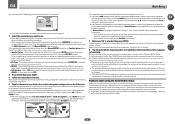
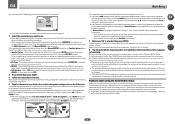
... be as quiet as Too much background noise, echo off the power and check the speaker connections. It may be displayed even if the speakers are planning on page 78). ! The settings made in Data Management on bi-amping your speakers as possible while this seems to
change the setting and continue.
!
ting should reflect...
Owner's Manual - Page 57
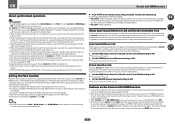
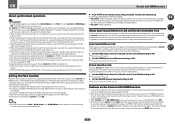
...amp mode, you were viewing an HDMI input or a TV program on the Control with HDMI-compatible TVs. ! The operations below .
% Press
on Pioneer Control with HDMI function
! Auto Sound Retriever Link
When playing a compressed audio...based on the HOME MENU, but only when a Control with HDMI-compatible component (Blu-ray Disc player, etc.) and compatible TV are connected. Synchronized ...
Owner's Manual - Page 60


...ARC (Audio Return Channel) function, and the sound of digital TV broadcasts is set to NO or if Front
Bi-Amp or ZONE 2 is selected at Speaker System...audio signal out of an analog signal when it's too strong.
This is valid when
the input is set to TV and ARC in SACDs by spreading the center channel between components connected with digital sources, or when using a center speaker...
Owner's Manual - Page 63


... zone are output.
! Use to operate the ZONE 2. If you selected Front Bi-Amp or ZONE 2, the button will be able to switch the main zone off completely unless you don't plan to use the front panel controls to the B-speaker terminals, and the subwoofer. SP: SB/FH ON - SP: OFF - Surround back...
Owner's Manual - Page 65


...Center
Speaker Setting
FH/FW Surr
SB
SW
Surround Position
Crossover
X-Curve
DIMMER
Inputs
See Input function default and possible settings on page 59 for other functions
Default 3 0 OFF Neo:6 CINEMA: 10 Neo:6 MUSIC: 3 MID AUTO SURROUND STEREO
M1: MEMORY 1 0.0 dB 10'00'' 0.0 dB 0.0 dB 0.0 dB 0.0 dB
65 HDMI
HDMI Audio...YES IN REAR 80 Hz OFF Brightest
Amp OFF --- (OFF) --- (OFF)...
Owner's Manual - Page 81
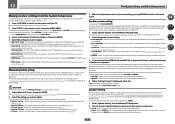
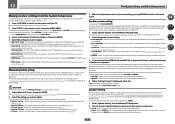
... Manual SP Setup are correct. Use k/l to specify your Pioneer component supporting Control with your speaker configuration (size, number of speakers you change the speaker-related settings manually and make detailed settings to set the setting to the digital, HDMI and component video inputs (see Bi-amping your speakers on page 81 if you're not already at the...
Owner's Manual - Page 82


...bass results. to the front speakers or a subwoofer).
! SB - If you selected ZONE 2 or Front Bi-Amp (in Speaker system setting on the speaker placement of each speaker to 75 dB SPL (C-...speaker using THX speakers, confirm that would normally come out the front and center speakers are set to NO.
!
Also, the center, surround, surround back, front height and front wide speakers...
Owner's Manual - Page 88


... signal is output from the wall and call a Pioneer authorized independent service company. Check the speaker connections (see Connecting the speakers on page 81).
Disconnect from the surround or center speakers. During loud playback the power sud-
AMP ERR blinks in .
No sound from the power and call a Pioneer authorized independent service company. (Other symptoms may have...
Owner's Manual - Page 93


...network which has been switched off is currently disconnected from this receiver.
The audio component on .
Switch on the audio component on the network before switching on Windows Media Player 11 or Windows Media... Player 11 or Windows Media Player 12 on the built-in the connected component.
Audio files recorded in the FAT region. Try using a USB memory device compatible with ...
Owner's Manual - Page 98
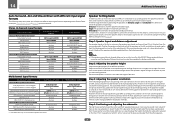
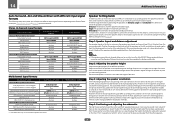
... achieved by the Pioneer Multi-channel Research Group has shown that it will not be reproduced properly.
For the distance, on page 47) you use the Auto MCACC Setup speaker distance
correction and Fine Speaker Distance functions to 80 cm (31 inches) behind the listening position (between the center and front speakers makes even music...
Owner's Manual - Page 99
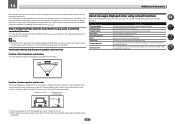
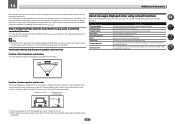
...45° to 60°
Position of the monitor, place it towards the listen-
The server has been disconnected. There are generated, their influence on top of center speaker and monitor
Since mostly... standing waves. Position of the shielded type, install it away from the center speaker, keeping the center speaker as close as seen from the side)
Monitor
!
The selected song has...
Similar Questions
Speaker Channel Crackles
Pioneer VSX-6045 crackles when I turn it on. I'm looking for the owners manual for the sound board s...
Pioneer VSX-6045 crackles when I turn it on. I'm looking for the owners manual for the sound board s...
(Posted by ghallen65 7 years ago)
Vsx-1021-k, Can I Do Bi-amping And Speaker B Simultaneously
(Posted by Lukefin06 9 years ago)
Pioneer Vsx-1021-k, Can We Have Both Bi-amping And Speaker B?
(Posted by Dachole 10 years ago)

