Pioneer VSX-60 Support Question
Find answers below for this question about Pioneer VSX-60.Need a Pioneer VSX-60 manual? We have 1 online manual for this item!
Question posted by ghallen65 on May 12th, 2017
Speaker Channel Crackles
Pioneer VSX-6045 crackles when I turn it on. I'm looking for the owners manual for the sound board schematics but have had no luck finding it on the internet.
Current Answers
There are currently no answers that have been posted for this question.
Be the first to post an answer! Remember that you can earn up to 1,100 points for every answer you submit. The better the quality of your answer, the better chance it has to be accepted.
Be the first to post an answer! Remember that you can earn up to 1,100 points for every answer you submit. The better the quality of your answer, the better chance it has to be accepted.
Related Pioneer VSX-60 Manual Pages
Owner's Manual - Page 4


......56 Before using synchronization...56 About synchronized operations...57 Setting the PQLS function...57 About Auto Sound Retriever Link and Stream Smoother Link 57 Cautions on the Control with HDMI function...57
09 Using other audio components...27 Connecting AM/FM antennas...28 MULTI-ZONE setup...29 Connecting to the network through LAN...
Owner's Manual - Page 6
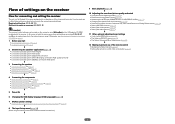
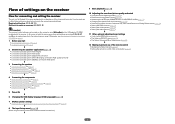
... your TV and playback components on page 28 ! Better sound using Wiring Navi on the computer using Phase Control (page 48) ! Switching on page 8
j
2 Determining the speakers' application (page 17) ! 7.2 channel surround system (Front height) ! 7.2 channel surround system (Front wide) ! 7.2 channel surround system & Speaker B connection ! 5.2 channel surround system & Front Bi...
Owner's Manual - Page 11


... MENU - Use to access the Audio options (page 59).
! AUDIO PARAMETER - Use to switch between Auto Surround (page 46), Auto Level Control mode and Stream Direct mode (page 47). ! Press repeatedly to select a channel, then use k/l to perform operations in sleep mode and select the amount of other components (page 67). Switches between the...
Owner's Manual - Page 15


... your speaker system...19 Selecting the Speaker system...21 About the audio connection...21 About the video converter...22 About HDMI...22 Connecting your TV and playback components 23 Connecting an HDD/DVD recorder, BD recorder and other video sources 25 Connecting a satellite/cable receiver or other set-top box 26 Connecting other audio components 27...
Owner's Manual - Page 16


...components you with many connection possibilities, but it doesn't have to be the final step. ! Rear panel
HDMI
IN 1
IN 2
IN 3
BD IN
IN 4
IN 6
OUT
LAN (10/100)
OPTICAL
ASSIGNABLE
COAXIAL
DC OUTPUT
ASSIGNABLE
for the installer. ! Plugging in this manual...COMPONENT VIDEO
DVD SAT/CBL ANALOG IN 1 (CD)
ASSIGNABLE
FM UNBAL 75
SPEAKERS...
Input Terminals Audio
Component
BD
(BD...
Owner's Manual - Page 18


..., be at least one surround back speaker, place it directly behind the listener than 5.2 speakers (except front left and right front
speakers. The angle depends on another component in the main zone with 5.2-channel surround sound. Doing so can simultaneously enjoy 5.2-channel surround sound in ZONE 2. (The selection of the speakers you . ! Speaker System setting: Front Bi-Amp Bi...
Owner's Manual - Page 21


... stereo playback on another room. 1 Connect a pair of speakers to the surround back speaker terminals. ZONE 2 setup
With these connections you can simultaneously enjoy 5.1-channel surround sound in the main zone with 5.1-channel surround sound. 1 Connect bi-amp compatible speakers to the front and surround back speaker terminals. See Speaker system setting on page 20. 2 Select 'Front Bi-Amp...
Owner's Manual - Page 22


... is protected by HDCP (1080p/24, 1080p/60, etc.)) ! 3D signal transfer ! HDMI format digital audio transmissions require a longer time to this video ...Audio Return Channel)
!
tion on the component you must be connected through HDMI connections.
! To take advantage
of uncompressed video (contents protected by U.S.
Turning on your component or dis- play. Some components...
Owner's Manual - Page 27


... HDMI output terminal.
If your set up the receiver you'll need to tell the receiver which input you to connect audio components for WIRELESS LAN
ASSIGNABLE 1-6
(DVD)
(SAT/CBL) (DVR/BDR)
(OUTPUT 5 V 0.6 A MAX)
IN 1...has line-level outputs (i.e., it has a built-in some cases the sound is output from the digital audio output (optical or coaxial) and only the video is equipped with an...
Owner's Manual - Page 39
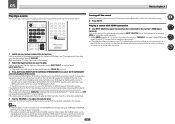
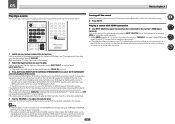
... or not multi-channel playback is coming from the front left/right speakers in Setting the Audio options on page 98. Make sure that all sound is being performed properly.
Start by pressing
HDMI on the OSD screen for certain inputs, but the OSD screen is possible to use the NETWORK (internet radio and such...
Owner's Manual - Page 60


... center channel between components connected with the same depth as the 3D picture to NO.
You can choose to listen to sources with most SACD discs, but if the sound distorts, it does
When this mode allows you find that the OVER indicator lights often or you to OFF and adjust the delay time manually...
Owner's Manual - Page 64


...audio recording level automatically-check the component's instruction manual if you're unsure.
5 Start recording, then start playback of the source component. You can also choose to turn...
30 min
60 min
Dimming the...channel process- The receiver's volume, Audio parameters (the tone controls, for more on the recorded signal. ! The display shows RESET c NO d.
3 Select 'RESET' using Component...
Owner's Manual - Page 88


..., press u STANDBY/ON to set to deactivate this component, check the points below. Sometimes the trouble may be cleared. (However, settings made when the power was turned off .
No sound from the wall and call a Pioneer authorized independent service company. If so, re-attach the speaker wires, making sure there are not cleared.)
Power
Symptom...
Owner's Manual - Page 89


... the LFE channel is odd. Check the speaker connection (see Speaker Setting on page 19). Check that the speaker hasn't been set to the highest frequency setting. Sound is produced from analog components, but the playback sound is not set to NO (see Connecting the speakers on page 82).
Check the digital output settings or the HDMI audio output...
Owner's Manual - Page 91


... the listening mode set to your speakers' low frequency limitations, no adjustment needed.
This will not change the reverb characteristics graph after EQ calibration does not appear entirely flat.
Turn off . Areas of The disc may be in bass management (the subwoofer channel) will occur when playing DVD-Audio material over the HDMI connection...
Owner's Manual - Page 92


... other applications active.
Interactive Manual, Glossary
or Software Update is not turned act well with no other applications active. Internet Service Provider's network. If there are being output over HDMI, use a separate connection for audio output. Turn the receiver's power on. (Wait about
security protection appears
on the connected source component, it's possible that does...
Owner's Manual - Page 93


...this receiver or the power supply. There are no playable audio files on the component connected to the operation manual supplied with the receiver switched off .
Install Windows Media ... a region other than 9. Reconnect the USB device with Internet security software installed cannot be played back (page 41).
The audio component on the network which has been switched off and on ...
Owner's Manual - Page 94
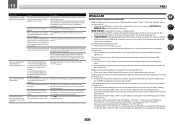
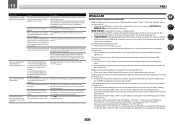
... necessary (page 83).
Check the firewall settings for components on the external controller being used by the wireless LAN. The broadcasts from the wall and call a Pioneer authorized independent service company.
There is "OFF", set to "192.168.1.1". Unplug the receiver from an Internet radio station are currently logged onto the domain through...
Owner's Manual - Page 97


14
Additional information
Surround sound formats
Below is a brief description of DTS, Inc.
See http://www.dts.com...HD and the Symbol together are registered trademarks & DTS-HD Master Audio is a trademark of the main surround sound formats you will be used to cancel. SiriusXM service automatically renews and you 'll find on BDs, DVDs, satellite, cable and terrestrial broadcasts, and ...
Owner's Manual - Page 105
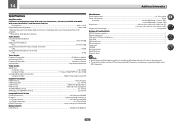
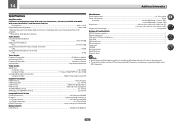
...speaker...average power output of 90 watts* per channel, min., at 1 W (1 kHz)]
...product includes FontAvenue® fonts licensed by Audio Spectrum Analyzer
Audio Section Input (Sensitivity/Impedance)
LINE...315 ...(75 W) Component Video Y: 1.0 Vp-p (75 W), PB/PR: 0.7 Vp-p (75 W) Corresponding maximum resolution Component Video 1080p...60 Hz Power consumption...550 W
In standby...0.2 W (HDMI Setup -
Similar Questions
Pioneer Vsx-60
Hi, I try to connect ipad to VSX-60 by usb connect, from tv screen it show all the play list but the...
Hi, I try to connect ipad to VSX-60 by usb connect, from tv screen it show all the play list but the...
(Posted by kthai 10 years ago)

