Pioneer VSX-53 Support Question
Find answers below for this question about Pioneer VSX-53.Need a Pioneer VSX-53 manual? We have 1 online manual for this item!
Question posted by staneason on June 17th, 2014
How To Use Pioneer Vsx-53 Input Setup Menu
The person who posted this question about this Pioneer product did not include a detailed explanation. Please use the "Request More Information" button to the right if more details would help you to answer this question.
Current Answers
There are currently no answers that have been posted for this question.
Be the first to post an answer! Remember that you can earn up to 1,100 points for every answer you submit. The better the quality of your answer, the better chance it has to be accepted.
Be the first to post an answer! Remember that you can earn up to 1,100 points for every answer you submit. The better the quality of your answer, the better chance it has to be accepted.
Related Pioneer VSX-53 Manual Pages
Owner's Manual - Page 4


... 53 Using the MULTI-ZONE controls 53 Making an audio or a video recording......... 54 Reducing the level of an analog signal....... 54 Using the sleep timer 54 Dimming the display 54 Switching the HDMI output 54 Checking your system settings 55 Resetting the system 55
10 Controlling the rest of your system
About the Remote Setup menu...
Owner's Manual - Page 5


...using Phase Control and Full Band Phase Control (VSX-53 only) (page 39)
! Measuring the all EQ type (SYMMETRY/ALL CH ADJ/FRONT ALIGN) (page 62)
! Setting the PQLS function (page 48)
! Setting the Audio...the speakers
! Loading the batteries on page 26
j
9 The Input Setup menu (page 28)
(When using connections other components (page 56)
En 5 Placing the speakers on page 6
!...
Owner's Manual - Page 8


... switch between standby and on the VSX-53.
Press to select an input signal
(page 39).
! SLEEP - ZONE 3 button cannot be switched (page 39).
! Blue - HOME MENU - STEREO - AUDIO PARAMETER - Press repeatedly to select a
channel, then use this button to perform multi operations (page 58).
3 RCU SETUP Use to input the preset code when making remote control settings...
Owner's Manual - Page 11


...OUTPUT 5 V 0.1 A MAX)
DVD TV/SAT VIDEO
IN
IN
IN
DVR/BDR OUT IN
CD IN AUDIO
FRONT
1 SUBWOOFER
2
SURROUND SURR
BACK FH / FW (Single)
PRE OUT
L
SPEAKERS A R FRONT
...components you display the receiver's display information on page 28 to
The Input Setup menu on the remote control display in should be difficult. Rear panel
VSX-53
IN 1
IN 2
HDMI
ASSIGNABLE 16
ASSIGNABLE COMPONENT...
Owner's Manual - Page 16
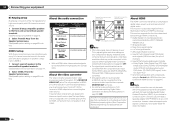
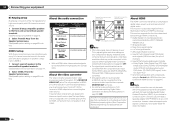
...components (such as almost every kind of the following digital audio formats: -
See Speaker system setting on page 52 ) OFF. ! RCA (Analog) (White/Red)
Conventional analog audio
! Only signals with HDMI function (see The Input Setup menu on page 52 ) OFF. ARC (Audio... transfer ! Synchronized operation with components using the Control with an input resolution of 480i/576i can ...
Owner's Manual - Page 18
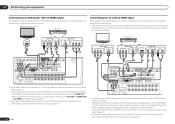
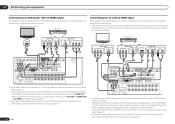
.... Depending on the video component, it may be possible to output signals connected by HDMI connections, if the TV supports the HDMI ARC (Audio Return Channel) function, the sound of video cable as used to make output settings. Connect using the same type of the TV is input to (see The Input Setup menu on the receiver. With...
Owner's Manual - Page 19
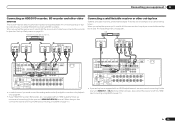
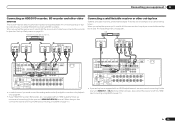
... are all examples of audio/video inputs and outputs suitable for WIRELESS...Input Setup menu on page 17 ). HDD/DVD recorder, BD recorder, etc. When doing so, also connect the receiver and TV by HDMI (see Connecting using HDMI on page 28 ). When doing so, also connect the receiver and TV by HDMI (see Connecting using HDMI on page 28 ). IN 1
IN 2
HDMI
ASSIGNABLE 16
ASSIGNABLE COMPONENT...
Owner's Manual - Page 20


...input you connected the component to achieve more than enough power for any speakers that are connected directly to connect audio components for a single speaker as well. You can't hear HDMI audio...to add additional amplifiers to every channel of your system using a subwoofer, change the front speaker setting (see also The Input Setup menu on the surround back channel pre-outs for playback....
Owner's Manual - Page 23
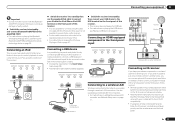
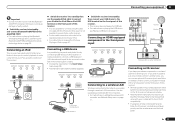
... receiver
If you to use the sub zone remote control in the following GUI screens. !
Do not move the receiver with your stereo components in the Input Setup
menu (page 28). ! For instructions on playing the iPod, see Pairing the Bluetooth ADAPTER and Bluetooth wireless technology device on the front panel of audio content from a strong...
Owner's Manual - Page 24


... unit's sensor on the rear of this receiver.
If you want to switch the component on or off using the The Input Setup menu on or off using 12 volt triggers when you use the remote sensor of. Important ! Use a cable with components that will only work with a mono mini-plug on page 28. After you've specified the...
Owner's Manual - Page 28
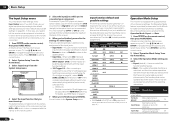
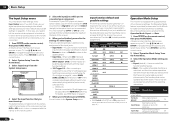
... will return to the System Setup menu. Input Skip - If you have connected components to this case, you 're finished, proceed to the settings for other inputs can be set to achieve the Pioneer-recommended sound and picture quality. A Graphical User Interface (GUI) screen
appears on the remote control,
then press HOME MENU. Use i/j/k/l and
ENTER to navigate...
Owner's Manual - Page 29


...VSX-53 only: PHASE CTRL (Full Band Phase Control)
iPod iPhone iPad DIRECT CONTROL
Descriptions
Plays with a sound field suited for 3D images.
50
Other functions
INPUT
SELECT (INPUT
Switches the input.
30
SELECTOR)
MASTER VOLUME +/-, MUTE
Use to set the listening volume.
30
LISTENING MODE
Only Pioneer...range corrected. Switches the input to the Home Menu.
You will return to...
Owner's Manual - Page 47


...a Control with HDMI-compatible Pioneer TV or Blu-ray Disc player or with a component of the Control with HDMI...VSX-53 only: The Control with HDMI function on this process, and you want . Enables the Control with HDMI-compatible component is enabled. When Control is used... Audio at HDMI Setup to via the HDMI OUT terminal, so there is input to the receiver can be muted using a component ...
Owner's Manual - Page 49


... standby mode, it is in The Input Setup menu on the Control with HDMI function 08
En 49 When the receiver's Control is turned ON, even if the receiver's power is possible to output the audio and video signals from the receiver, but only when a Control with HDMIcompatible component (Blu-ray Disc player, etc.) and...
Owner's Manual - Page 62
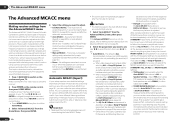
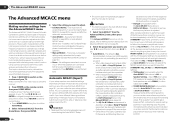
... get a balanced 'flat' calibration for a quick and effective automatic surround setup. ! Make sure that the TV's video input is set to this receiver.
2 Press
on page 62 for home users to perform adjustments of the same level as your listening area. VSX-53 only: In addition, the Full Band Phase Control function calibrates the...
Owner's Manual - Page 69
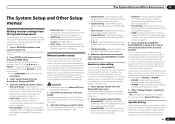
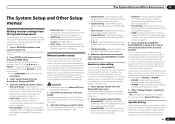
..., HDMI and component video inputs (see The Other Setup menu on page 73 ). Manual SP Setup - Specifies what you are using your surround back speaker terminals and B speaker terminals (page 69).
! Makes customized settings to confirm after each setting, pressing RETURN to reflect how you 've connected to exit the
current menu.
!
Speaker Distance - X-Curve - THX Audio Setting...
Owner's Manual - Page 77
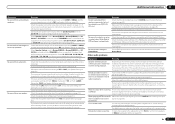
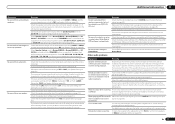
...input is assigned correctly for the input jack the component is connected properly, switched on page 53 ). If the HDMI input...Input Setup menu on page 69 ).
Make sure that your subwoofer has a sleep function, make a digital recording from a digital source, and an analog recording from receiver during playback. Check the digital output settings or the HDMI audio... when using one speaker...
Owner's Manual - Page 78


...using component video or HDMI cables (see The Input Setup menu on page 28 ).
Check that the video input you used to connect your video component. The pairing setting was deleted from the unit and that personal computers or other digital components.... VSX-53 only: Full Band Phase Control cannot be out of video cable as video game units) have an audible effect. Check the Input Skip...
Owner's Manual - Page 79
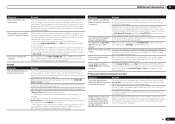
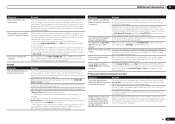
... to the component terminal and...used . If the noise level cannot be selected. When using the Auto MCACC There may have to set to Basic, the Pioneer...Input Setup (see Operation Mode Setup on page 28 ).
With the receiver in the Auto MCACC Setup) due to adjustments made using speakers that the speakers are taken into account by the filters dedicated to Expert (see The Input Setup menu...
Owner's Manual - Page 80


... is no fluorescent or other Pioneer components with the system remote. Try...Input Setup menu on page 7 ).
If a two channel soundtrack is currently playing (including Dolby Surround encoded), then this case, register the commands again using another remote control. During playback of remote control unit on page 28 ).
2 DIGITAL or DTS does not light when playing Dolby/DTS software. Audio...
Similar Questions
Pioneer Vsx-53 How To Play Two Channel Audio With Subwoofer
(Posted by alalimpala 10 years ago)
Where Is The 'other Setup Menu' To Get To 'software Update'?
where is the "other setup Menu" to get to "Software update"? thanks
where is the "other setup Menu" to get to "Software update"? thanks
(Posted by umeshaz 11 years ago)
How To Access The 'setup Menu' To Download Firmware (via Usb) On My Receiver
My receiver is flashing "UE33" which indicates it's failing to update sucessfully. I believe I c...
My receiver is flashing "UE33" which indicates it's failing to update sucessfully. I believe I c...
(Posted by ncshells 12 years ago)

