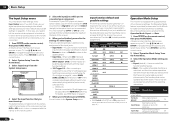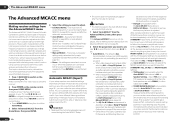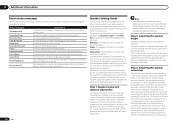Pioneer VSX-53 Support Question
Find answers below for this question about Pioneer VSX-53.Need a Pioneer VSX-53 manual? We have 1 online manual for this item!
Question posted by evimianano on October 10th, 2013
How Do I Clear Ue22 Pioneer Vsx 53
The person who posted this question about this Pioneer product did not include a detailed explanation. Please use the "Request More Information" button to the right if more details would help you to answer this question.
Current Answers
Answer #1: Posted by TommyKervz on October 10th, 2013 4:54 AM
Greetings. A factort reset does it. See page 55 of the pdf resource here
Answer #2: Posted by josephkilroy on July 30th, 2015 8:25 AM
I had this error on my Pioneer VSX-1126-k which was a future shop exclusive in Canada but it is the same as the Pioneer VSX-52 which is sold in the States. On my amp this started after a power outage. I had no sound and had the UE22 error. I reassigned the audio inputs and sound was restored. Same thing happened a few weeks later and again reassigned the audio inputs and the sound was restored. Then after a couple of hours screeching sound from all speakers at max volume. Tried a factory reset. No change. Upgraded the firmware and the amp worked for 2 days then no sound no matter what. Reran the MCAAC and sound was restored. That was 5 days ago and the amp is still working fine but I will leave it running out in my garage for several weeks before reinstalling it in my home. I initially contacted Pioneer and they said bring it in for service but I do not have faith in the authorized service center to know what they are doing as by their own admission they hardly work on any amps anymore. It would be nice if Pioneer provided more support as I believe this is a common problem.