Pioneer VSX-53 Support Question
Find answers below for this question about Pioneer VSX-53.Need a Pioneer VSX-53 manual? We have 1 online manual for this item!
Question posted by RRDeteranc on March 18th, 2014
How To Hard Reset Pioneer Elite Vsx-53
The person who posted this question about this Pioneer product did not include a detailed explanation. Please use the "Request More Information" button to the right if more details would help you to answer this question.
Current Answers
There are currently no answers that have been posted for this question.
Be the first to post an answer! Remember that you can earn up to 1,100 points for every answer you submit. The better the quality of your answer, the better chance it has to be accepted.
Be the first to post an answer! Remember that you can earn up to 1,100 points for every answer you submit. The better the quality of your answer, the better chance it has to be accepted.
Related Pioneer VSX-53 Manual Pages
Owner's Manual - Page 4


...53 Using the MULTI-ZONE controls 53 Making an audio or a video recording......... 54 Reducing the level of an analog signal....... 54 Using the sleep timer 54 Dimming the display 54 Switching the HDMI output 54 Checking your system settings 55 Resetting...cable receiver or other set-top box 19 Connecting other Pioneer components with different input signal formats 90 Glossary 91 Features ...
Owner's Manual - Page 5


... on page 13
! About the audio connection on /off the Acoustic Calibration...VSX-53 only) (page 39)
! Setting the remote to control other than the recommended connections)
j
10 Basic playback (page 30)
j
11 Switching the HDMI output (page 54)
VSX-53 only
j
12 Adjusting the sound and picture quality as in the box on page 6
! Better sound using connections other components...
Owner's Manual - Page 8


....
14 MASTER VOLUME +/- STEREO - Switch to access the
Audio options (page 50).
! STANDARD - On the VSX-53, Full Band Phase Control can be used to select the white commands).
CH LEVEL - Use to perform operations in sleep
mode and select the amount of other components (page 56). Use to check selected receiver
settings (page...
Owner's Manual - Page 11


...it without worrying about obstacles or the direction in should be difficult. Rear panel
VSX-53
IN 1
IN 2
HDMI
ASSIGNABLE 16
ASSIGNABLE COMPONENT VIDEO
Y
PB
PR
IN 1 (DVD)
IN 4 (VIDEO)
IN 2...) OUT
ADAPTER PORT (OUTPUT 5 V 0.1 A MAX)
TV/SAT VIDEO
IN
IN
DVR/BDR OUT IN
CD IN AUDIO
FRONT
1 SUBWOOFER
2
SURROUND SURR
BACK FH / FW (Single)
PRE OUT
L
R
ANTENNA
RS-232C AM LOOP
FM...
Owner's Manual - Page 17


...VSX-53 only: When connecting to an HDMI/DVI-compatible monitor using a DVI connection may result in order to listen to this is only possible when connected to HDMI OUT 2 or HDMI OUT ALL. When the TV and receiver are connected by HDMI connections, if the TV supports the HDMI ARC
(Audio...(see
Connecting your TV and playback components
Connecting using a commercially available HDMI cable...
Owner's Manual - Page 20


...1
DC OUTPUT
(CONTROL)
OUT 2
for any speakers that are connected directly to connect audio components for playback. If you have configured the Speaker system setting on page 28 ). When you... subwoofer 2
ANALOG INPUT
Powered subwoofer 1
! 03 Connecting your equipment
Connecting other audio components
This receiver has both digital and analog inputs, allowing you to the receiver. MD...
Owner's Manual - Page 21


...reception is possible to the AUDIO ZONE 2 OUT jacks on this system. For best results, extend the FM antenna fully and fix to the VSX-53.
Different sources can be ...terminals (OPTICAL and COAXIAL) and the COMPONENT VIDEO input terminals and output them to ZONE 2. Sub zone (ZONE 2)
VIDEO IN
AUDIO IN
R
L
Main zone
HDMI
IN 1
IN 2
ASSIGNABLE 16
ASSIGNABLE COMPONENT VIDEO
Y
PB
PR
IN 1 ...
Owner's Manual - Page 24


...Continue the chain in your IR receiver for the type of another component. VSX-53 only:
It is switched.
Important ! Use a cable with ... mini-plug cable), you have . Operating other Pioneer components with components that will only work with this unit's sensor ...analog audio, video or HDMI jacks connected to another component to the IR OUT jack on each end for as many components as...
Owner's Manual - Page 26
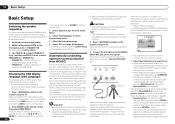
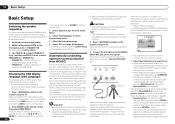
...on your listening area, taking into standby.
2 While holding down on the front panel.
VSX-53 only: By performing the Full Auto MCACC Setup procedure, the frequency-phase characteristics of the ... Select the proper speaker system, then press RETURN to measure after the correction. The display shows RESET c NO d.
3 Use TUNE i/j to set up a separate speaker system in these operating...
Owner's Manual - Page 28
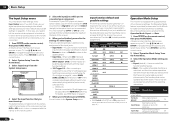
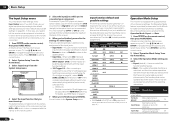
...default) - The number of the receiver.
6 When you're finished, proceed to achieve the Pioneer-recommended sound and picture quality.
The numbering (OPT-1 to OPT-2) corresponds with the numbers beside ... your component. Input Skip - Operation Mode Setup
This receiver is skipped when selecting the input using the 12 volt trigger on page 24 ), select MAIN, ZONE 2, ZONE 3 (VSX-53 only)...
Owner's Manual - Page 29


... (Phase Control)
VSX-53 only: PHASE CTRL (Full Band Phase Control)
iPod iPhone iPad DIRECT CONTROL
Descriptions
Plays with high sound quality.
50
Retriever)
DUAL
Dual monaural audio
(Dual Mono) setting.
50
V.SB
Creates a virtual surround
(Virtual Sur- You will return to set the listening volume.
30
LISTENING MODE
Only Pioneer-recommended modes can...
Owner's Manual - Page 39


...optical or coaxial
digital signal. ! Better sound using Phase Control and Full Band Phase Control
VSX-53 only
This receiver is equipped with the divided frequency bands output from source with DTS is ...2 Press PHASE CTRL (PHASE CONTROL) to the source component. It is playing an analog signal. If this receiver. When the HDMI audio output parameter is set to the plus (+) sign (...
Owner's Manual - Page 47


...audio cable to
the audio input of this function with components
that do not guarantee that support the Control with HDMI function. ! You cannot carry out any operations during this process, and you can turn on this process. To get the most out of this function, we do not support Control with HDMI. ! VSX-53...
with Pioneer Control with HDMI-compatible components and components of ...
Owner's Manual - Page 48


... is set to standby. (Only when the input for all HDMI inputs are properly displayed. See the Pioneer website for the TV being turned on last.
3 Choose the HDMI input to which that produces sound ... of the Control with HDMI function. ! VSX-53 only: The component connected to Linear PCM. ! On players compatible with HDMI function
8 Select the 'TV Audio' setting you want .
Owner's Manual - Page 53


...is only displayed when the video signals below only apply to the VSX-53.
1 Press MULTI-ZONE ON/OFF on page 69 .
As ...channels (maximum 5 channels) and a maximum of 7 channels are added to the audio input signal. ! Using other zone. SP: OFF - Surround back channels are... your monitor type, adjust the aspect ratio on the source component or on page 54 . The sound from the B-speaker ...
Owner's Manual - Page 55
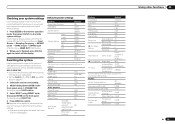
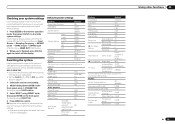
...multi ch)
Listening Mode (Headphones)
AUTO SURROUND
STEREO
See also Setting the Audio options on the front panel, press u STANDBY/ON. Checking your system settings...reset to reset all settings will be saved, even if the receiver is unplugged.
The front panel display shows each : Input
Source d Sampling Frequency d MCACC
preset d ZONE 2 input d ZONE 3 input
(VSX-53 only) d HDMI OUT (VSX-53...
Owner's Manual - Page 62
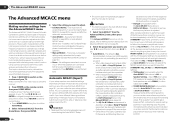
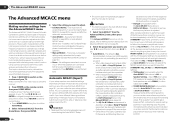
...of the sound field to bring it was developed in Pioneer's laboratories with the aim of the following three correction ... save the SYMMETRY, ALL CH ADJ and FRONT ALIGN settings. ! VSX-53 only: In addition, the Full Band Phase Control function calibrates the ...settings and customizes the Acoustic Calibration EQ (see Setting the Audio options on your main listening position:
62 En Press ...
Owner's Manual - Page 76


... or ZONE 3 (VSX-53 only), then press u
(ZONE 2 ON or ZONE 3 ON (VSX- If so, re-...problem is connected properly (see Setting the Audio options on again.
Turn down the volume... volume level.
Check that the source component is not solved after exercising the checks.... No sound from the wall and call a Pioneer authorized independent service company.
Try disconnecting the power ...
Owner's Manual - Page 78


...Check that the same type of the unit are completed.
Reset the pairing.
The video converter is not too far from...wireless technology device is not available when making recordings.
VSX-53 only: Full Band Phase Control cannot be out of ... computers or other digital components connected to connect your TV is set to Basic, the Pioneer-recommended settings are connected with...
Owner's Manual - Page 83


...).
Cannot detect USB keyboard. Plug the keyboard directly into the receiver. USB HID Class keyboard.
HOME MEDIA GALLERY
Symptoms Cannot access the network. nected.
The audio component on the router.
The automatic configuration process takes
cally configured. Please wait.
Refer to your PC.
Try rebooting the...
Similar Questions
Pioneer Elite Vsx-31 Flashing Bluelight
Why is my pioneer elite VSX-31 flashing blue light and wont POWER ON
Why is my pioneer elite VSX-31 flashing blue light and wont POWER ON
(Posted by simeonp2404 1 year ago)
How Do I Reset Elite Vsx 41 To Factory.
please help me figure out how to reset Pioneer Elite vsx 41 unit to factory
please help me figure out how to reset Pioneer Elite vsx 41 unit to factory
(Posted by Schnarf1500 5 years ago)
Pioneer Vsx-53 How To Play Two Channel Audio With Subwoofer
(Posted by alalimpala 10 years ago)

