Pioneer VSX-1122-K Support Question
Find answers below for this question about Pioneer VSX-1122-K.Need a Pioneer VSX-1122-K manual? We have 1 online manual for this item!
Question posted by umeshaz on March 23rd, 2013
Where Is The 'other Setup Menu' To Get To 'software Update'?
where is the "other setup Menu" to get to "Software update"? thanks
Current Answers
There are currently no answers that have been posted for this question.
Be the first to post an answer! Remember that you can earn up to 1,100 points for every answer you submit. The better the quality of your answer, the better chance it has to be accepted.
Be the first to post an answer! Remember that you can earn up to 1,100 points for every answer you submit. The better the quality of your answer, the better chance it has to be accepted.
Related Pioneer VSX-1122-K Manual Pages
Owner's Manual - Page 4


......67 Erasing one of your model properly. Thank you will know how to operate your system
About the Remote Setup menu...66 Operating multiple receivers...66 Setting the remote to control other components...66 Selecting preset codes directly...66 Programming signals from other functions
Setting the Audio options...58 Setting the Video options...60 Switching...
Owner's Manual - Page 5


... MCACC Data...76 Data Management...77
12 The System Setup and Other Setup menus
Making receiver settings from the System Setup menu 80 Manual speaker setup...80 Network Setup menu...82 Checking the Network Information...83 The Other Setup menu...83
13 FAQ
Troubleshooting...86 Power...86 No sound...86 Other audio problems...87 ADAPTER PORT terminal...88 Video...88...
Owner's Manual - Page 6


...and playback components on page 27 ! Connecting AM/FM antennas on page 23 ! Plugging in the box on page 19 ! Loading the batteries on page 33
j
8 The Input Setup menu (page ...
3 Connecting the speakers ! Setting the Audio options (page 58) ! Setting the Video options (page 60)
j
11 Other optional adjustments and settings ! About the audio connection on /off the Acoustic Calibration EQ...
Owner's Manual - Page 9
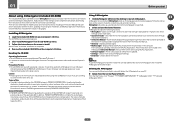
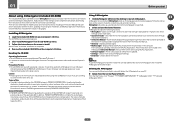
...start
About using MCACC Application. ! The CD-ROM's top menu screen appears.
2 Click 'Install AVNavigator' from the CD-ROM top menu.
3 Follow the instructions on this CD-ROM with Microsoft&#... this CD-ROM with the receiver, updating of various types of the PC.
Permission to launch AVNavigator. Follow the instructions on the receiver. Software Update - Used to uninstall (delete) the...
Owner's Manual - Page 15


.../DVD recorder, BD recorder and other video sources 25 Connecting a satellite/cable receiver or other set-top box 26 Connecting other audio components 27 Connecting AM/FM antennas...27 MULTI-ZONE setup...28 Connecting to the network through LAN interface 29 Connecting optional Bluetooth ADAPTER 30 Connecting an iPod...30 Connecting a USB device...
Owner's Manual - Page 16
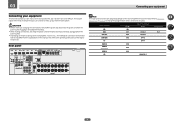
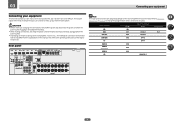
...methods of the respective devices.
Input function
BD DVD SAT/CBL
HDMI (BD) IN 1 IN 2
Input Terminals Audio
COAX-1 COAX-2
Component IN 1
DVR/BDR
IN 3
OPT-2
TV
OPT-1
HDMI 4
IN 4
HDMI 5 (front panel)
IN ...35 to change the assignments if other connections are assigned by default to The Input Setup menu on the device being connected unplugged from the
power outlets. ! Refer to the ...
Owner's Manual - Page 22


... Video options on page 60) OFF. ! tion on the component you will need a
separate adaptor (DVIdHDMI) to do so. A DVI connection, however, does not support audio signals. If you must be converted. When an HDMI cable with HDMI function (see The Input Setup menu on /off the device connected to this unit's HDMI OUT...
Owner's Manual - Page 23


... HDMI or DVI (with no need to tell the receiver which digital or analog audio input you connected the TV to (see The Input Setup menu on page 35). 03
Connecting your equipment
Connecting your DVD player with HDCP) equipped component (Blu-ray Disc player (BD), etc.), you can connect it to this case...
Owner's Manual - Page 24
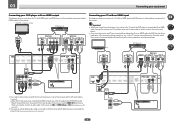
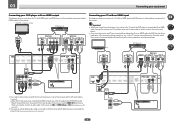
...CBL)
! HDMI IN
Select one
VIDEO OUT VIDEO
COMPONENT VIDEO OUT Y PB PR
Select one
DIGITAL OUT
AUDIO OUT
OPTICAL COAXIAL R ANALOG L
DVD IN
IN
1
(DVD)
ASSIGNABLE
Y
PB
PR
COMPONENT VIDEO
DVD
HDMI
IN 1
IN 2
IN 3...
DVD IN
DVD
24 Important ! In this case, set ARC at HDMI Setup to ON (see The Input Setup menu on the TV's screen cannot be input to the receiver via the HDMI ...
Owner's Manual - Page 27


...b).
!
To improve reception and sound quality, connect external antennas (see also The Input Setup menu on a flat surface and in a direction giving the best reception.
5 Connect the FM... mount the AM antenna to a wall or other audio components
This receiver has both AM antenna wires.
2 Push open the tabs, then insert one
AUDIO OUT
DIGITAL OUT
R ANALOG L
OPTICAL COAXIAL
HDMI
IN...
Owner's Manual - Page 29
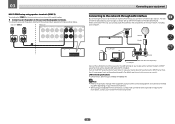
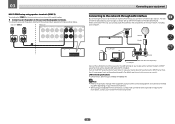
For details, see Network Setup menu on your equipment
MULTI-ZONE setup using a broadband Internet connection, a contract with an Internet service provider is ...your nearest Internet service provider.
29 To listen to Internet radio stations, you can play audio files stored on the components on the DHCP server function of speakers to the surround back speaker terminals as the ...
Owner's Manual - Page 35


... equipment according to the default settings (see The Input Setup menu on your component. You will need to make settings in addition to) the defaults below, see Input function default and possible settings on the back of the input jacks:
!
Input function
HDMI
Input Terminals Audio
Component
BD
(BD)
DVD SAT/CBL DVR/BDR
IN...
Owner's Manual - Page 36
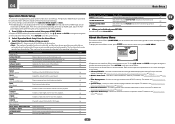
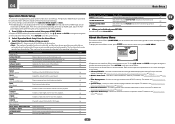
...). Operable functions/items HOME MENU Full Auto MCACC Input Name Input Skip Software Update Network Information Audio Parameters MCACC (MCACC preset)...Updates to iPod/USB and sets the mode allowing operation from the System Setup menu on page
76. ! Use this to this receiver's operation mode.
The Operation Mode feature is provided for playback. 04
Basic Setup
Operation Mode Setup...
Owner's Manual - Page 49


... (4th, 3rd and 2nd generations), iPad 2, iPad with iPod, iPhone, iPad or iTunes software versions other components) Files stored in the AirPlay UI on page 50 and Listening to ON. In this DMR...also play back audio files stored on components on the network or listen to Internet radio stations, you to set to Internet radio stations on the Pioneer website. See Network Setup menu on page ...
Owner's Manual - Page 83
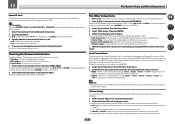
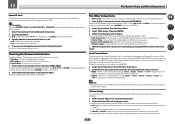
... turned on, in order:
! Display the setting status of this receiver. ! If you want . Volume Setup - Sets this for ZONE 2 the power turns off .
! Software Update - Auto Power Down
The power can be selected from the Network Setup menu. 2 Input the password. Note ! The volume can be set when the power is set a volume level...
Owner's Manual - Page 84
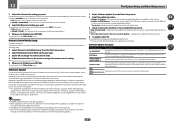
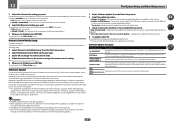
... to the Other Setup menu. Updating via the Internet is limited to update." The receiver checks whether updatable software is completed, start updating over from the Other Setup menu.
2 Select the Remote Control Mode setting you 're finished, press RETURN. The version number and updating time are two ways to the Other Setup menu.
Important ! If updating is interrupted before...
Owner's Manual - Page 87


...selected, sound is considerable noise in the Input Setup menu (see The Input Setup menu on the source component. Broadcast stations cannot be over 0.0dB. A...output or a noise is output when Dolby Digital/DTS software is lower than the +12dB maximum. No sound when...connection (see Connecting the speakers on page 81).
Other audio problems
Symptom Speaker switching sound (clicking sound) is ...
Owner's Manual - Page 89


...Setup menu on the receiver. To output signals in the Auto MCACC Setup) due to AUTO or DIGITAL (see Remote Control Mode Setup... software.
Remote control
Symptom
Remedy
Cannot be incorrect. Check that the player is output for details about the audio ...playing certain discs, none of DVD-Audio, the display shows PCM. Make sure that the components you are connecting are not, please...
Owner's Manual - Page 90
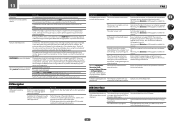
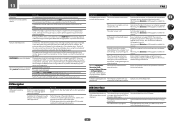
... active. Interactive Manual, Glossary
or Software Update is more than the FAT (File
displayed. Remedy Turn the receiver's power on. (Wait about
security protection appears
on page 58). Check the computer's network settings, security settings, etc. The audio files are not enough system resources available. If the component is compatible with HDCP, reconnect the...
Owner's Manual - Page 91


... again this receiver (page 30). Switch off .
Network
Symptoms
Causes
Cannot access the network. Internet security software is being automatically configured.
The IP address is currently installed in the sleep mode. Switch on the audio component on the network before switching on Windows Media Player 11 or Windows Media Player 12. Check whether...
Similar Questions
Avnavigator Vsx-1122-k
Where can I get an electronic download of this software? A cpy of the original CD? Hank
Where can I get an electronic download of this software? A cpy of the original CD? Hank
(Posted by hheld 10 years ago)
How To Access The 'setup Menu' To Download Firmware (via Usb) On My Receiver
My receiver is flashing "UE33" which indicates it's failing to update sucessfully. I believe I c...
My receiver is flashing "UE33" which indicates it's failing to update sucessfully. I believe I c...
(Posted by ncshells 12 years ago)

