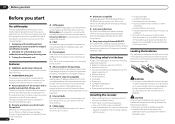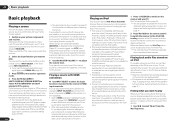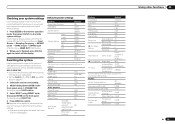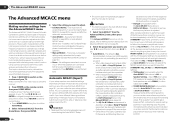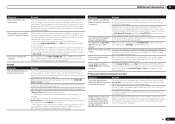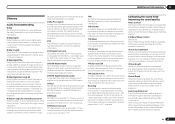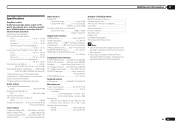Pioneer VSX-53 Support Question
Find answers below for this question about Pioneer VSX-53.Need a Pioneer VSX-53 manual? We have 1 online manual for this item!
Question posted by billh87961 on May 15th, 2013
Specifications Pioneer Vsx-5300 Power Output Per Channel
The person who posted this question about this Pioneer product did not include a detailed explanation. Please use the "Request More Information" button to the right if more details would help you to answer this question.
Current Answers
Related Pioneer VSX-53 Manual Pages
Similar Questions
Como Fazer Atualizzacao Firwewr Do Receiver Pioneer Vsx Elite 53
(Posted by ANTONIOLUIZDOSSANTOS 9 months ago)
Trying To Program My Direct Tv Remote To Power Up My Pioneer Vsx53 Elite. On My
My direct tv remote has the option to program my receiver; however, after trying all of the codes, t...
My direct tv remote has the option to program my receiver; however, after trying all of the codes, t...
(Posted by crballer2001 7 years ago)
Vsx-1122, Power To The Unit But No Apparent Power To Speakers Or To Usb Port.
There is power to the display so the various input, tuner, and volume settings show on the display. ...
There is power to the display so the various input, tuner, and volume settings show on the display. ...
(Posted by jharild 9 years ago)
Pioneer Vsx-53 How To Play Two Channel Audio With Subwoofer
(Posted by alalimpala 10 years ago)