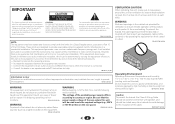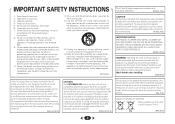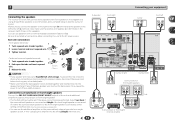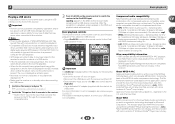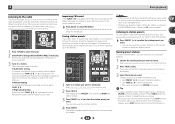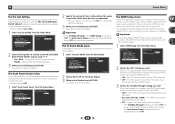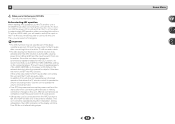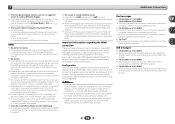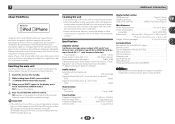Pioneer VSX-522-K Support Question
Find answers below for this question about Pioneer VSX-522-K.Need a Pioneer VSX-522-K manual? We have 1 online manual for this item!
Question posted by sean8702120593 on December 21st, 2022
My Unit Soon As I Plug It In Starts Clicking But When I Hold Power Button Own It
pioneer starts clicking soon as plugged in
Current Answers
Answer #1: Posted by SonuKumar on December 22nd, 2022 9:58 AM
Please respond to my effort to provide you with the best possible solution by using the "Acceptable Solution" and/or the "Helpful" buttons when the answer has proven to be helpful.
Regards,
Sonu
Your search handyman for all e-support needs!!
Related Pioneer VSX-522-K Manual Pages
Similar Questions
The Power Button Won’t Turn It Off. How Do I Correct This?
The power button won't turn it off. How do I correct this?
The power button won't turn it off. How do I correct this?
(Posted by vminimom 2 years ago)
Factory Reset On A Pioneer Vsx-522
factory reset on a Pioneer vsx - 522
factory reset on a Pioneer vsx - 522
(Posted by vjvvanscoy 7 years ago)
Smoking Receiver. Why Did It Start Smoking. When I Pushed Power Button Now No Po
(Posted by Anonymous-113014 10 years ago)
What Is The Problem When ' Power Off ' Is Indicated Vsx -d510
(Posted by dwgraham 12 years ago)