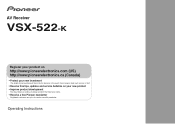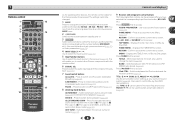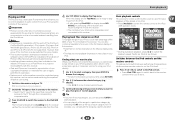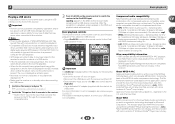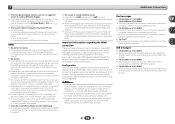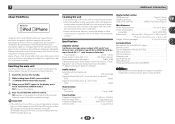Pioneer VSX-522-K Support Question
Find answers below for this question about Pioneer VSX-522-K.Need a Pioneer VSX-522-K manual? We have 1 online manual for this item!
Question posted by jaydiannedawson80 on April 3rd, 2018
How To Reset Pioneer Vsx522
Current Answers
Answer #1: Posted by BusterDoogen on April 3rd, 2018 6:41 AM
Unplug all external devices -- like your TV, DVD player and iPod -- before beginning the system reset. Switch the receiver into standby mode by holding down "Band" and then pressing and holding the "Standby/On" button for about two seconds. When you see "Reset?" appear on the display, press either the left or right arrow button or the "Auto Surround/Stream Direct" button until "OK?" is displayed. Confirm by pressing "ALC/Standard Surr." An "OK" message will appear on the display to confirm that the factory reset is underway.
I hope this is helpful to you!
Please respond to my effort to provide you with the best possible solution by using the "Acceptable Solution" and/or the "Helpful" buttons when the answer has proven to be helpful. Please feel free to submit further info for your question, if a solution was not provided. I appreciate the opportunity to serve you!
Related Pioneer VSX-522-K Manual Pages
Similar Questions
How do you update your Pioneer Elite VSX-70 Receiver
no sound output in fm radion playback Am radio sound yesCD sound yesSimple 2 speaker setup for 2ch s...
factory reset on a Pioneer vsx - 522
sound