Pioneer VSX-522-K Support Question
Find answers below for this question about Pioneer VSX-522-K.Need a Pioneer VSX-522-K manual? We have 1 online manual for this item!
Question posted by bonganimnisi88 on February 1st, 2013
Hi I Hv A Pioneer 522 Sw System Both Of My Bottom Speakers Of Da Front Speakers
The person who posted this question about this Pioneer product did not include a detailed explanation. Please use the "Request More Information" button to the right if more details would help you to answer this question.
Current Answers
There are currently no answers that have been posted for this question.
Be the first to post an answer! Remember that you can earn up to 1,100 points for every answer you submit. The better the quality of your answer, the better chance it has to be accepted.
Be the first to post an answer! Remember that you can earn up to 1,100 points for every answer you submit. The better the quality of your answer, the better chance it has to be accepted.
Related Pioneer VSX-522-K Manual Pages
Owner's Manual - Page 1
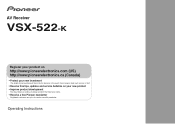
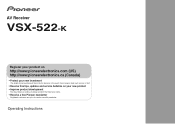
AV Receiver
VSX-522-K
Register your product on
http://www.pioneerelectronics.com (US) http://www.pioneerelectronics.ca (Canada)
• Protect your new investment...8226; Improve product development
Your input helps us continue to design products that meet your needs.
• Receive a free Pioneer newsletter
Registered customers can opt in to receive a monthly newsletter. Operating Instructions
Owner's Manual - Page 2
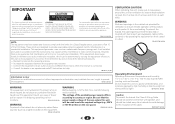
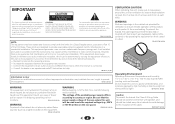
... in accordance with the instructions, may invalidate the user's right to operate
the equipment. This equipment generates, uses, and can be blocked or covered with speaker, and should be of sufficient magnitude to constitute a risk of electric shock to improve heat radiation (at least 40 cm at top, 20 cm at...
Owner's Manual - Page 4


...speakers . . . . 11
Making cable connections 12 HDMI cables 12 About HDMI 12 Analog audio cables 13 Digital audio cables 13 Standard RCA video cables 13
About video outputs connection 13 Connecting a TV and playback components 14
Connecting using HDMI 14 Connecting your component...Automatically setting up for buying this Pioneer product. Before you will know how to your model properly.
Owner's Manual - Page 5


... Mix function (page 27) • Setting the Audio options (page 28) • Manual speaker setup (page 30)
5 in extremely hot or cold areas - in places that have a big effect on the sound. • Placing the speakers (page 10) • Connecting the speakers (page 11)
2 Connecting the components For surround sound, you'll want to...
Owner's Manual - Page 6


...SURROUND
STEREO
SOUND RETRIEVER
ENTER
PHONES
USB 5 V 1A
MCACC SETUP MIC
iPod iPhone
9
AV RECEIVER VSX-522
MASTER VOLUME
16 17
22
23
18
19 20 18 21
24
25 26 27 26 28
...(page 24).
6 HDMI indicator
Blinks when connecting an HDMI-equipped component; When the SP OFF is selected, no sound output from the speakers connected to find radio frequencies (page 24).
The brightness can be...
Owner's Manual - Page 7
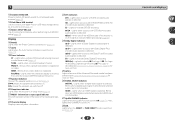
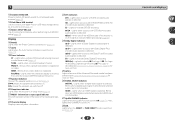
....
27 Up Mix/DIMMER indicator
Lights when the Up Mix function is selected. MEM - SPA means the speakers are switched off .
28 DIR. Lights when a source with DTS 96/24 encoded audio signals is in sleep mode (page 8).
21 PRESET information or input signal indicator
Shows the preset number of the...
Owner's Manual - Page 9


... using the input function buttons.
14 TV CONTROL buttons
These buttons can be used with Pioneer TVs.
-
Loading the batteries
The batteries included with the same shape may ... may have selected. SPEAKERS - Use to change the speaker system on the input source you have a longer life. Use to adjust the level (page 31). There are other component controls
Use the number...
Owner's Manual - Page 10
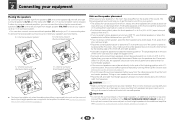
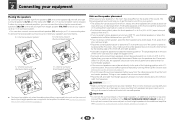
... slight downward. Make sure the speakers don't face each other speakers should help you 're using a center speaker, place the front speakers at a wider angle. Chapter
2 Connecting your equipment
Placing the speakers
By connecting the left and right front speakers (L/R), the center speaker (C), the left and right surround speakers (SL/SR), and the subwoofer (SW), a 5.1 ch surround system can...
Owner's Manual - Page 11
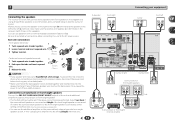
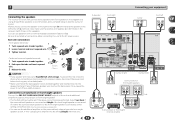
... To prevent the risk of the unit and additional amplifier to the left
Surround back or front height speakers
Right
Left
R
L
ANALOG
AUDIO IN
R SPEAKER
Surround back or front height channel amplifier
L SPEAKER
11
Bare wire connections
Front speaker terminals:
1
2
3
1 Twist exposed wire strands together.
2 Loosen terminal and insert exposed wire. 3 Tighten terminal.
10 mm...
Owner's Manual - Page 12


... HDMI connection transfers uncompressed digital video, as well as almost every kind of digital audio that the connected component is connected, it may not work properly.
• When an HDMI cable with... want to hear HDMI audio output from your TV (no sound will be heard from the speakers. Due to this, interruption in Selecting the audio input signal on your component or display. 2
Connecting...
Owner's Manual - Page 14


...audio cable.
2
Connecting a TV and playback components
Connecting using HDMI
If you have an HDMI or DVI (with audio cables (as shown). -
VIDEO IN
HDMI IN
R
L
OPTICAL
ANALOG AUDIO OUT DIGITAL AUDIO...DVD
SAT/CBL ANALOG IN 1 (CD) ASSIGNABLE
FM UNBAL 75
AUDIO
ANALOG
IN1 (CD)
Class 2 Wiring
SPEAKERS A
CAUTION: ATTENTIO
SPEAKER IMPEDANCE ENCEINTE D'IMP
6 -16 .
6 -16 . This ...
Owner's Manual - Page 15


...
SAT/CBL IN
L IN
R
ANALOG IN 1 (CD) ASSIGNABLE
FM UNBAL 75
AUDIO
ANALOG
IN1 (CD)
Class 2 Wiring
SPEAKERS A
CAUTION: ATTENTIO
SPEAKER IMPEDANCE ENCEINTE D'IMP
6 -16 .
6 -16 .
15
VIDEO IN TV
R
L
OPTICAL
ANALOG AUDIO OUT DIGITAL AUDIO OUT
Select one component to the audio from the source component that is required in order to listen to the receiver.
Note...
Owner's Manual - Page 17


...audio using the controls of this receiver. Switch the receiver into a convenient AC power outlet. AV RECEIVER VSX-522...in after you have connected all your components to this receiver. • This ... front panel of this receiver, including the speakers.
Plug the AC power cord ... once it damaged, ask your nearest Pioneer authorized independent service company for iPod connection...
Owner's Manual - Page 18


...the remote control to navigate through the corresponding composite cable.
3 Connect the microphone to optimize the speaker settings and equalization for surround sound (MCACC)
The Auto Multi-Channel Acoustic Calibration (MCACC) setup ...the HOME MENU button. blinks when the microphone is not operating. AV RECEIVER VSX-522
HDMI iPod iPhone
PRESET
SOUND RETRIEVER
ENTER
USB 5 V 1A
MCACC SETUP ...
Owner's Manual - Page 19


...19 Check for the Auto MCACC setup (too much ambient noise) select RETRY after checking for channel level, speaker distance, and Acoustic Calibration EQ. Front Center Surr Surr. Back Subwoofer
[ YES ] [ YES ] [... to be as quiet as shown.
1.Auto MCACC
Now Analyzing
Surround Analyzing Speaker System Speaker Distance Channel Level Acoustic Cal EQ
Return
A progress report is happening.
You...
Owner's Manual - Page 20


.... Chapter
4 Basic playback
Playing a source
Here are the basic instructions for playing a source (such as a DVD disc) with a digital audio connection, you should be selected. - It should hear surround sound. For other components using a surround back speaker, 2D+PLIIx is displayed when playing Dolby Digital 5.1-channel signals, and DTS+NEO:6 is an analog...
Owner's Manual - Page 25
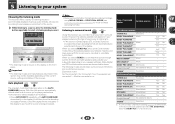
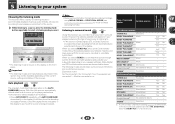
...Yes
-
-
-
- a. Important
• The listening modes and many features described in a portable audio player. Note
• Stereo surround (matrix) formats are connected / -: Whether connected or no
Auto ...
SOUND RETRIEVER
• The listening mode is switched off, or the surround back speakers are downmixed to stereo. Listening
in
surround
sound
ALC/ STANDARD
ALC/ STANDARD SURR
...
Owner's Manual - Page 26
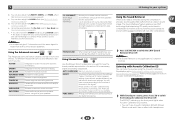
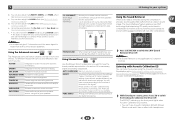
... also adjust the C.WIDTH, DIMEN., and PNRM. Listening with your surround settings and you can listen to sources using just the front speakers and the subwoofer. effect (see Setting the Audio options on Acoustic Calibration Equalization.
While listening to a source, press Acous.EQ to Surr.
c. You can choose the STEREO mode...
Owner's Manual - Page 27


...for 6.1 encoded sources (for generating the surround back component from the surround component is heard from the surround back speakers.
Press RECEIVER , then press SB ...Up Mix function mixes the sound of the surround speakers with 5.1 encoded material). UP MIX OFF
UP MIX ON
L SW C
R
L SW C
R
SL
SR
SL
SR
SBL SBR
SBL ...audio signals that the surround sound is turned off .
Owner's Manual - Page 35


...switch from one to the instruction manual supplied with an audio cable. OVERHEAT shows in the room and
rerun...186; of video cables for the source component
and TV to connect to this receiver (see Speaker Distance on page 32).
...; Press DIMMER on . If the message persists, call a Pioneer authorized independent service company. Power automatically turns ON/OFF...
Similar Questions
Pionerr Vsx-522 No Fm Sound
no sound output in fm radion playback Am radio sound yesCD sound yesSimple 2 speaker setup for 2ch s...
no sound output in fm radion playback Am radio sound yesCD sound yesSimple 2 speaker setup for 2ch s...
(Posted by Cherii 7 years ago)
How To Use The Remote To Set The Speakers For A Vsx 821 K
(Posted by mmpanlor 9 years ago)
How To Set Up A Pioneer 522 Receiver With Only 3 Speakers
(Posted by amitwrob80 10 years ago)
Can You Toggle Speaker B Pioneer Vsx-1021-k With Remote?
(Posted by sichawn 10 years ago)

