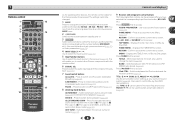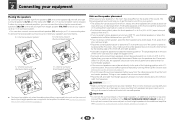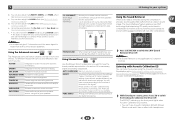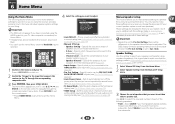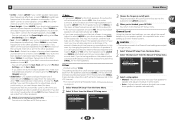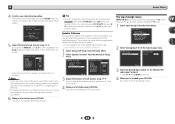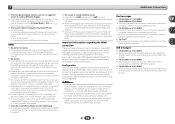Pioneer VSX-522-K Support Question
Find answers below for this question about Pioneer VSX-522-K.Need a Pioneer VSX-522-K manual? We have 1 online manual for this item!
Question posted by jesbadukey on November 29th, 2013
How To Set Speaker Distance On Pioneer 522 K
The person who posted this question about this Pioneer product did not include a detailed explanation. Please use the "Request More Information" button to the right if more details would help you to answer this question.
Current Answers
Related Pioneer VSX-522-K Manual Pages
Similar Questions
Center Speaker Sound Not Coming From Pioneer Vsx 59txi.
Nothing wrong for sure with my center speaker, tested it with my other stereo receiver and it works ...
Nothing wrong for sure with my center speaker, tested it with my other stereo receiver and it works ...
(Posted by danvibar 2 years ago)
Pionerr Vsx-522 No Fm Sound
no sound output in fm radion playback Am radio sound yesCD sound yesSimple 2 speaker setup for 2ch s...
no sound output in fm radion playback Am radio sound yesCD sound yesSimple 2 speaker setup for 2ch s...
(Posted by Cherii 7 years ago)
How Do I Get A Wireless Speaker To Work With A Pioneer Vsx-522-k
(Posted by kerryasgr 9 years ago)
How To Set Up A Pioneer 522 Receiver With Only 3 Speakers
(Posted by amitwrob80 9 years ago)
Zone B Speakers Wont Work On My Pioneer Vsx-1021-k
(Posted by razieto 10 years ago)