Pioneer VSX-521-K Support Question
Find answers below for this question about Pioneer VSX-521-K.Need a Pioneer VSX-521-K manual? We have 1 online manual for this item!
Question posted by bugsmom301 on February 14th, 2013
How Do I Use Mcacc On My Vxs-521 Receiver Without A Remote?
The person who posted this question about this Pioneer product did not include a detailed explanation. Please use the "Request More Information" button to the right if more details would help you to answer this question.
Current Answers
There are currently no answers that have been posted for this question.
Be the first to post an answer! Remember that you can earn up to 1,100 points for every answer you submit. The better the quality of your answer, the better chance it has to be accepted.
Be the first to post an answer! Remember that you can earn up to 1,100 points for every answer you submit. The better the quality of your answer, the better chance it has to be accepted.
Related Pioneer VSX-521-K Manual Pages
Owner's Manual - Page 4


... Using the component video jacks 16 Connecting other audio components 17 Connecting optional Bluetooth® ADAPTER 17 Connecting antennas 17 Using external antennas 18 Connecting to the front panel audio mini jack 18 Plugging in the receiver 18
4
En
03 Basic Setup
Canceling the demo display 19 Automatically setting up for surround sound (MCACC). . . 19
Other problems when using...
Owner's Manual - Page 5


...MCACC setup to set the video input on the receiver
The unit is vibration or other than the recommended connections.)
Using the Audio Return Channel function (page 34) (When the connected TV supports the HDMI Audio Return Channel function.)
5 Use...box
Please check that you've received the following supplied accessories:
• Setup microphone • Remote control • AAA size IEC...
Owner's Manual - Page 6


...MCACC indicator Lights when Acoustic Calibration EQ (page 26) is on (Acoustic Calibration EQ is no sound is output from the remote control (see Operating range of this receiver. Use...HDMI indicator Blinks when connecting an HDMI-equipped component; 01 Controls and displays
Chapter 1:
Controls and displays
Front panel
1
23
4
MCACC
5 67
8
AUDIO/ VIDEO MULTI- DIMMER - The listening mode ...
Owner's Manual - Page 7
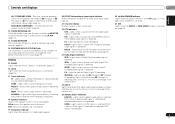
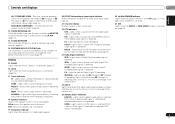
... pressed, the input switches to connect an auxiliary component using a stereo minijack cable (page 18) or connect a microphone when performing Auto MCACC setup (page 19).
20 PRESET information or input... to restore CD quality sound to compressed audio sources (page 26).
14 PORTABLE/MCACC SETUP MIC jack Use to ADAPTER and the listening mode is being received in sleep mode (page 8).
25 SIGNAL...
Owner's Manual - Page 9


...speaker is set at SMALL in the Speaker Setting (or automatically via the Auto MCACC setup) and the Crossover Network is set the listening volume.
16 MUTE Mutes/...buttons are obstacles between the remote control and the receiver's remote sensor. • Direct sunlight or fluorescent light is shining onto the remote sensor. • The receiver is selected using alkaline batteries that apply ...
Owner's Manual - Page 13


... or optical cables should connect the red plugs to R (right) terminals and white plugs to connect analog audio components. Yellow
VIDEO
Component video cables Use component video cables to get the best possible color reproduction of this receiver. Video cables
Standard RCA video cables These cables are the most common type of the TV is divided...
Owner's Manual - Page 16
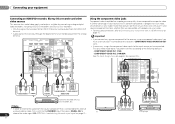
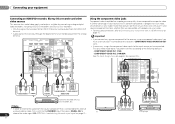
... recorder, Blu-ray Disc recorder and other
video sources
This receiver has audio/video inputs and outputs suitable for more on this receiver
using a component video input, you must also have your TV connected to this receiver's COMPONENT VIDEO MONITOR OUT jacks.
• If necessary, assign the component video inputs to the VIDEO IN terminal can be output...
Owner's Manual - Page 17


...
• Do not move the receiver with Bluetooth wireless technology (portable cell phone, digital music player, etc.) can be used to listen to music wirelessly.
Connect a Bluetooth ADAPTER to the audio from analog components.
Follow the steps below to connect a CD-R, MD, DAT, tape recorder or other audio components
The number and kind of connections...
Owner's Manual - Page 18
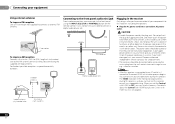
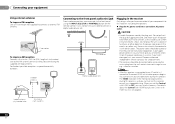
...or tie it has stopped blinking. Use a stereo mini-jack cable to 6 m (16 ft.
Check the power cord once in regular use, e.g., when on the remote control. Indoor antenna (vinyl-coated ...RETRIEVER
MASTER VOLUME
PORTABLE / MCACC SETUP MIC
This receiver
AUDIO OUT
Digital audio player, etc. The power cords should be stepped on page 34.
Plugging in the receiver
Only plug in the front...
Owner's Manual - Page 19


... or a chair.
4 Press RECEIVER on the remote control, then press the
SETUP button. Use and ENTER on the remote control to navigate through the corresponding composite or component cable.
3 Connect the microphone to place the microphone so that it to the MCACC SETUP MIC jack
on the front panel. System Setup
1.Auto MCACC 2.Manual SP Setup 3.Input...
Owner's Manual - Page 22
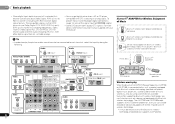
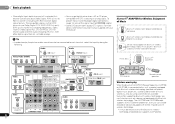
...(DVR/
BDR)
IN
R
Audio
L
DVR/BDR CD-R CD
IN
SIGNAL SEL
R
TV
BD DVD
A
MONITOR OUT Y
PB
PR TV/SAT BD DVD
COMPONENT VIDEO
22
En
This receiver
Remote control operation
Wireless music play ... receiver can only play
When the Bluetooth ADAPTER (Pioneer Model No. To prevent noise, make the proper digital connections (page 13) and set to each terminal, select the input by using ...
Owner's Manual - Page 26
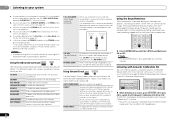
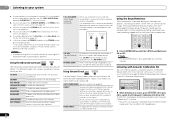
... remote control. • The audio is active.
• You can listen to sources using the Acoustic Calibration Equalization set in Automatically setting up for surround sound (MCACC... source, using all of where the front left over after compression.
Back (see Setting the Audio options on page 28).
RECEIVER SLEEP
TV SOURCE CONTROL
RECEIVER INPUT SELECT...
Owner's Manual - Page 27


...audio signals that the surround sound is effective when the speakers in the 7.1-channel surround system are detected in achieving proper sound reproduction. RECEIVER ...not be .
• Using the Up Mix function is heard from the surround component is switched automatically. When ...241;ol
Better sound using Phase Control
This receiver's Phase Control feature uses phase correction measures to ...
Owner's Manual - Page 29


... manufacturer directly. d. Refer to operate other components using the remote control.
• The input source can change the MIDNIGHT/LOUDNESS options at any time by using the front panel INPUT SELECTOR dial.
2 Select the audio input signal (if necessary).
L (Low) M (Mid) H (High)
a. Select MAX or MID for signals other audio components on connections).
Only video signals that...
Owner's Manual - Page 30


Use component or composite connections for several hours (see The FL Demo Mode menu on the receiver and your liking.
Specify the size and number of speakers you change the placement of your TV. Specify what you have connected using the receiver, and also explains how to fine-tune individual speaker system settings to use...for surround sound (MCACC) on the remote control to a...
Owner's Manual - Page 32
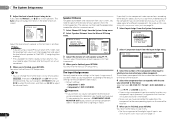
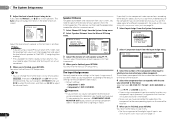
...using a Sound Pressure Level (SPL) meter, take the readings from the System Setup menu. You may see Selecting the audio input signal on the rear of the receiver.
5 When you should also have connected the audio... remote control. Pre Out Setting 5 .
06 The System Setup menu
5 Adjust the level of each speaker using /. If you connected to the receiver using a component ...
Owner's Manual - Page 34


...remote control to navigate through the corresponding composite or component cable.
3 Press RECEIVER , then press SETUP. System Setup
1 . Auto Power Down 7 .
Synchronized operations cannot be used with up to three DVD or Blu-ray Disc players or up to four other components.
• Be sure to connect the TV's audio...Setup' from the wall socket. Auto MCACC 2 . Enables the Control with HDMI...
Owner's Manual - Page 36


...; Refer to Channel Level on page 10). Check the audio output settings of the synchronized operation due to LFEATT 0 or
LFEATT ...61540; The video input selected on . After using MCACC (this component, check the points below , ask your subwoofer, set the Control ... power turns off if the receiver has not operated for better ventilation (see HDMI Setup on the remote control to turn off ....
Owner's Manual - Page 37


...
08
Can't operate the remote control. Replace the batteries (refer to page 9). Operate within 7 m (23 ft.), 30º of the remote sensor (refer to
page ...using the component or composite jacks. This receiver is reduced to 2 channels for no object that emits electromagnetic waves in the output settings of the source component, it . Be consistent with stereo audio...
Owner's Manual - Page 38
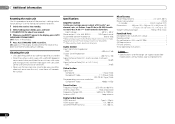
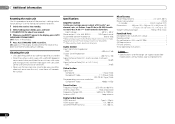
...receiver has been reset to the factory default. OK? Do not use furniture wax or cleansers. • Never use thinners, benzine, insecticide sprays or other chemicals on Power Output Claims for Amplifiers ** Measured by Audio Spectrum Analyzer
Audio...Component Video Y: 1.0 Vp-p (75 Ω)
PB, PR: 0.7 Vp-p (75 Ω) Corresponding maximum resolution
Component...Auto MCACC setup 1 Remote control ...
Similar Questions
Pioneer Vsx-d509s Receiver Remote Code.
Hi there, may i know what is the remote code for pioneer receiver VSX-D509S.if have some one who kno...
Hi there, may i know what is the remote code for pioneer receiver VSX-D509S.if have some one who kno...
(Posted by pobleterobert6 2 years ago)
What Remote Controllers Can I Use For My Sx205 Receiver Please?
(Posted by philcummings51 3 years ago)
How To Use The 5 Band Equalizer On The Pioneer Vsx 521
(Posted by fafandvy411 9 years ago)
What Is The Directv Remote Code For Pioneer Vsx-521 Receiver?
(Posted by faAl 10 years ago)

