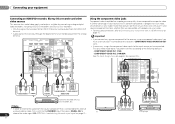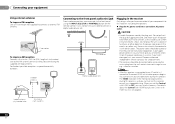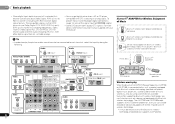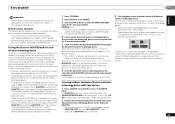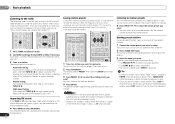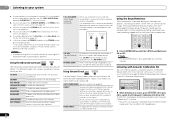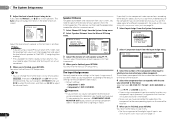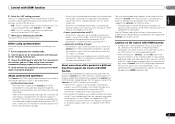Pioneer VSX-521-K Support Question
Find answers below for this question about Pioneer VSX-521-K.Need a Pioneer VSX-521-K manual? We have 1 online manual for this item!
Question posted by faAl on April 3rd, 2014
What Is The Directv Remote Code For Pioneer Vsx-521 Receiver?
The person who posted this question about this Pioneer product did not include a detailed explanation. Please use the "Request More Information" button to the right if more details would help you to answer this question.
Current Answers
Related Pioneer VSX-521-K Manual Pages
Similar Questions
Pioneer Vsx-d509s Receiver Remote Code.
Hi there, may i know what is the remote code for pioneer receiver VSX-D509S.if have some one who kno...
Hi there, may i know what is the remote code for pioneer receiver VSX-D509S.if have some one who kno...
(Posted by pobleterobert6 2 years ago)
The Pioner Vsx-31 Remote Does Not Control Receiver Volume.
my pioneer receiver has always worked for controlling volume. I was trying to pair my comcast xfinit...
my pioneer receiver has always worked for controlling volume. I was trying to pair my comcast xfinit...
(Posted by Kaygreen169 7 years ago)
Why Does My Pioneer Vsx-521-k Receiver Keep Shutting Off
(Posted by efthiHam 10 years ago)