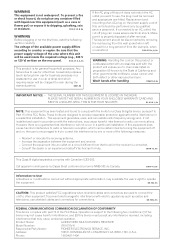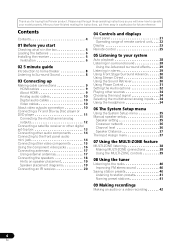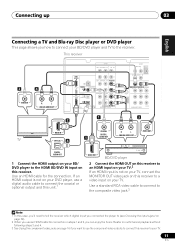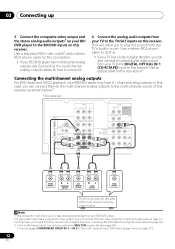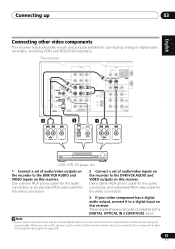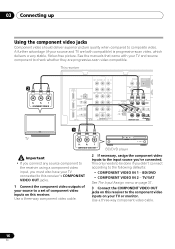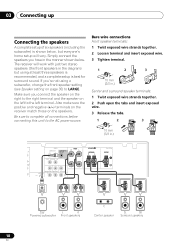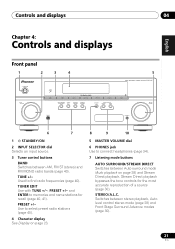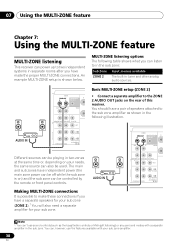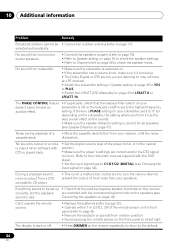Pioneer VSX-519V-K Support Question
Find answers below for this question about Pioneer VSX-519V-K - AV Receiver - Gloss.Need a Pioneer VSX-519V-K manual? We have 2 online manuals for this item!
Question posted by therealfuzzywig on December 28th, 2012
I Have No Sound Coming From The Subwoofer Pre Out. On A Pioneer Vsx 519v. How Ca
The person who posted this question about this Pioneer product did not include a detailed explanation. Please use the "Request More Information" button to the right if more details would help you to answer this question.
Current Answers
Related Pioneer VSX-519V-K Manual Pages
Similar Questions
Can I Hook A Amplifier To My Pioneer Vsx-519v
(Posted by jimmyfrazier49 11 months ago)
How To Use Zone 2 On Pioneer Receiver Vsx-519v
(Posted by BOJPM 10 years ago)
My Pioneer Receiver Model Vsx-519v Shut Off When I Unplugged My Phone Playing Mu
(Posted by josecarranza1 12 years ago)
I Have A Problem With My Cd Player,there Is No Sound Coming Out.
the light turns on,but there is no sound what so ever.could it be a cord or something eles.
the light turns on,but there is no sound what so ever.could it be a cord or something eles.
(Posted by lupitatinajero2002 12 years ago)
The Subwoofer Pre Ampl.signal Is To Low In The Pioneer Vsx518.what Can I Do .
La señal preamplificada de subwoofer en el pioneer 518 es muy baja y mi aparato de subwoofer ...
La señal preamplificada de subwoofer en el pioneer 518 es muy baja y mi aparato de subwoofer ...
(Posted by rauljarpa 14 years ago)