Pioneer VSX-515-K Support Question
Find answers below for this question about Pioneer VSX-515-K.Need a Pioneer VSX-515-K manual? We have 1 online manual for this item!
Question posted by doe888 on October 10th, 2012
Only 3 Speakers Working On 5.1 Surround Sound
no idea how to adjust
Current Answers
There are currently no answers that have been posted for this question.
Be the first to post an answer! Remember that you can earn up to 1,100 points for every answer you submit. The better the quality of your answer, the better chance it has to be accepted.
Be the first to post an answer! Remember that you can earn up to 1,100 points for every answer you submit. The better the quality of your answer, the better chance it has to be accepted.
Related Pioneer VSX-515-K Manual Pages
Owner's Manual - Page 4
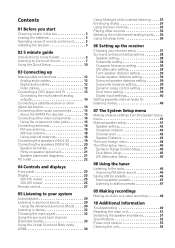
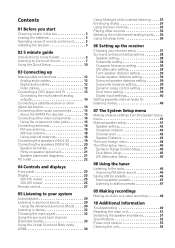
... 14 Connecting other audio components 15
About the WMA9 Pro decoder 15 Connecting other video components 16
Using the component video jacks 16 Connecting antennas 18
FM wire antenna 18 AM loop antenna 18 Using external antennas 18 Connecting the speakers (VSX-415 19 Connecting the speakers (VSX-515 20 Speaker terminals 21 Hints on speaker placement 21 Speaker placement diagrams 21...
Owner's Manual - Page 6


... system depends not only on the speakers you have to make changes for home theater due to create a surround sound effect, making you feel like listening to a CD with multichannel surround sound) are probably used to home theater systems that give you won't have set up to seven different audio tracks coming from one disc, all...
Owner's Manual - Page 7
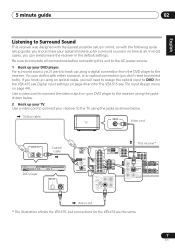
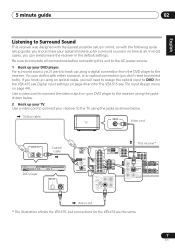
...CEN- SUB TER WOOFER
R
L
SURROUND DVD 5.1CH INPUT
COMPONENT VIDEO
ASSIGNABLE (DVD / LD) IN ¥
Y
PB
PR
Y
PB
PR
S P E A K IN E R S
MONITOR OUT
VIDEO
R FRONT L
CENTER
(T V / SAT)IN ø R SURROUND BACK L
OUT
SINGLE
SEE INSTRUCTION
MONITOR MANUAL OUT
SUB WOOFER
PREOUT
R SURROUND L
Video cord
* The illustration shows the VSX-515, but connections for the VSX-515 see The Input...
Owner's Manual - Page 8


... will work with an impedance of speakers is best.
Front speakers
L
R
Center speaker Surround speakers
C
LS
RS
R AUDIO L
...speakers for the VSX-415, and eight for the VSX515), but using a subwoofer, change the front speaker setting (see Switching the speaker impedance on page 51 if you connect the speaker on the right to large.
• VSX-515 only - Simply connect the speakers...
Owner's Manual - Page 9
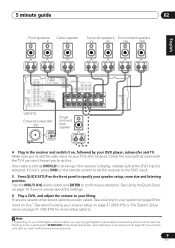
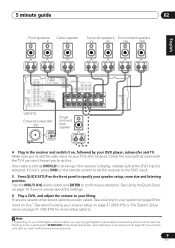
...and adjust the volume to do this. SUB TER WOOFER
R
L
SURROUND DVD 5.1CH INPUT
COMPONENT VIDEO
ASSIGNABLE (DVD / LD) IN ¥
Y
PB
PR
Y
PB
PR
MONITOR OUT
(T V / SAT)IN ø
S
R FRONT L
CENTER R SURROUND BACK L
R SURROUND L
P
E
A
SINGLE
K
SEE INSTRUCTION MANUAL
E
R
S
VSX-515 Powered subwoofer
SW
INPUT
Single surround back speaker
AC OUTLET
4 Plug in surround sound...
Owner's Manual - Page 19


... left to the AC power source. Simply connect the speakers you connect the speaker on the right to the right terminal and the speaker on the speakers. Make sure you have in the diagram) but everyone's home setup will work with a wireless speaker system. Front speakers
L
R
Center speaker Surround speakers
C
LS
RS
R AUDIO L
IN
CD
FM UNBAL 75 Ω
AM LOOP...
Owner's Manual - Page 20


... the left terminal.
SUB TER WOOFER
R
L
SURROUND DVD 5.1CH INPUT
COMPONENT VIDEO
ASSIGNABLE (DVD / LD) IN ¥
Y
PB
PR
Y
PB
PR
MONITOR OUT
(T V / SAT)IN ø
S
R FRONT L
CENTER R SURROUND BACK L
R SURROUND L
P
E
A
SINGLE
K
SEE INSTRUCTION MANUAL
E
R
S
AC OUTLET
VSX-515
Single
surround
Powered subwoofer SW
back speaker
1
2
3
INPUT
10mm
or
1 Twist...
Owner's Manual - Page 21


... the unit on . Doing so can weaken the surround sound effect.
• To achieve the best possible surround sound, install your speakers (following illustrations show 6.1 and 7.1 channel speaker setups.1
3-D view of 6.1 channel speaker setup
Note 1 VSX-415 model only - Follow the speaker placement diagrams, disregarding the surround back speakers.
21
En To prevent the risk of external shocks...
Owner's Manual - Page 26


...AUTO SURR. (VSX-515 model only) Lights when the Auto Surround feature is switched on (see Listening in use. SP A means the speakers are connected.
12 Character display
13 Neo:6 (VSX-515 model only)...Speaker indicator Shows if the speaker system is on , this ).
5 VIR.SB Lights during Loudness listening (page 35).
19 EX Lights when a Dolby Digital Surround EX encoded signal is in surround sound...
Owner's Manual - Page 28


... STATION +/- AUDIO Changes the audio language or channel. Stops playback. Press to your
surround sound system (VSX-415 -
Skips to mono will improve the sound quality (page...VSX-515 - Press to the start of the receiver (page 40). VSX-415 model only:
CH SELECT Selects a speaker when setting up your system. Adjusts the channel levels (page 40). It also displays TV menus. page 37, VSX-515...
Owner's Manual - Page 29


..., or the surround back speakers are many ways to listen back to movie sources
• 2 Pro Logic II MUSIC -
Check the digital format indicators in the display to see Listening in surround sound above for more on the source (for example, PCM 88.2 / 96kHz, DTS 96kHz (24 bit) or WMA 9 Pro sources).
VSX-515 only - If...
Owner's Manual - Page 30


... and is designed for watching movies.
• ADV. GAME - It works especially well with sound moving from the surround back speakers in game software with a lot of action, adding to the excitement by ...only available when you may not get sound from left to right in your system
VSX-515 model only:
• 2 Pro Logic IIx MOVIE - Most Advanced Surround modes are also suited for music or ...
Owner's Manual - Page 31


... Nederlands Español
Listening to adjust the setting. Creates a virtual surround effect using the surround speakers in your system
05
• EXPANDED - Dolby Pro Logic IIx Music settings VSX-515 model only
When listening to 90 by spreading the center channel between the front right and left speakers, making the sound more distant (minus settings), or more...
Owner's Manual - Page 35


... to hear effective surround sound of bass or treble as necessary.
Note 1 You can't use the tone controls when STEREO/DIRECT is selected.
The effect automatically adjusts according to the volume at which you want to adjust the bass or treble using the front panel tone control.2
AUDIO/VIDEO MULTI-CHANNEL RECEIVER VSX-515 MULTI JOG
ENTER...
Owner's Manual - Page 37


... up the receiver
VSX-415 model only
Choosing your receiver setup
For the best possible surround sound, complete the following set up /down) to adjust the setting. Specify how the subwoofer is important when using DTS and Dolby surround. Specifies the distance from your listening position to your current speaker system or add new speakers, etc.). The...
Owner's Manual - Page 38


... setting
• Default setting: 0 dB
Dolby Digital and DTS audio sources include ultra-low bass tones. 06 Setting up the receiver
Surround and sound setup options
Speaker setting
• Default setting: S (all speakers)
You must let the receiver know how many speakers you chose a small front speaker setting, SW YES is automatically set because there are sent...
Owner's Manual - Page 41
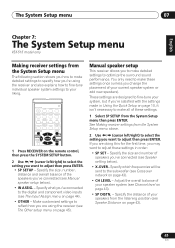
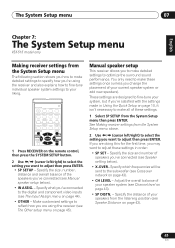
... to optimize the surround sound performance. Specify what you want to specify how you how to make detailed settings to adjust then press ENTER.
• SP SETUP -
Specify which frequencies will be sent to the digital and component video inputs (see Crossover network on page 44).
• OTHER - Specify the distance of speakers you've...
Owner's Manual - Page 42


... the settings made in the amount of the following speakers:
• Front (F) - If you didn't connect surround speakers choose NO (the sound of the surround channels is sent to the subwoofer). Select LARGE if your front speakers and PLUS for the front speakers the subwoofer will automatically be set to YES. It is selected (see notes below...
Owner's Manual - Page 44


...component video input, you 've connected your TV connected to adjust then press ENTER.
• DIG. IN from the listening position. 07 The System Setup menu
Tip
• For best surround sound, make sure the surround back speakers... menu. IN from the component to the corresponding inputs on the remote correspond to which you should also have connected the audio from the IN ASSIG. The...
Owner's Manual - Page 45


... up/down ) to surround sound at higher volume).
&#...speakers
3 When you're finished, press RETURN. Dynamic range is reduced (loud sounds are reduced in order:
• DRC - LFE Attenuator Setup
• Default setting: ATT 0 dB Some Dolby Digital and DTS audio sources include ultra-low bass tones.
No limiting (recommended setting)
• LFEAT 10 - 10dB of dynamic range adjustment...
Similar Questions
Surround Sound
whilst playing audio or tv through the receiver I only get audio through the 3 front speakers.Tried ...
whilst playing audio or tv through the receiver I only get audio through the 3 front speakers.Tried ...
(Posted by Kevangorton1 3 years ago)
Setting Up Surround Sound
would you please give me instructions to set up surround sound on my Pioneer 420 k
would you please give me instructions to set up surround sound on my Pioneer 420 k
(Posted by gashton 11 years ago)
How Do I Set A Delay
we have a vsx-515 how can we delay the sound on it?
we have a vsx-515 how can we delay the sound on it?
(Posted by thressa79 11 years ago)
Stereo As Opposed To Surround Sound
Hi, I can't remember how I had my reciever hooked up before, but I only want to use two speakers for...
Hi, I can't remember how I had my reciever hooked up before, but I only want to use two speakers for...
(Posted by jujucatty 11 years ago)
Sound Control Knob
after hooking up componets sound knob would not indicate (+) levels; only negative(-)
after hooking up componets sound knob would not indicate (+) levels; only negative(-)
(Posted by essawashington 12 years ago)

