Pioneer VSX-515-K Support Question
Find answers below for this question about Pioneer VSX-515-K.Need a Pioneer VSX-515-K manual? We have 1 online manual for this item!
Question posted by essawashington on January 1st, 2012
Sound Control Knob
after hooking up componets sound knob would not indicate (+) levels; only negative(-)
Current Answers
There are currently no answers that have been posted for this question.
Be the first to post an answer! Remember that you can earn up to 1,100 points for every answer you submit. The better the quality of your answer, the better chance it has to be accepted.
Be the first to post an answer! Remember that you can earn up to 1,100 points for every answer you submit. The better the quality of your answer, the better chance it has to be accepted.
Related Pioneer VSX-515-K Manual Pages
Owner's Manual - Page 4
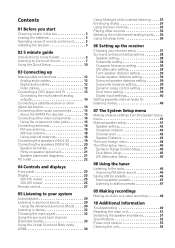
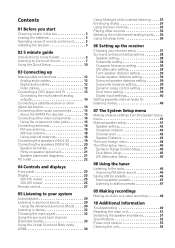
... set-top box 14 Connecting other audio components 15
About the WMA9 Pro decoder 15 Connecting other video components 16
Using the component video jacks 16 Connecting antennas 18
FM wire antenna 18 AM loop antenna 18 Using external antennas 18 Connecting the speakers (VSX-415 19 Connecting the speakers (VSX-515 20 Speaker terminals 21 Hints...
Owner's Manual - Page 7
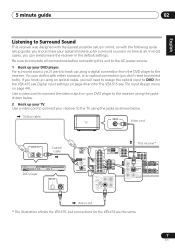
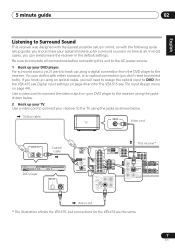
...
R
L
SURROUND DVD 5.1CH INPUT
COMPONENT VIDEO
ASSIGNABLE (DVD / LD) IN ¥
Y
PB
PR
Y
PB
PR
S P E A K IN E R S
MONITOR OUT
VIDEO
R FRONT L
CENTER
(T V / SAT)IN ø R SURROUND BACK L
OUT
SINGLE
SEE INSTRUCTION
MONITOR MANUAL OUT
SUB WOOFER
PREOUT
R SURROUND L
Video cord
* The illustration shows the VSX-515, but connections for the VSX-515 see The Input Assign...
Owner's Manual - Page 9
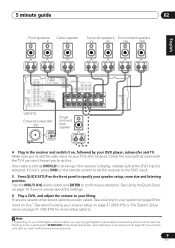
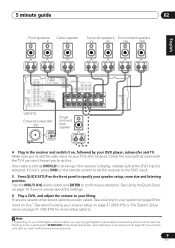
... DVD input is showing in surround sound on page 41 (VSX-515) for more setup options. If it on, followed by your receiver setup on page 37 (VSX-415) or The System Setup menu on page 29 if you need to set -see Listening in the receiver's display, indicating that came with the TV if...
Owner's Manual - Page 12


... from cables for coaxial digital connections.
12
En
The cable may cause a humming noise from the speakers. Analog audio cables
Use stereo RCA phono cables to connect analog audio components. Standard RCA video cable
Component video cables (VSX-515 only) Use component video cables to get the best possible color reproduction of the TV is avoided. Analog...
Owner's Manual - Page 13


...the analog audio outputs from the TV's built-in tuner. This will allow you to play the sound from your TV to the DIGITAL OPT 1 (TV/SAT) input on this receiver. Use an optical cable for the VSX-515 see The... COAX 1 (DVD/LD) input on this receiver.
If your player also has a component video output, you can connect this receiver to your DVD player to the DVD/LD inputs on this ...
Owner's Manual - Page 15


... / TAPE / MD PLAY
VIDEO
OUT
MONITOR OUT
SUB WOOFER PREOUT
1
2
3
OPTICAL COAXIAL DIGITAL OUT
R OUT L PLAY
AUDIO OUT
R IN L REC
AUDIO IN
CD-R, MD, DAT, Tape recorder, etc.
* The illustration shows the VSX-515, but connections for components without a digital output, or if you 're connecting.1 Follow the steps below to connect a CD-R, MD, DAT...
Owner's Manual - Page 20


... for surround sound. Also make sure the positive and negative (+/-) terminals on... 03 Connecting up
Connecting the speakers (VSX-515)
A complete setup of less than 8Ω). SUB TER WOOFER
R
L
SURROUND DVD 5.1CH INPUT
COMPONENT VIDEO
ASSIGNABLE (DVD / LD) IN...
R
C
Surround speakers Surround back speakers
LS
RS
SBL
SBR
R AUDIO L
IN
CD
FM UNBAL 75 Ω
AM LOOP ANTENNA
OUT
...
Owner's Manual - Page 23
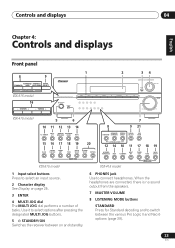
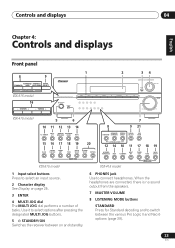
... buttons.
5 STANDBY/ON Switches the receiver between the various Pro Logic II and Neo:6 options (page 29).
23
En Controls and displays
04
English Deutsch Français Italiano Nederlands Español
Chapter 4:
Controls and displays
Front panel
8
9
ADVANCED ST/DIRECT SIGNAL STANDARD SURR /AUTO SURR SELECT
LISTENING MODE
VSX-515 model
16
-
Owner's Manual - Page 25


... a digital audio signal is detected.
2 DIGITAL Lights when a Dolby Digital encoded signal is on the source, this lights to indicate the type of input signal assigned for the current component:
AUTO Lights when AUTO signal select is detected. English Deutsch Français Italiano Nederlands Español
Controls and displays
04
Display
VSX-515 model...
Owner's Manual - Page 27


... set the listening volume.
You can then use LEVEL +/- ADVANCED SURROUND Use to switch between the various Pro Logic II and Neo:6 options (page 29). Controls and displays
04
English Deutsch Français Italiano Nederlands Español
Remote control
Illustration shows the VSX-515 remote control
RECEIVER SLEEP FL DIMMER INPUT ATT
1
6
INPUT SELECTOR...
Owner's Manual - Page 28


... on the remote control.
INPUT ATT Attenuates (lowers) the level of effect with the advanced surround modes (page 30).
6 SLEEP Use to memorize and name a station for recall (page 46).
RETURN (VSX-515 model only) Confirm and exit the current menu screen.
9
/ENTER
Use the arrow buttons when setting up the surround sound for DVD...
Owner's Manual - Page 32


... you switch on Midnight listening, Loudness, Dialog Enhancement (VSX-515 model only), or the Tone controls when DIRECT is selected, the receiver automatically switches to ANALOG.
• You may get digital noise when a LD or CD player compatible with vocals.1
RECEIVER CONTROL VOLUME
EFFECT/CH SEL
LEVEL
MUTE
SIGNAL TUNER DIALOG E SELECT EDIT CLASS
TUNER...
Owner's Manual - Page 35


...which you want to adjust the bass or treble using the front panel tone control.2
AUDIO/VIDEO MULTI-CHANNEL RECEIVER VSX-515 MULTI JOG
ENTER
CD-R/TAPE/MD
FM
AM
MASTER VOLUME
RECEIVER SLEEP FL ...tone controls are listening to, you are used to get good bass and treble from other background sounds in the center channel to make it stand out from music sources at low volume levels.
...
Owner's Manual - Page 41
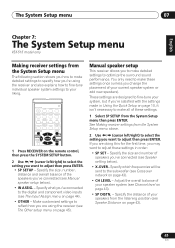
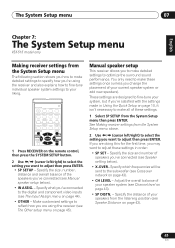
...
SYSTEM SETUP DVD
ENTER
MENU RETURN RECEIVER
RECEIVER CONTROL
1 Press RECEIVER on the remote control, then press the SYSTEM SETUP button.
2 ... to the digital and component video inputs (see Crossover network on page 43).
• CH LEVEL - Specify the size...Setup menu
07
Chapter 7:
The System Setup menu
VSX-515 model only
Making receiver settings from the System Setup...sound performance.
Owner's Manual - Page 46


...found one step at the frequency you want .
AUDIO/VIDEO MULTI-CHANNEL RECEIVER VSX-515
MULTI JOG
ENTER
CD-R/TAPE/MD
FM
AM
MASTER...search for other stations. Improving FM stereo sound
If the / TUNED or / STEREO indicators don't light when tuning to an FM ... for stations in each . Use the front panel controls to store station presets. for high speed tuning. High speed tuning Press ...
Owner's Manual - Page 47


...2 Press TUNER EDIT.1 The display shows ST. If you're using the remote control, make sure you want . to select the station preset you press RECEIVER before...CONTROL VOLUME
EFFECT/CH SEL
LEVEL
MUTE
SIGNAL TUNER DIALOG E SELECT EDIT CLASS
DVD
TUNER
MPX
AUDIO TUNING STATION DISPLAY
ADVANCED
MIDNIGHT/
STANDARD SURROUND STEREO LOUDNESS
SUB TITLE
DVD CONTROL
* Illustrations show the VSX-515...
Owner's Manual - Page 48


... of the source component. RECEIVER SLEEP FL DIMMER INPUT ATT
INPUT SELECTOR DVD/LD DVD 5.1CH TV/SAT DVR/VCR
CD-R/
CD TAPE/MD FM
AM
ADVANCED
MIDNIGHT/
RECEIVER CONTROL VOLUME
EFFECT/CH SEL
LEVEL
MUTE
SIGNAL TUNER DIALOG E SELECT EDIT CLASS
DVD
TUNER
MPX
AUDIO TUNING STATION DISPLAY
* Illustration shows the VSX-515 model
1 Select...
Owner's Manual - Page 50


... If the subwoofer has a volume knob, make sure the Extended mode and the sound mode are listening to check the speaker settings. • VSX-415 only - Noise during playback...VSX-415) or page 44 (VSX-515). • Make digital connections (refer to page 13) and set for listening modes on page 43 to check the speaker levels. • VSX-515 only -
Sound is played back.
50
En No sound...
Owner's Manual - Page 51
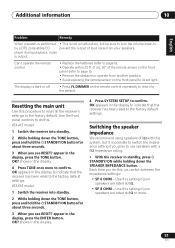
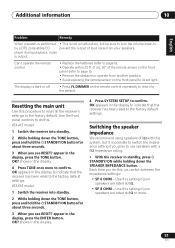
...factory default settings. OK? shows in the display to indicate that the receiver has been reset to do this setting...remote sensor on the front panel to the factory default. VSX-515 model:
1 Switch the receiver into standby.
2 While holding...display.
4 Press TONE once more .
51
En Use the front panel controls to the factory default settings. Use this . The display is output.
...
Owner's Manual - Page 52


... 110 W (1kHz, 1.0%, 8 Ω)
• Total harmonic distortion VSX-515 0.09 % (1kHz, 110 W, 8 Ω)
Audio section
• Input (Sensitivity/Impedance) CD, DVR/VCR, CD-R/TAPE/...(Level/Impedance) DVR/VCR REC, CD-R/TAPE/ MD REC 200 mV/2.2 kΩ
• Tone control ...Component video section VSX-515 model only
• Input (Sensitivity) DVD/LD, TV/SAT 1 Vp-p/75 Ω
• Output (Level...
Similar Questions
What Model Remote Control For Pioneer Reciver Vsx 1122
(Posted by mannwok74 2 years ago)
What Is Auto Level Control On The Pioneer Vsx-921-k A/v Receiver
(Posted by linluis 9 years ago)
How Do I Set A Delay
we have a vsx-515 how can we delay the sound on it?
we have a vsx-515 how can we delay the sound on it?
(Posted by thressa79 11 years ago)

