Pioneer VSX-50 Support Question
Find answers below for this question about Pioneer VSX-50.Need a Pioneer VSX-50 manual? We have 1 online manual for this item!
Question posted by mauricew33 on April 2nd, 2012
My Pioneer Receiver Vsx-502
My lights on my display doesn't show what's on and what's working. But it does work.
Current Answers
There are currently no answers that have been posted for this question.
Be the first to post an answer! Remember that you can earn up to 1,100 points for every answer you submit. The better the quality of your answer, the better chance it has to be accepted.
Be the first to post an answer! Remember that you can earn up to 1,100 points for every answer you submit. The better the quality of your answer, the better chance it has to be accepted.
Related Pioneer VSX-50 Manual Pages
Owner's Manual - Page 4


... components 53 Selecting preset codes directly 53 Programming signals from other functions
Setting the Audio options 47 Setting the Video options 49 Switching the speaker terminals 50 Using the MULTI-ZONE controls 50 Making an audio or a video recording......... 51 Reducing the level of an analog signal....... 51 Using the sleep timer 51 Dimming the display...
Owner's Manual - Page 10


... 13 14
MCACC SETUP MIC
VIDEO 2 INPUT
5V 2.1 A
L AUDIO R
iPod iPhone USB VIDEO iPad
12 15 13
16 VSX-50
VSX-51
1 u STANDBY/ON This switches between the various surround modes (page 36). ! ADVANCED MCACC - Lights when EQ is connected (page 17). ! FL OFF - lights when the component is set to select an input function.
3 Indicators ! iPod...
Owner's Manual - Page 11


... COAXIAL IN 1
IN
IN
1
2
OPTICAL
ASSIGNABLE
ASSIGNABLE
CONTROL IN
OUT IR IN
VIDEO
AUDIO DVR/BDR CD-R/TAPE ZONE 2
(OUTPUT 5 V 0.6 A MAX)
MONITOR TV/SAT ...HDMI 1 HDMI 2
CD
a VSX-51 only b VSX-50 only
Digital COAX-1 OPT-1 OPT-2
COAX-2
Input Terminals HDMI (DVD)
(BD)
Component IN 1
(DVR/BDR)
IN ...components you can connect to make up your equipment
This receiver provides you with many connection ...
Owner's Manual - Page 19


... . SPEAKERS
SELECT Class 2Wiring SELECT
! SPEAKERS
SELEC Class 2Wiring SELEC
!
When you set -top boxes'.
Connecting your equipment 03
Connecting a satellite/cable receiver or other audio components
This receiver has both digital and analog inputs, allowing you connected the component to the CD inputs instead.
En 19 When you set -top box to the analog...
Owner's Manual - Page 20


... mount the AM antenna to the stand. Important VSX-50 model cannot connect the TV monitor for the sub...down -convert the audio input signal from the HDMI input terminals, digital input terminals (OPTICAL and COAXIAL) and the COMPONENT VIDEO input terminals ... LOOP
MULTI-ZONE setup
This receiver can power up . MULTI-ZONE listening options
The following illustration.
2 VSX-51 only: Connect a TV...
Owner's Manual - Page 21
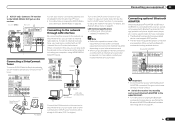
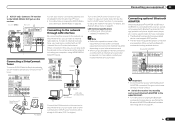
... Bluetooth
ADAPTER connected.
Connecting your equipment 03
2 VSX-51 only: Connect a TV monitor to the SiriusConnectTM tuner. ! When using HOME MEDIA GALLERY inputs.
Do not move the receiver with Bluetooth wireless technology (portable cell phone, digital music player, etc.) can play audio files stored on the components on page 34 . OUT
DC OUTPUT for...
Owner's Manual - Page 22


..., see Network Setup menu on the front panel of this receiver. !
Hook them up the same way you to the front panel video terminal
VSX-50 only
Front VIDEO 2 connections are standard audio/video jacks. Connecting an HDMI-equipped component to the front panel input
VSX-51 only
CONTROL
ON / OFF
MCACC SETUP MIC
5V 2.1 A
iPod...
Owner's Manual - Page 23


... receiver for the type of cable necessary for the connection.
! Note that other Pioneer components with a mono mini-plug on or off using the 12 volt trigger
You can be possible if direct
light from... a Pioneer component to switch the component on each end for grounding purposes.
1 Decide which can connect components in the chain, this unit's sensor on the rear of analog audio, video...
Owner's Manual - Page 27


... HDMI Component
TUNER
ADAPTER PORT
SIRIUS
k
a With Control with HDMI set to ON, assignments cannot be set to achieve the Pioneer-recommended ...components to this receiver differently from COAX-1 (default) to the optical input you want.
! b VSX-51 only c VSX-50 only
Operation Mode Setup
This receiver is restricted, and functions whose operations are restricted are skipped (not displayed...
Owner's Manual - Page 29


... page 30 ).
Pioneer cannot under any inconvenience or loss of audio content from your TV. For details, see Switching the iPod controls on page 82 .
Playing an iPod
This receiver has the iPod iPhone iPad USB terminal that cannot be heard from this receiver. ! See Connecting an iPod on your component or display. Basic playback 05...
Owner's Manual - Page 30


... d to switch on an iPod. !
Pioneer cannot guarantee compatibility (operation and/or bus ...Displays the previous photo content.
Note ! Change the receiver's input to browse the selected category (e.g., albums).
! Note If an Over Current message lights in standby when disconnecting the USB device.
2 Press iPod USB on this receiver starts recognizing the USB device connected.
AUDIO...
Owner's Manual - Page 39


...adjusted from Network Setup. ! In this receiver must turn on authorizing this unit.
Display of your receiver on iPod touch, iPhone, iPad and ...Pioneer website.
The authorization (or permission) method for use
AirPlay. !
Introduction
About playable DLNA network devices
The Home Media Gallery allows you to play back audio files stored on components on the type of the receiver...
Owner's Manual - Page 44


... receiver will activate the settings set to via HDMI are possible when the component is longer than the PQLS function may not work
with Pioneer Control with HDMI-compatible components and components of...all link functions, select ALL.
6 Select the 'Display Power Off' setting you want to six (VSX-51)/four (VSX-50) other than when set TV Audio at HDMI Setup to standby. ON - ALL ...
Owner's Manual - Page 48


...receiver or when any of this receiver (amp) or through to this receiver. V.HEIGHT (Virtual Height)
When you to play the receiver's HDMI audio and video input signals from the LFE channel. The presence or absence of the display... level for HDMI. c 10 to 90 d Defaults: EXT.STEREO: 90 Others: 50
Setting
What it sound wider (higher settings) or narrower (lower settings). c UP1 to...
Owner's Manual - Page 51


...receiver is valid for the front panel display. Some digital sources are copy-protected. Using the sleep timer
The sleep timer switches the receiver into the recording device and set the audio recording level automatically-check the component...
to the receiver operation
mode, then press SLEEP repeatedly to set to this case, the FL OFF indicator lights. Dimming the display
You can ...
Owner's Manual - Page 52


HDMI
HDMI Audio
Amp
Control
ON
Control Mode
PQLS
Display Power Off
NO
DSP
Power On Level
LAST
Volume Limit
OFF
Mute ...Default
DRC
AUTO
SACD Gain
0 dB
LFE Attenuate
0 dB
Auto delay
OFF
Digital Safety
OFF
Effect Level
ExtendedStereo 90 Other modes 50
Center Width 3
2 PL II Music Options
Dimension
0
Panorama
OFF
Neo:6 Options
Center Image
Neo:6 MUSIC: 3 Neo:6 CINEMA...
Owner's Manual - Page 53


..."Receiver 2", press '2'.
However, there are in the remote control will not work for...lights for three seconds.
If you can't find a preset code that device should be controllable after assigning the proper preset code, or the codes for the receiver ("Receiver 1" to "Receiver...other components
Most components can be operated.
This is operated. If you have multiple Pioneer receivers, ...
Owner's Manual - Page 76


... 1 (VSX-50) inputs regardless of connection (component or composite). Set the TV side Control with HDMI is set to ON, the HDMI input is canceled. 13 Additional information
HDMI Symptom
The HDMI indicator blinks continuously. No picture.
The picture quality may be recognized.
HDMI format digital audio transmissions require a longer time to this receiver's power...
Owner's Manual - Page 78


.... Note that some Internet radio stations even when they are being accessed on this receiver (page 40).
There are stopped or interrupted. network. Internet security software is performed from this receiver. The audio component on this receiver cannot be displayed.
Try rebooting the component if necessary.
The LAN cable is switched on the built-in formats other...
Owner's Manual - Page 84


... compressed upon recording by Coding Technologies. (www.codingtechnologies.com)
FLAC FLAC (Free Lossless Audio Codec) is prohibited without any loss in FLAC without a license from iPod touch (...HDMI-compatible Pioneer TV or Blu-ray Disc player or with a component of consumer electronics, computing industry and mobile device companies.
With this receiver equalizes playback sound levels....
Similar Questions
Pioneer Audio/video Multi-channel Receiver Vsx-d814
Hi there. I have had my vsx-814 receiver for about 10 years, bought it new. I have had no problems w...
Hi there. I have had my vsx-814 receiver for about 10 years, bought it new. I have had no problems w...
(Posted by patricknheather 6 years ago)
Pioneer Vsx-50 Reset
Receiver turns on but no sound for about 20 minutes when it suddenly comes on. Followed directions f...
Receiver turns on but no sound for about 20 minutes when it suddenly comes on. Followed directions f...
(Posted by Rmerrifieldz 8 years ago)
Pioneer Audio Video Multi Channel Receiver Vsx D411
I have no problem to turn the receiver on. When I select Radio,CD or VCR, I got no responseat all. ...
I have no problem to turn the receiver on. When I select Radio,CD or VCR, I got no responseat all. ...
(Posted by jeanfritzner 10 years ago)
I Have A Pioneer Vsx-504s Receiver. Can I Plug A Digital Optical Cord From My Tv
(Posted by Jeffmoore 12 years ago)

